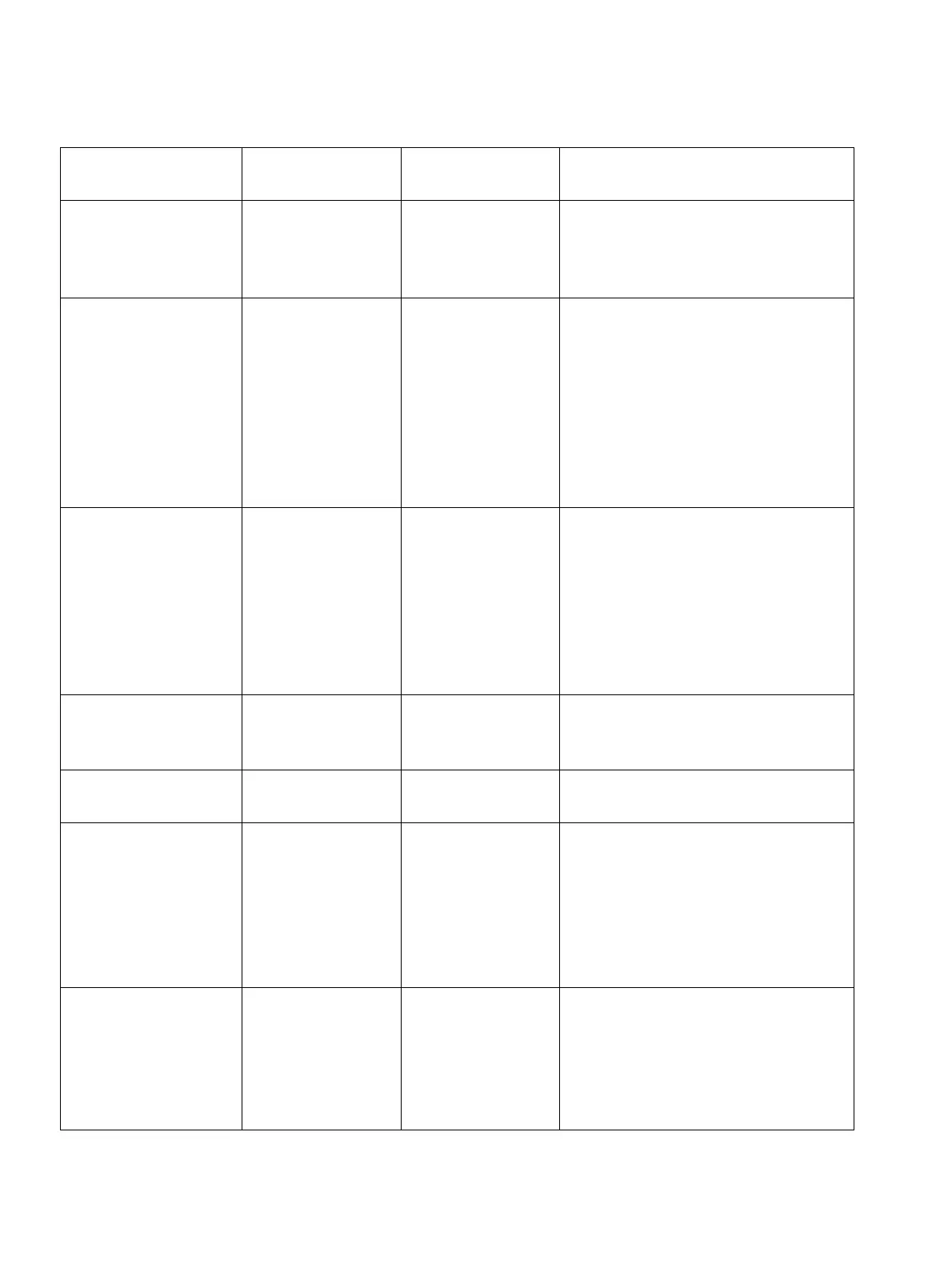Phone Parameters - Administration Nur für den internen Gebrauch
A31003-S2000-R102-16-7620 02/2016
100 Provisioning Service, Developer’s Guide
c04.fm
Network
configuration-
changed-flag
Boolean true/false Set to true when the configura-
tion has been changed, either via
local menu, or web interface, or
phone manager.
configuration-
attached-flag
Boolean true/false Used in messages from the
phone which inform the
provisioning service about local
configuration changes. By setting
this parameter to true, the phone
indicates that the current item list
contains the changed configura-
tion parameters.
Supported with OpenStage V2R2.
configuration-
changed-number
Integer Sequential number which is in-
creased with every startup mes-
sage or configuration change
message from the phone. This
enables the provisioning service
to keep track of sequential
changes on the phone side.
Supported with OpenStage V2R2.
goto-secure-
mode
Enumeration 0="nopin"
1="pin"
Default: 0
Sensitive data for Secure Mode
are transferred unencrypted (= 0)
or protected by a password (= 1)
goto-default-
mode
Boolean true/false Disable Secure Mode and go
back to Default Mode
max-pin-
retries
Integer 1 to 10
Default: NULL
Maximum number of PIN entries
allowed by provisioning service. If
exceeded the phone does not at-
tempt to contact the provisioning
service in Secure Mode until pro-
visioning service restarts the
bootstrap procedure.
bootstrapping-
tan
Password 3 characters
Default: NULL
TAN part of the PIN, i.e. last 3
characters of PIN entered by user.
Read by provisioning service to
confirm correct PIN entry. Only
applicable if "goto-secure-mode"
is set to "pin".
Item name Type Values Description