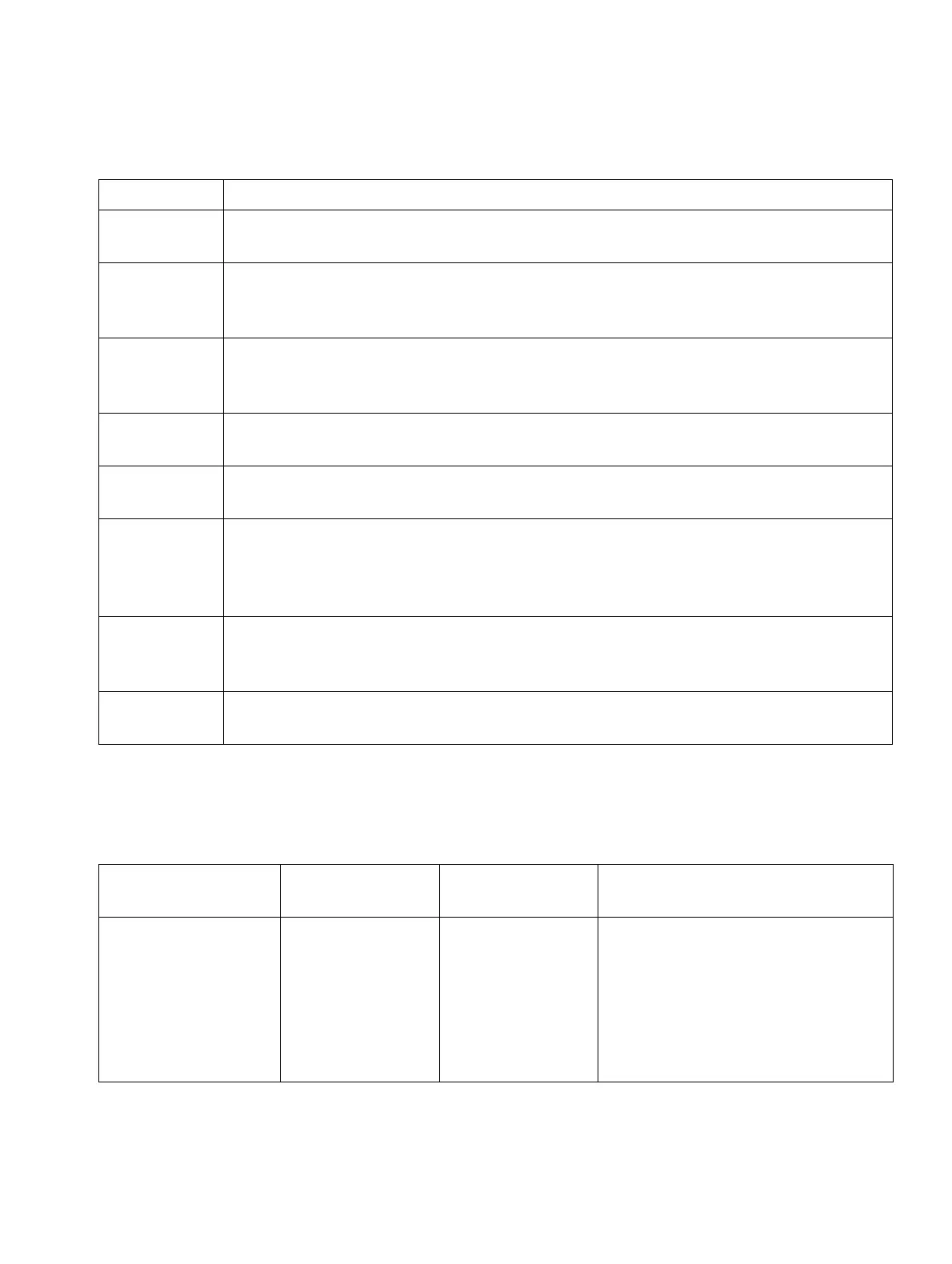c04.fm
A31003-S2000-R102-16-7620, 02/2016
Provisioning Service, Developer’s Guide
99
Nur für den internen Gebrauch Phone Parameters - Administration
Network
Detailed Description of Mode
Parameters Only Accessible Via Provisioning Service
Value Description
0 = Default The phone uses HTTPS with a built-in default certificate for connections to the
provisioning service
1 = Secure
no PIN
Phone uses HTTPS with a non-PIN protected certificate downloaded during
bootstrap for connections to provisioning service but a PIN was not required for
bootstrap and thus the TAN is null
2 = Secure
PIN
Phone uses HTTPS with a PIN protected certificate downloaded during boot-
strap for connections to provisioning service and since a PIN was required for
bootstrap the TAN is not null
3 = Awaiting
PIN
Phone has been bootstrapped into Secure Mode but requires a PIN to be en-
tered to decrypt the bootstrap data.
4 = Process-
ing PIN
Phone has been bootstrapped into Secure Mode and is using the PIN entered
to decrypt the bootstrap data.
5 = Re-enter
PIN
Phone has been bootstrapped into Secure Mode but the PIN was determined
to be invalid (i.e. either unable to decrypt the bootstrap data, or the bootstrap
data was decrypted OK but the provisioning service rejected the TAN), hence
the correct PIN must be re-entered.
6 = Secure
PIN failed
The PIN was entered more times than has been allowed by the provisioning
service. And now no further PIN entry attempts are permitted until the DLS re-
starts the bootstrap process.
7 = Restart
bootstrapp
The bootstrap data is no longer available for decrypting and the DLS must re-
start the bootstrap process to provide new data and a PIN (if appropriate).
Table 4-1 Security Status
Item name Type Values Description
contact-me-uri URI Example:
http://
137.223.231.
41:8085/
contact_dls.
html/
ContactDLS
URI to which the provisioning
server must send its contact-me
messages.
Read-only.