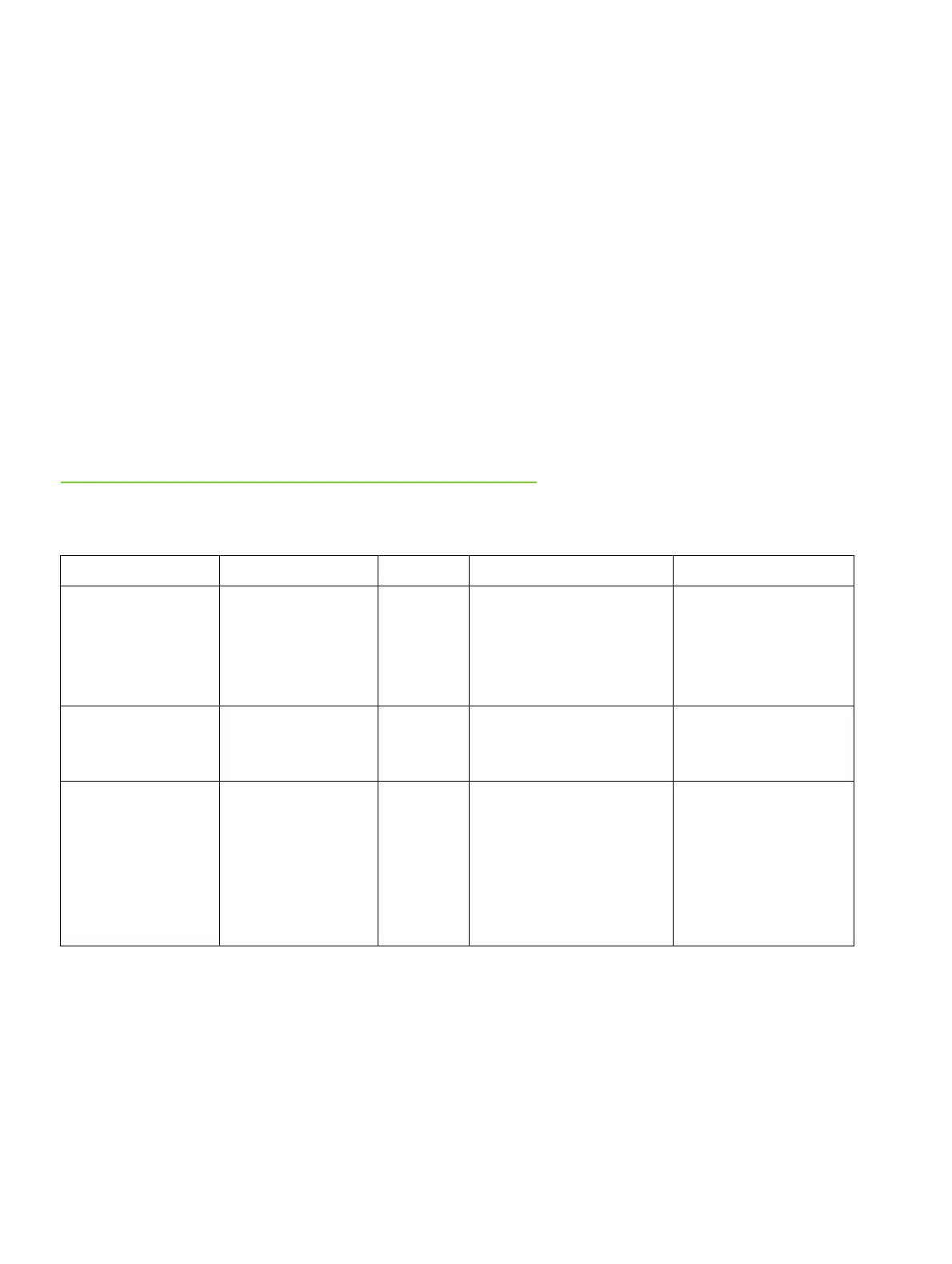Phone Parameters - Administration Nur für den internen Gebrauch
A31003-S2000-R102-16-7620 02/2016
130 Provisioning Service, Developer’s Guide
c04.fm
System
Line
When this function is assigned to a key, the phone will automatically activate the MAA (Multiple
Address Appearance) feature. This feature, also commonly known as "Multiple Line Appear-
ance", provides the user with multiple addresses, resp. lines, appearing on a single telephone.
The user has the ability to originate, receive and otherwise control calls on each of these ad-
dress appearances. The individual address appearances behave independently of each other.
A phone operating in MAA mode is also referred to as keyset. A keyset has one primary line
and, typically, one or more secondary lines.
Unless the phones are connected to a specific PBX with appropriate protocol extensions, only
private lines are possible. That is, a line can be registered and handled only by one single
phone at a given time.
For further information, please refer to
http://wiki.unify.com/images/a/a3/White_Paper_MAA.pdf
The following parameters can be configured individually for each line handled by the phone
WBM Name Item name Type Values Description
Key label <n> key-label-
unicode
<index>
Unicode
text.
Max.12
charac-
ters.
Default: Line Label for the line
key.
function-
key-def
<index>
Integer 31 Feature ID which
defines the function.
Primary line line-primary
<index>
Boolean true/false
Default when this is the
first line key that is con-
figured: true
Default when this is not
the first line key that is
configured: false
Determines whether
this line is the prima-
ry line.