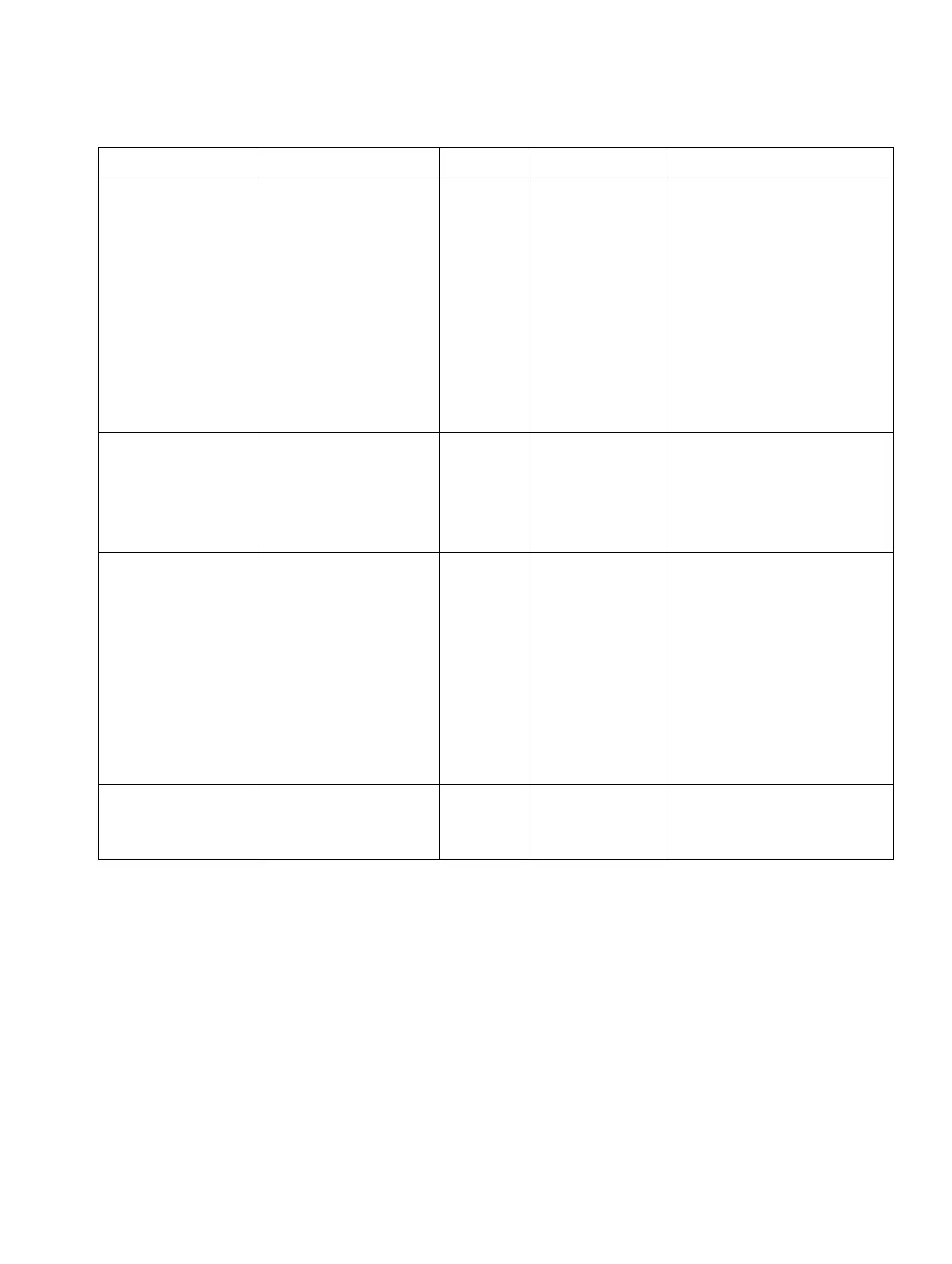c04.fm
A31003-S2000-R102-16-7620, 02/2016
Provisioning Service, Developer’s Guide
161
Nur für den internen Gebrauch Phone Parameters - Administration
System
Line action mode line-key-
operating-mode
Enumer-
ation
0="hold"
1="release"
Default: 0
Determines the conse-
quence for an established
connection when the line
key is pressed.
If "hold" is selected, the
call currently active is set
to hold as soon as the line
key is activated.
If "release" is selected,
the previously estab-
lished call is ended.
Show focus keyset-use-
focus
Boolean true/false
Default: true
If true, the LED of a line
key flutters when the line
is in use. If false, the
line key is lit steady when
it is in use.
Reservation timer
(seconds)
keyset-
reservation-
timer
Integer Default: 60 Sets the period after
which the reservation of a
line is canceled. A line is
automatically reserved for
the keyset whenever the
user has selected a line
for an outgoing call and
hears a dial tone. If set to
0, the reservation timer is
deactivated.
Forwarding indi-
cated
keyset-remote-
forward-ind
Boolean true/false
Default:
false
Only relevant when the
phone is connected to a
specific PBX.
WBM Name Item name Type Values Description