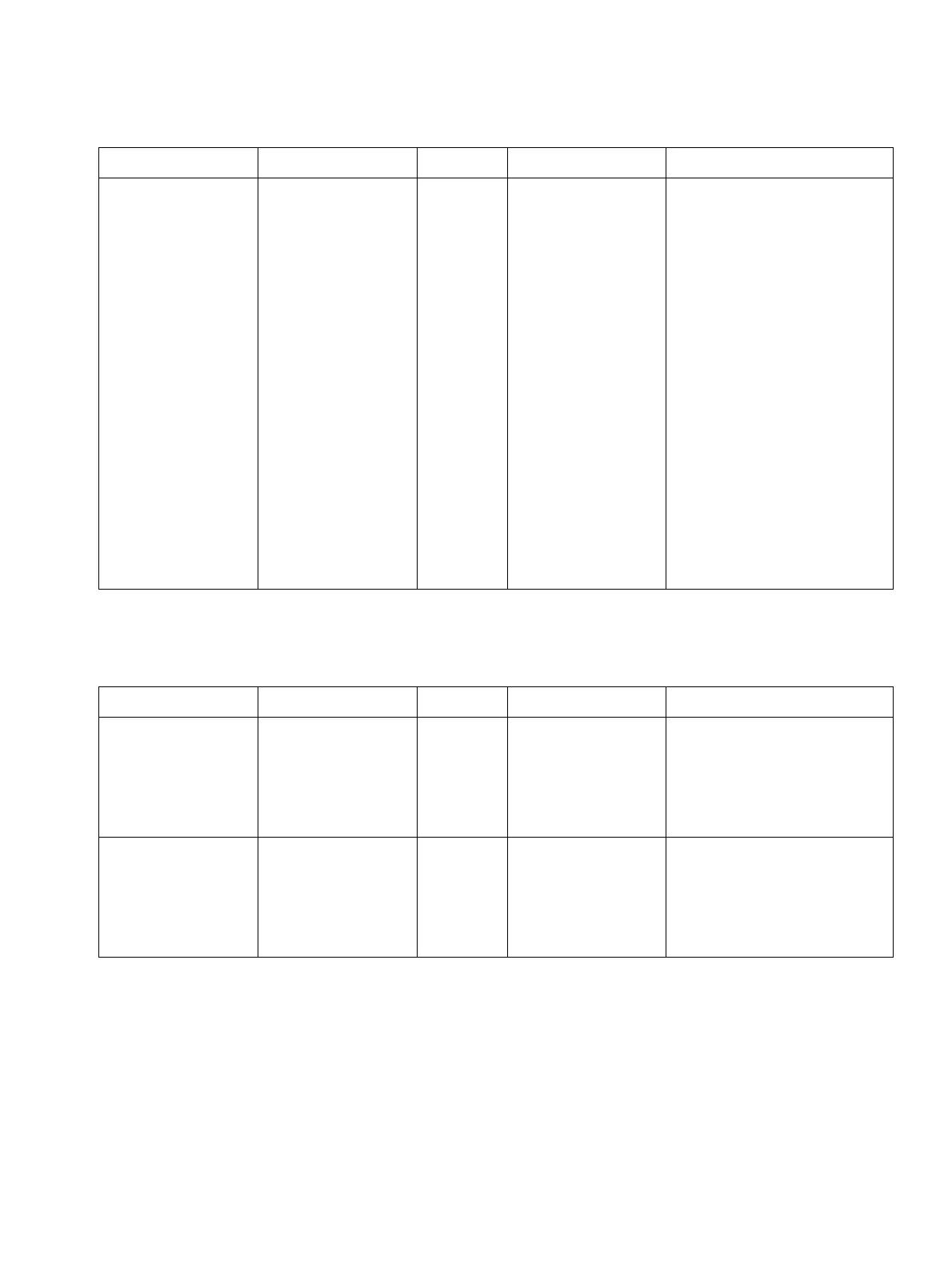c04.fm
A31003-S2000-R102-16-7620, 02/2016
Provisioning Service, Developer’s Guide
173
Nur für den internen Gebrauch Phone Parameters - Administration
System
4.4.6.5 Logging (V3)
Serial port serial-port-
mode
Enumer-
ation
0=Password re-
quired;
1=No Password;
2=Unavailable
Default: 1
When "Passwd required"
(=interactive_login) is se-
lected, the serial port re-
quires a password for ac-
cess (root user is not
available).When set to
"No password"
(=interactive_no_login), a
terminal connected to the
serial port can interact
with the phone’s operat-
ing system without re-
strictions. When "Unavail-
able" (=non_interactive)
is chosen, the serial port
is not accessible."Config-
ures the access available
via the serial port.
WBM Name Item name Type Values Description
Max. lines slog-max-
lines
Numeric 100 to 1000
Default: 500
Defines the maximum
number of entry lines that
can be kept in the security
log before old entries are
overwritten.
Archive to DLS slog-
archive-to-
DLS
Boolean true/false When set to true, the
DLS is used to automati-
cally archive the security
log so that no log entries
will be lost.
WBM Name Item name Type Values Description