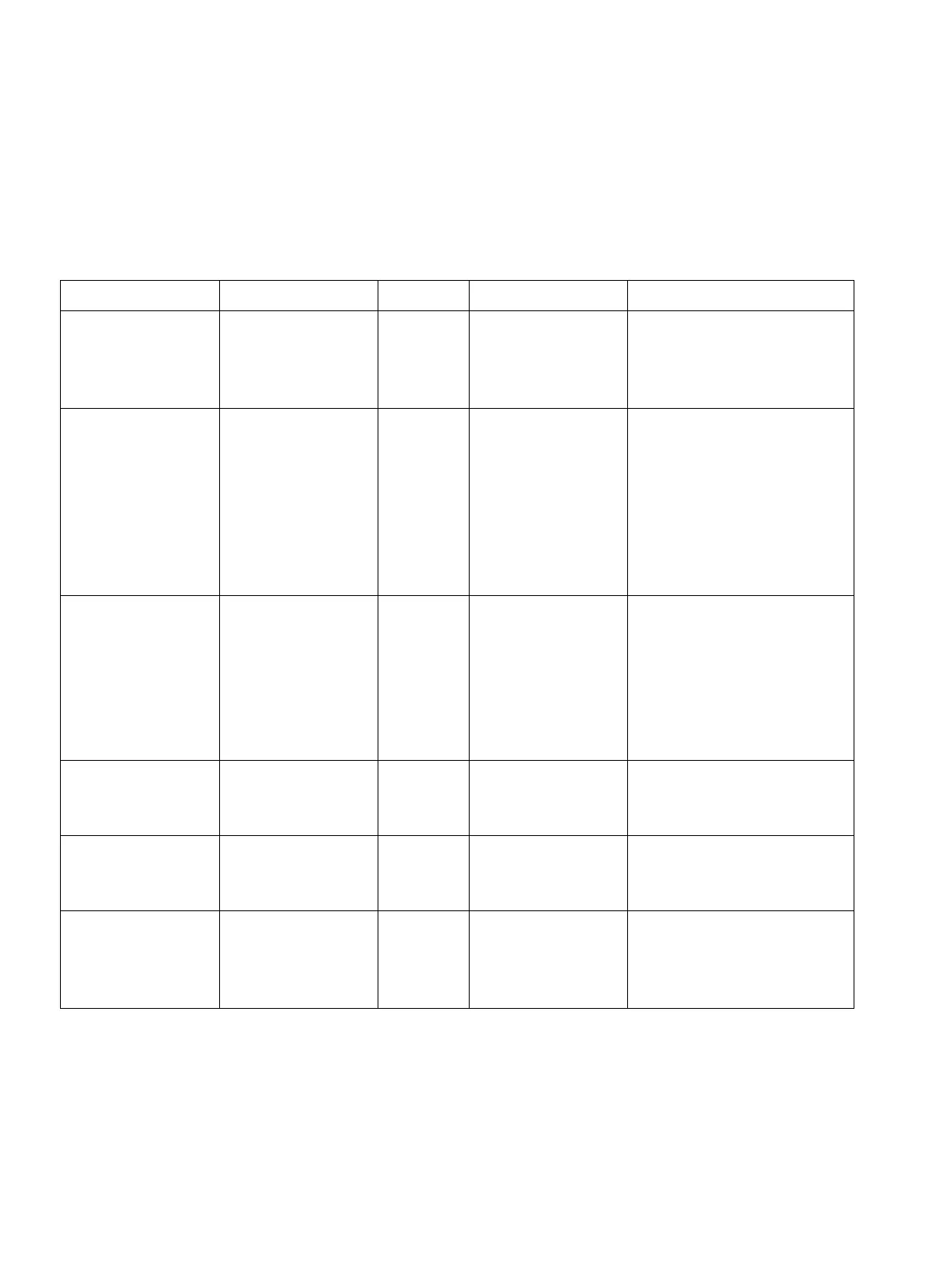Phone Parameters - Administration Nur für den internen Gebrauch
A31003-S2000-R102-16-7620 02/2016
88 Provisioning Service, Developer’s Guide
c04.fm
Applications
4.1.1.1 Add application
For regular (not Xpressions, not XMLPhonebook) applications, the
XML-app-special-instance item must be set to 0 (see Section 4.1.1, "XML applications").
The XML-app-control-key is mandatory when using the WPI.
WBM Name Item name Type Values Description
Display name XML-app-
display-name
<index>
Text.
Max. 20
charac-
ters.
Default: NULL
Displayed in the applica-
tions tab once the appli-
cation is configured.
Application name XML-app-name
<index>
Text.
Max. 20
charac-
ters.
Cannot be empty.
Cannot contain ^
character. Must
be different to the
Display Name as-
signed to other
applications.
Default: NULL
Used by the phone soft-
ware to identify the XML
application running
on the phone.
HTTP Server ad-
dress
XML-app-
server-addr
<index>
IP ad-
dress or
host-
name.
Max. 64
charac-
ters.
Cannot be empty.
Default: NULL
IP address or domain
name of the server which
hosts the remote
program.
HTTP Server port XML-app-
server-port
<index>
Integer Port number.
Cannot be empty.
Default: NULL
Number of the port used
by the server to provide
the XML application.
Protocol XML-app-
transport
<index>
Enumer-
ation
0=HTTP;
1=HTTPS;
Default: 0
Communication protocol
for data exchange with
the server.
Program name
on server
XML-app-
program-name
<index>
Text.
Max. 100
charac-
ters
Cannot be empty.
Default: NULL
Relative path to the serv-
let or to the first XML page
of the application on
the server.