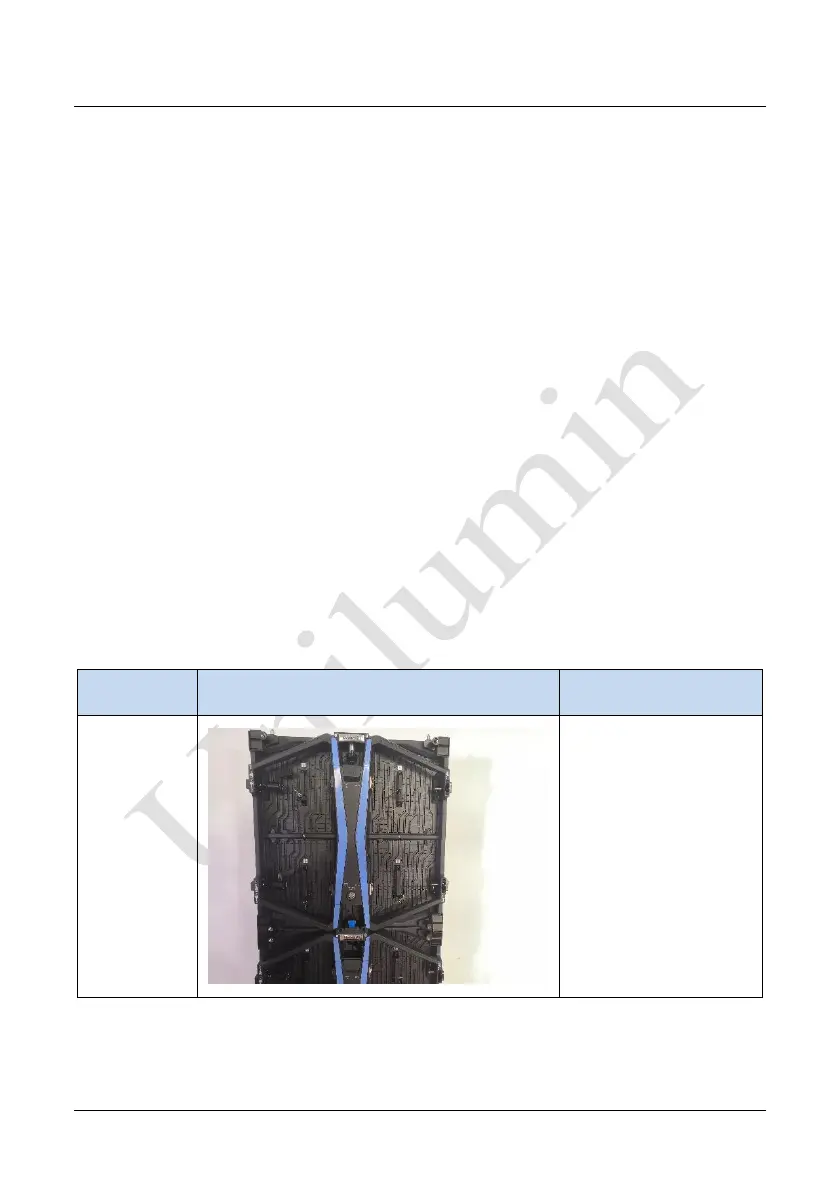Chapter 6 Troubleshooting and Component Replacement
59
6.1.6 Failure in Lighting up Part of the Modules in the Cabinet
Causes:
1) Output of the power supply for the modules is faulty.
2) Output of signal which controls the related modules is faulty.
Troubleshooting method:
1) Check DC voltage for the modules.
2) Check the hub card ports or flat cables that control the modules.
6.2 Replacement of Main Components
Before performing maintenance on the LED display, switch off the power to ensure
your personal safety and equipment safety. When installing a new module, connect
the flat cables first and then the DC power cable and make sure the directions of the
modules, DC power cable, and flat cables are correct. Keep the accessories (such as
screws that are removed during maintenance) properly in order to re-install them after
the component has been replaced.
6.2.1 Maintenance of Main Components of Cabinets
Replace a module based on the following steps:
Locate the faulty
cabinet. Disconnect
the power cable and
signal cable.
