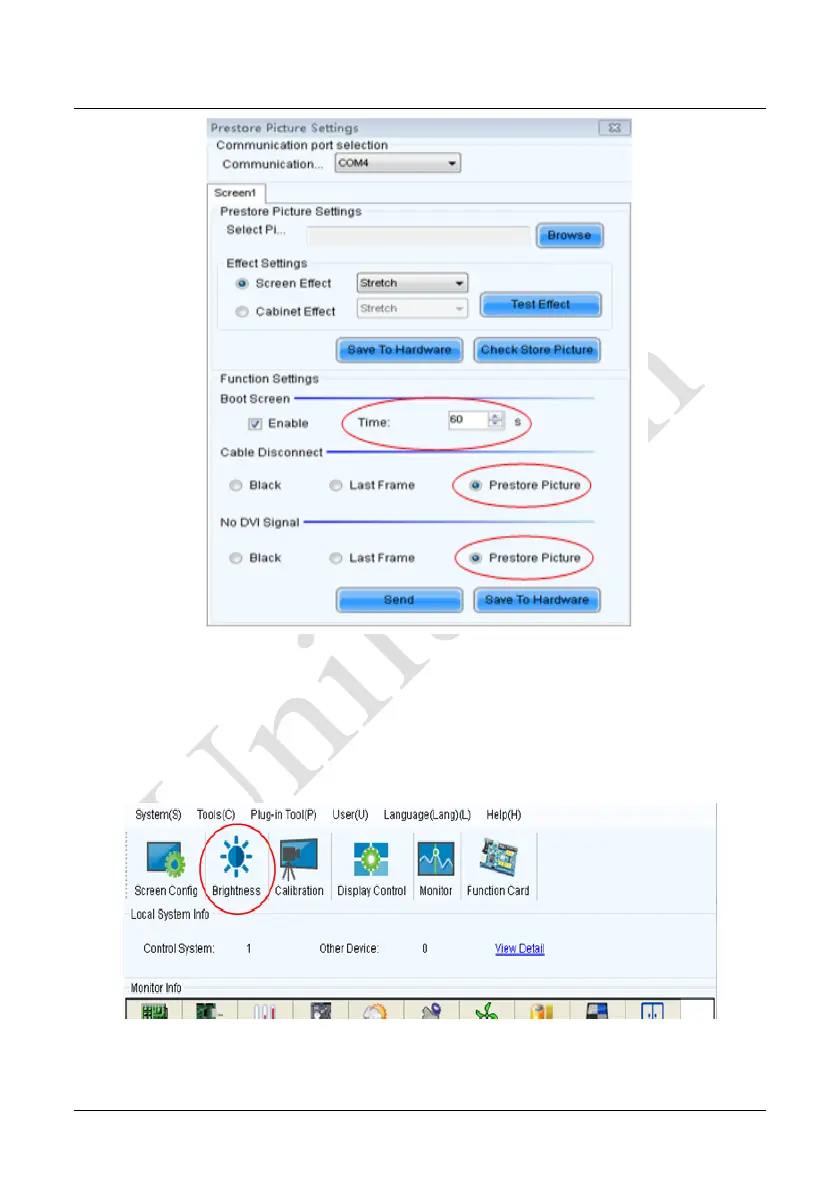Chapter 5 Startup, Shutdown, and Maintenance
54
Figure 5-1 Prestore Picture Setting
5.4.2 Ageing
On the main window, click Brightness to enter the brightness adjustment interface, as
shown in Figure 5-2:
Figure 5-2 Main Window for Advanced User
