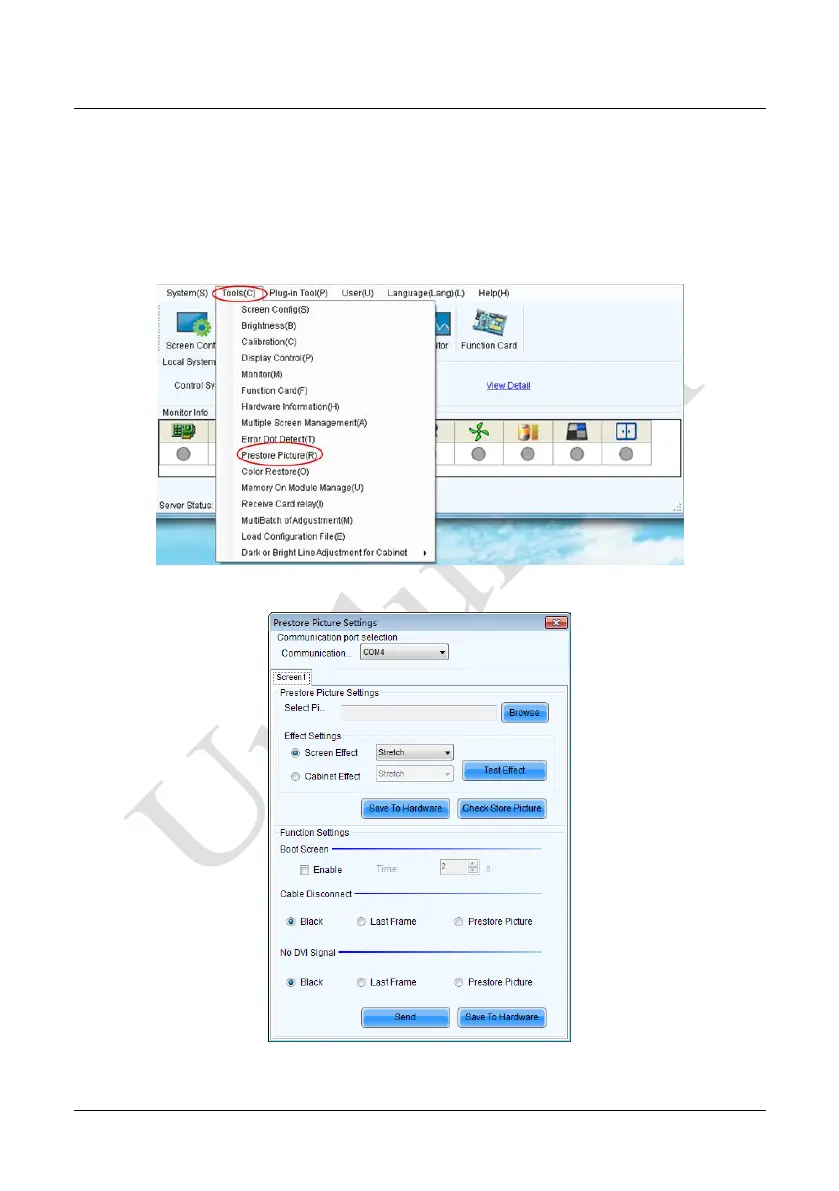Chapter 3 LED Display Control Setting
32
3.6 Pre-storing Picture
On the Prestore Picture interface, you can save a picture as the prestored picture for
the screen. This prestored picture can be set as a screen displayed upon booting,
signal cable disconnection, or DVI signal absence.
On the main window, click Tool and select Prestore Picture, as shown in Figure 3-24:
Figure 3-24 Prestore Picture
Figure 3-25 Prestore Picture Settings
