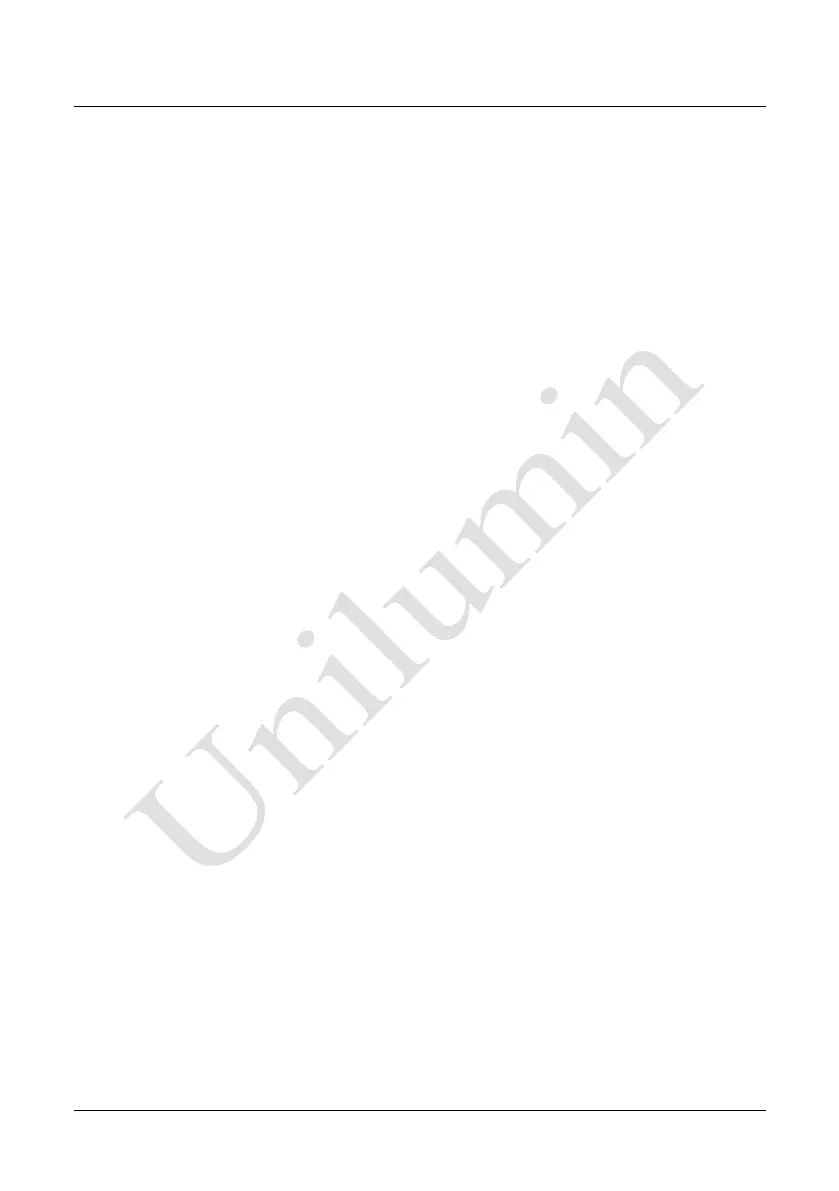UpadIV Product Manual
V
Contents
Chapter 1 Product Introduction ........................................................................1
1.1 Features ...................................................................................................1
1.2 Cabinet Appearance ................................................................................2
1.3 Specification .............................................................................................3
1.4 Scope of Application ................................................................................4
Chapter 2 Installation and Wiring .....................................................................5
2.1 Out-of-Box Inspection ..............................................................................5
2.2 General Installation ..................................................................................5
2.2.1 Installation of Floor-mounted LED Display .........................................5
2.2.2 Installation of Hanged LED Display ................................................. 10
2.3 Wiring for LED Display .......................................................................... 12
2.3.1 Common Cables .............................................................................. 12
2.3.2 Signal Cable Connection ................................................................. 13
2.3.3 Power Cable Connection ................................................................. 14
2.3.4 Distribution Box for Rental LED Display .......................................... 15
Chapter 3 LED Display Control Setting ......................................................... 16
3.1 Power-on Testing .................................................................................. 16
3.2 Preparation............................................................................................ 17
3.2.1 Starting the Hardware ...................................................................... 17
3.2.2 Installing the Software ..................................................................... 17
3.3 Display Configuration ............................................................................ 18
3.4 Brightness Adjustment .......................................................................... 22
3.5 Correction Coefficient Management ..................................................... 24
3.5.1 Setting Coefficients for a New Receiving Card ............................... 26
3.5.2 Setting Coefficients for a New Module ............................................ 29
3.6 Pre-storing Picture ................................................................................ 32
Chapter 4 LED Display Playing Setting ......................................................... 34
4.1 Selecting a Playing Solution ................................................................. 34
4.2 Playing Setting ...................................................................................... 35
4.2.1 Display Window Setting ................................................................... 35
