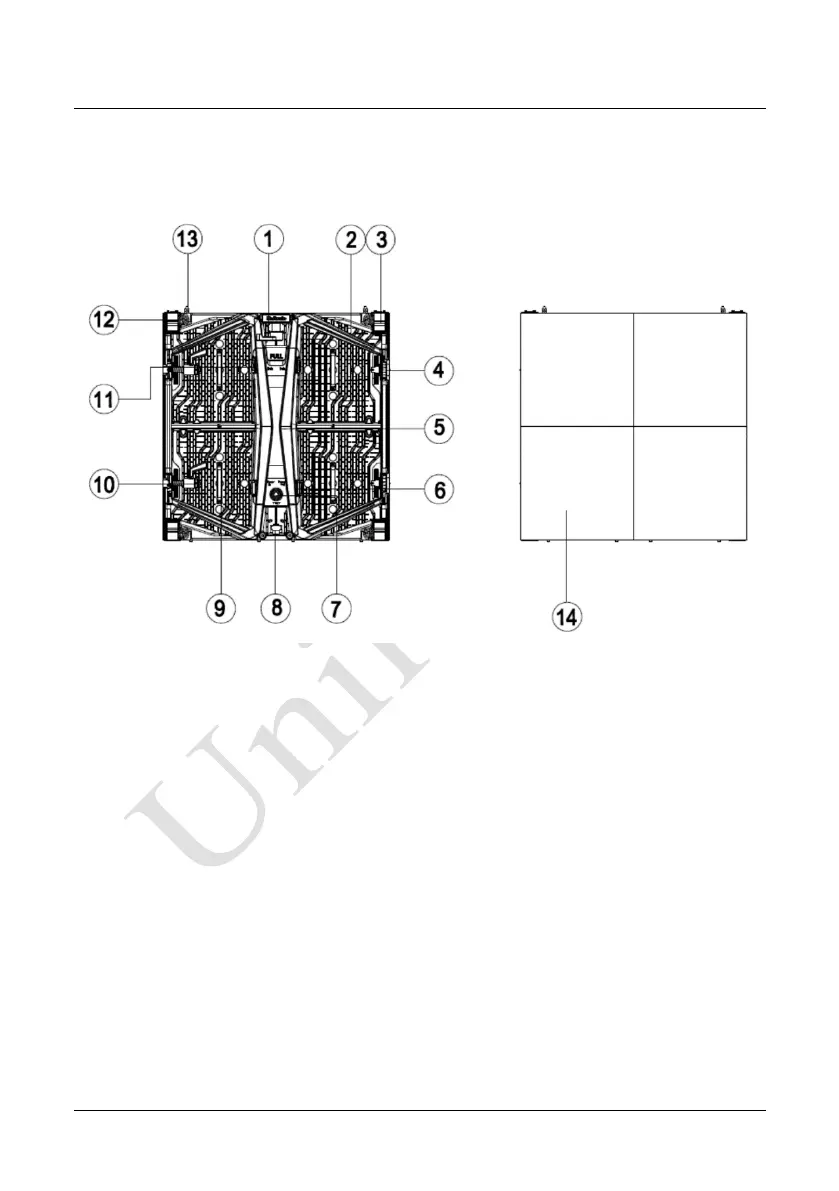Chapter 1 Product Introduction
2
1.2 Cabinet Appearance
1. Lock pillar 2. Cabinet handle 3. Automatic protection structure 4. Angle block slot
5. Centre box 6. Power port 7. Test button 8. Locking tab 9. Module handle10. Left/right lock
11. Signal port 12. Cabinet mounting hole M10 13. Location pin 14. Module
Figure 1-1 Appearance of Cabinet
NOTE: The preceding figures are for reference only. The product appearance, color
and functional parts may differ from those indicated on the figures due to product
improvements and product series expansion, and are subject to the specific product
model.
