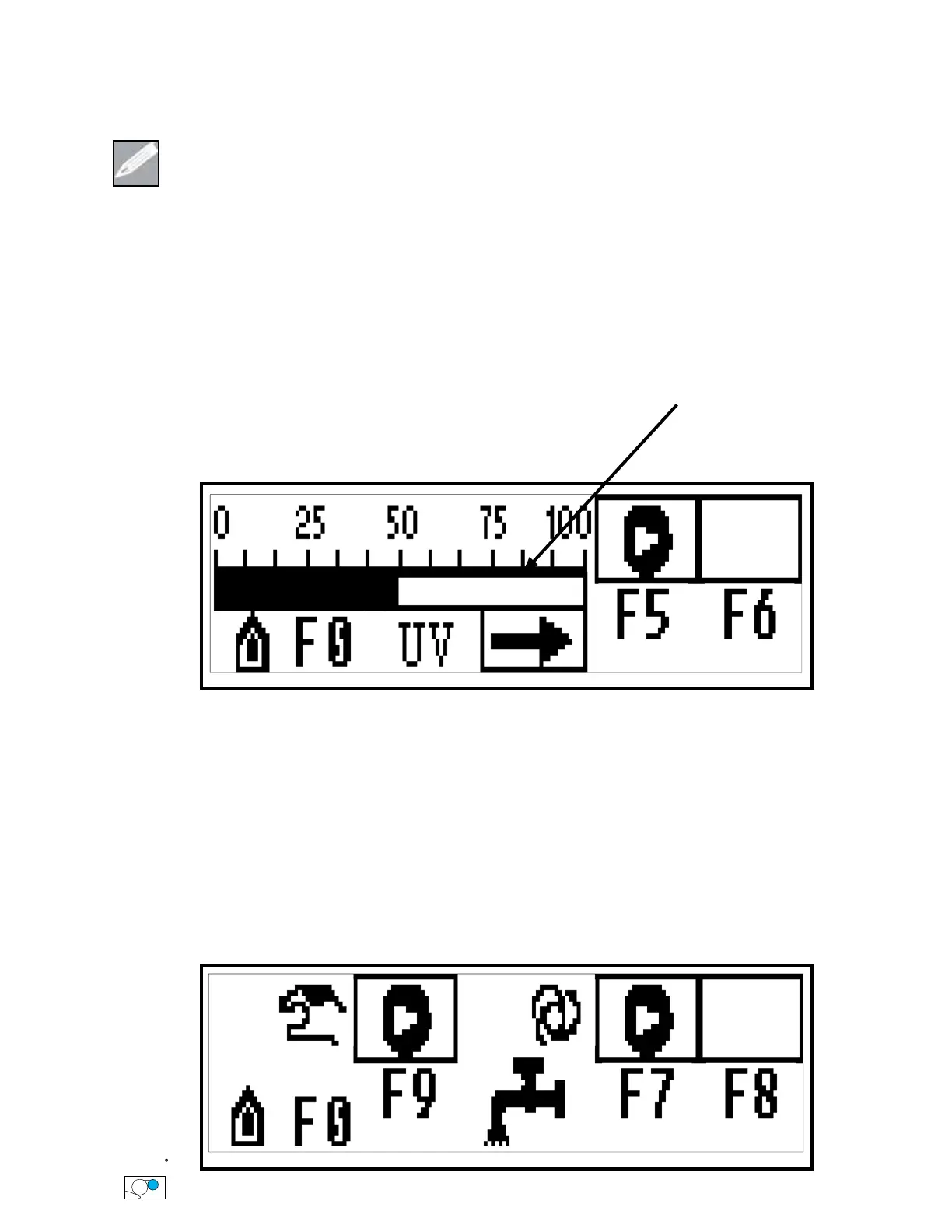18
iColor Coater - Digital Control Panel (continued)
NOTE: This machine is equipped with “Rotating UV Reector” technology which enables the
lamp to be turned on without the belt in motion. This allows you to warm up the system during
set up or work with the front guard open while the lamp is ON.
UV LAMP SCREEN
Get to this screen by pressing “F2” Function Key from the Home Screen
• The UV Bulb Intensity is controlled by the Left & Right Arrow Keys. This can ONLY be adjusted
when the lamp & belt are ON.
• Press “F5” Function Key to Turn ON Lamp
• Press “F6” Function Key to Turn OFF Lamp
• Press “F0” Function Key to return to the Home Screen
PUMP SCREEN
Get to this screen by pressing “F3” Function Key from the Home Screen
• Press “F9” Function Key to turn ON the MANUAL pump. (Pump will stay ON as long as you hold
the button)
• Press “F7” Function Key to turn ON the AUTO Pump option (If Equipped w/ Sensor or Probe)
• Press “F8” to turn OFF the AUTO Pump option (If Equipped w/Sensor or Probe)
• Press “F0” Function Key to return to the Home Screen
UV Intensity Scale
(Shown in percentage
of lamp intensity)