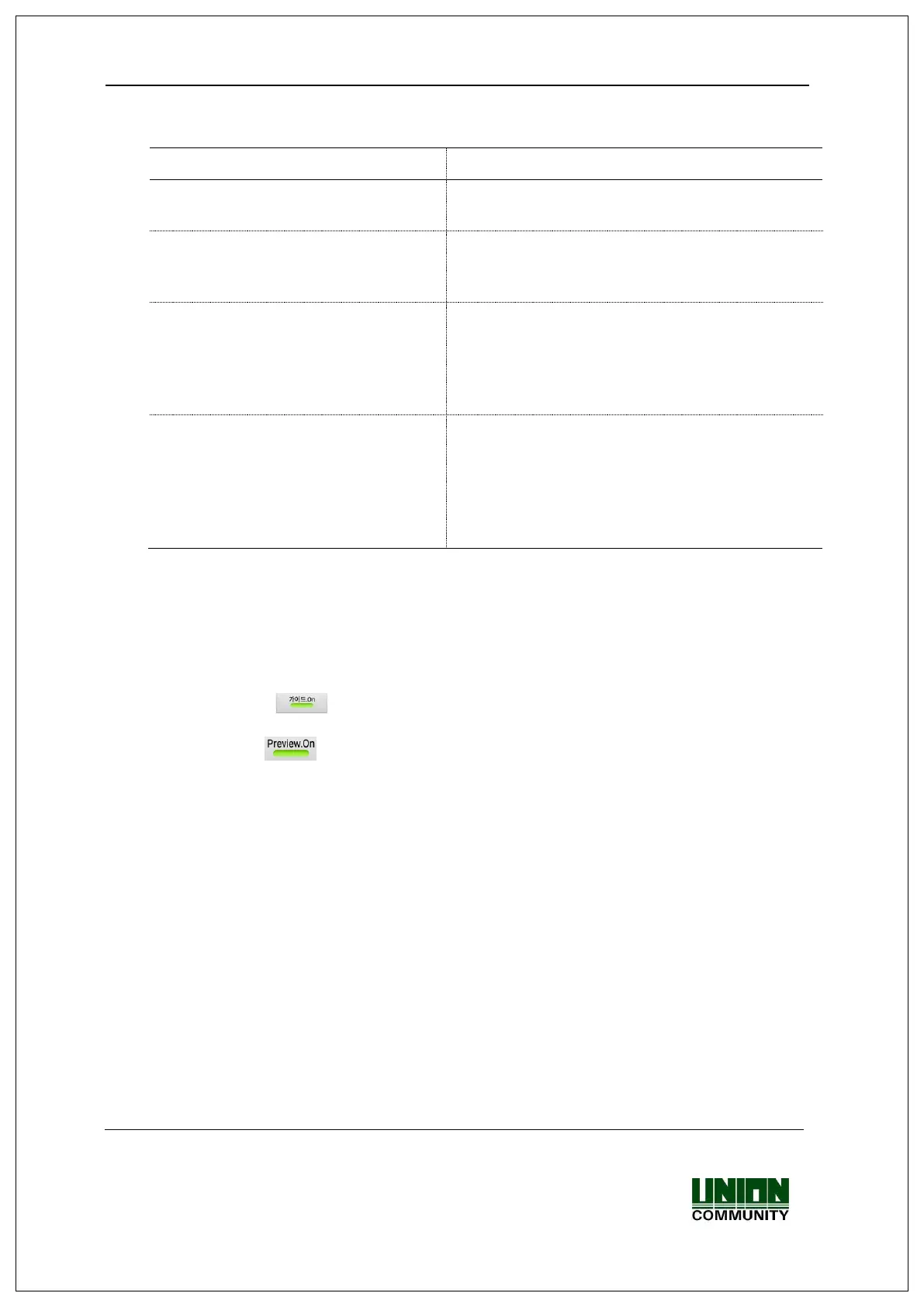UBio-X Pro2 User Guide 66
UNIONCOMMUNITY Co., Ltd.
Addr : 12F, Munjeong Daemyeong Valeon bldg, 127 Beobwon-ro Songpa-gu,
Seoul, Korea (zip code: 05836)
Tel: +82-2-6488-3000, Fax: +82-2-6488-3099,
E-Mail :sales@unioncomm.co.kr; http://www.unioncomm.co.kr
The authentication and elevated skin
temperature detection only for registered users
The authentication and elevated skin
temperature detection for both registered and
unregistered users.
For registered and unregistered users, a phone
number input window appears after detecting
the elevated skin temperature.
And after entering the phone number, the
authentication result is displayed.
UnReguser+Phonenum+AutoReg
For registered and unregistered users, a phone
number input window appears after detecting
the elevated skin temperature. After entering
the phone number, the authentication result is
displayed and the user is automatically
registered.
▶Display
You can select among None / Celsius / Fahrenheit to display the temperature.
If you select ‘None’, it doesn’t show the temperature in authentication result window but
shows if the user’s temperature is over the standard or not.
▶thermal setting
- If you set , the square box is displayed to show the available area to
authenticate.
- If you set , the preview video is displayed at the bottom of right side.
