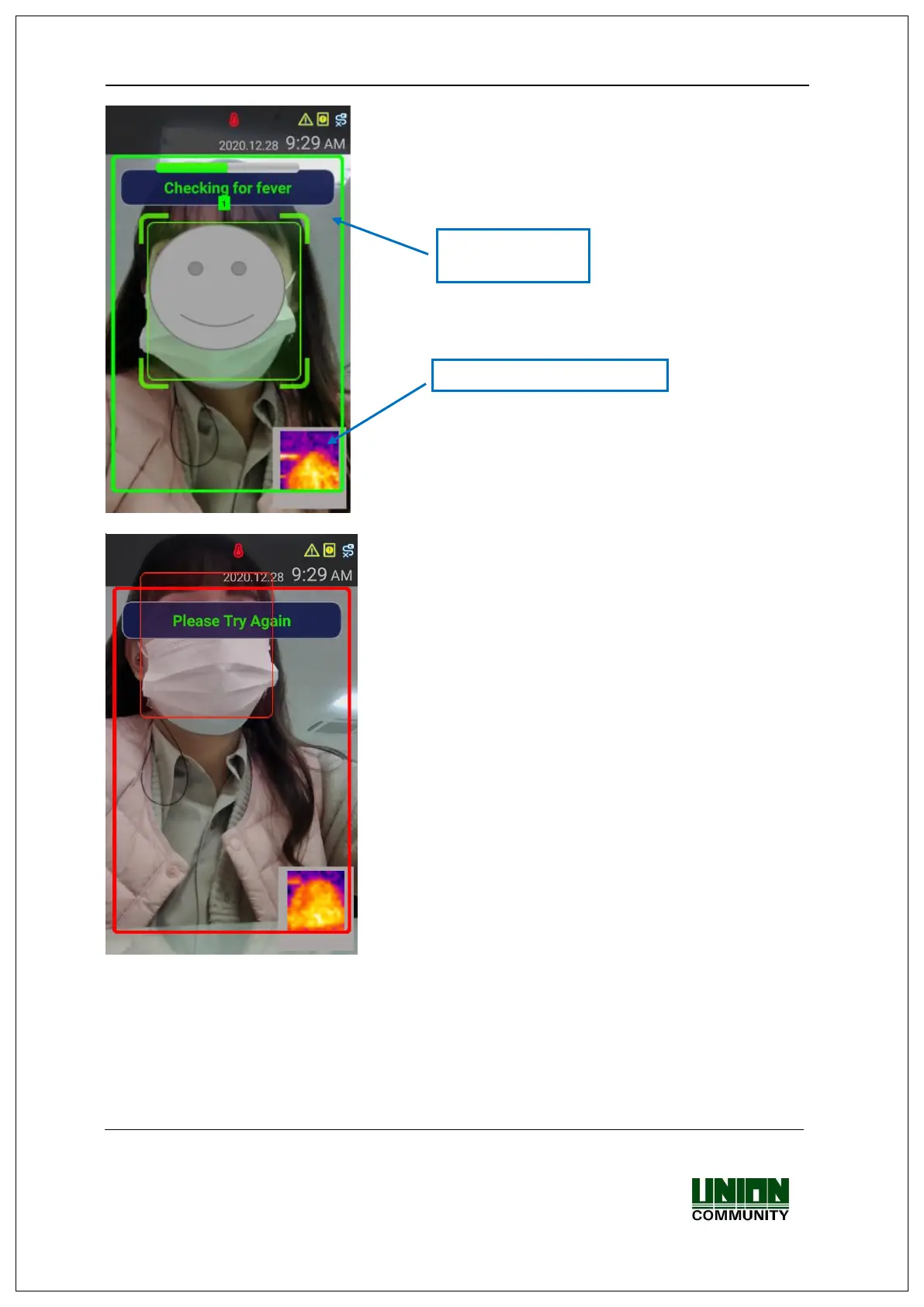UBio-X Pro2 User Guide 67
UNIONCOMMUNITY Co., Ltd.
Addr : 12F, Munjeong Daemyeong Valeon bldg, 127 Beobwon-ro Songpa-gu,
Seoul, Korea (zip code: 05836)
Tel: +82-2-6488-3000, Fax: +82-2-6488-3099,
E-Mail :sales@unioncomm.co.kr; http://www.unioncomm.co.kr
If the face is included in the authentication area, it is
possible to check if the user has the standard temperature
or not.
While the temperature is checked, you can see the
thermal camera preview together.
If the face is not included in the authentication area, it is
not possible to check the temperature with the message
‘Please try again’.
