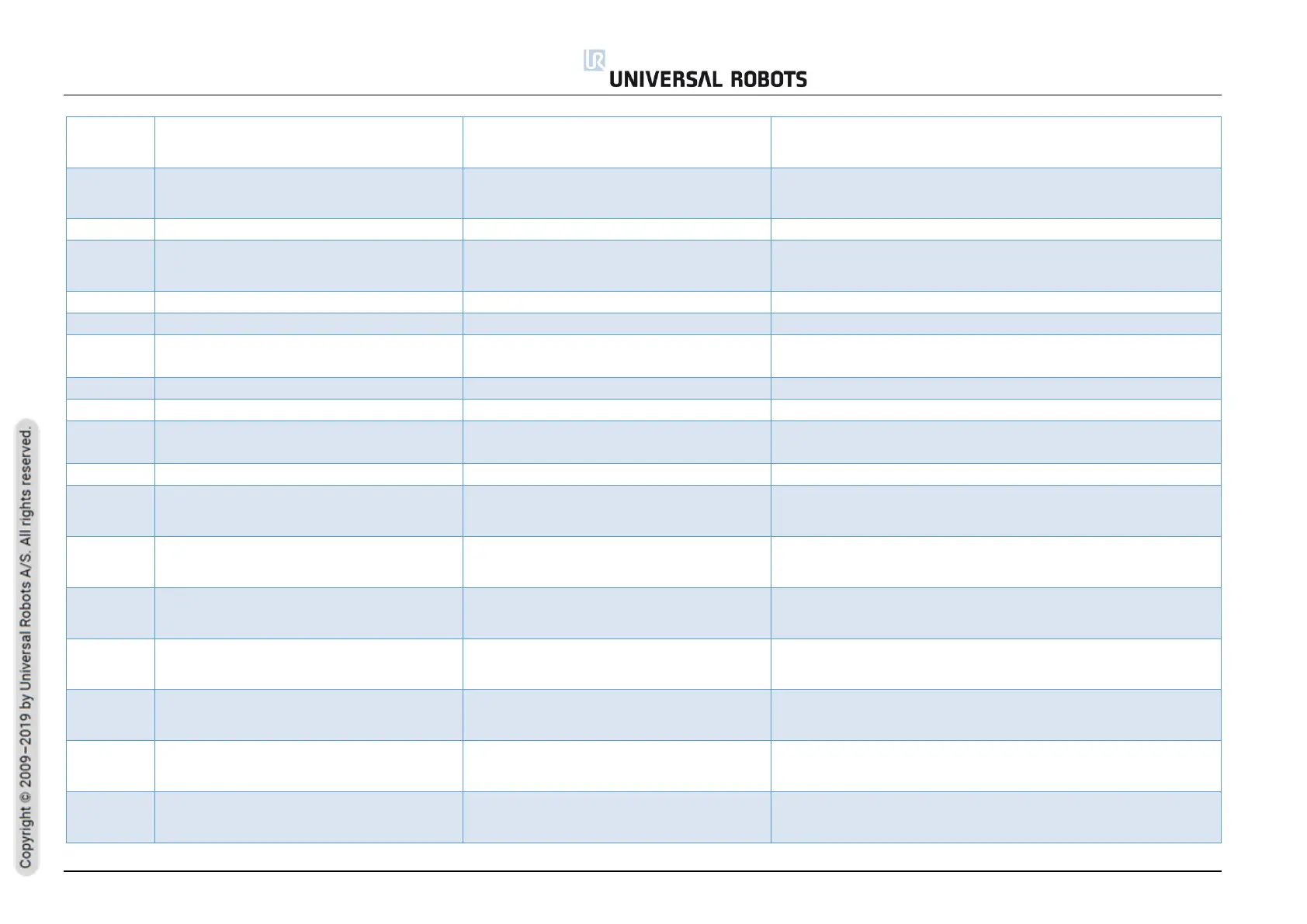All rights reserved 122 Service Manual e-Series (EN) 1.1.8
IMMI entered the Fault State
a) Do a Complete rebooting sequence
b) Update software
c) Contact your local Universal Robots service provider for assistance.
IMMI entered the Violation State
a) Do a Complete rebooting sequence
b) Update software
c) Contact your local Universal Robots service provider for assistance.
A critical error occurred in the safety system
a) Do a Complete rebooting sequence
b) Update software
c) Contact your local Universal Robots service provider for assistance.
Robot is not braking when in Stop Mode
Robot is moving when in Stop Mode
Power not removed from the motors while in
Emergency Stop
Failed to power on the Robot arm
Invalid pin-configuration received: {hex}
Trying to reassign pin configuration with
configuration {hex}
{unsigned} joint exceeded the velocity limit
The System Emergency Stop Output is not
active
Failed to activate the System Emergency Stop
Output. The output is active when voltage is
low
a) Make sure output is not short circuited to a power supply
System Emergency Stop Output disagreement
within the safety system
The input signals are not switching
simultaneously or are incorrectly connected.
a) Ensure both inputs are properly connected
b) Contact your local Universal Robots service provider for
assistance.
Robot Emergency Stop Input disagreement
within the safety system
The input signals are not switching
simultaneously or are incorrectly connected.
a) Ensure both inputs are properly connected
b) Contact your local Universal Robots service provider for
assistance.
System Emergency Stop Input disagreement
within the safety system
The input signals are not switching
simultaneously or are incorrectly connected.
a) Ensure both inputs are properly connected
b) Contact your local Universal Robots service provider for
assistance.
Safeguard Stop Input disagreement within the
safety system
The input signals are not switching
simultaneously or are incorrectly connected.
a) Ensure both inputs are properly connected
b) Contact your local Universal Robots service provider for
assistance.
Safeguard Reset Input disagreement within the
safety system
The input signals are not switching
simultaneously or are incorrectly connected.
a) Ensure both inputs are properly connected
b) Contact your local Universal Robots service provider for
assistance.
Operation Mode input disagreement within the
safety system.
The input signals are not switching
simultaneously or are incorrectly connected.
a) Ensure both inputs are properly connected
b) Contact your local Universal Robots service provider for
assistance.
