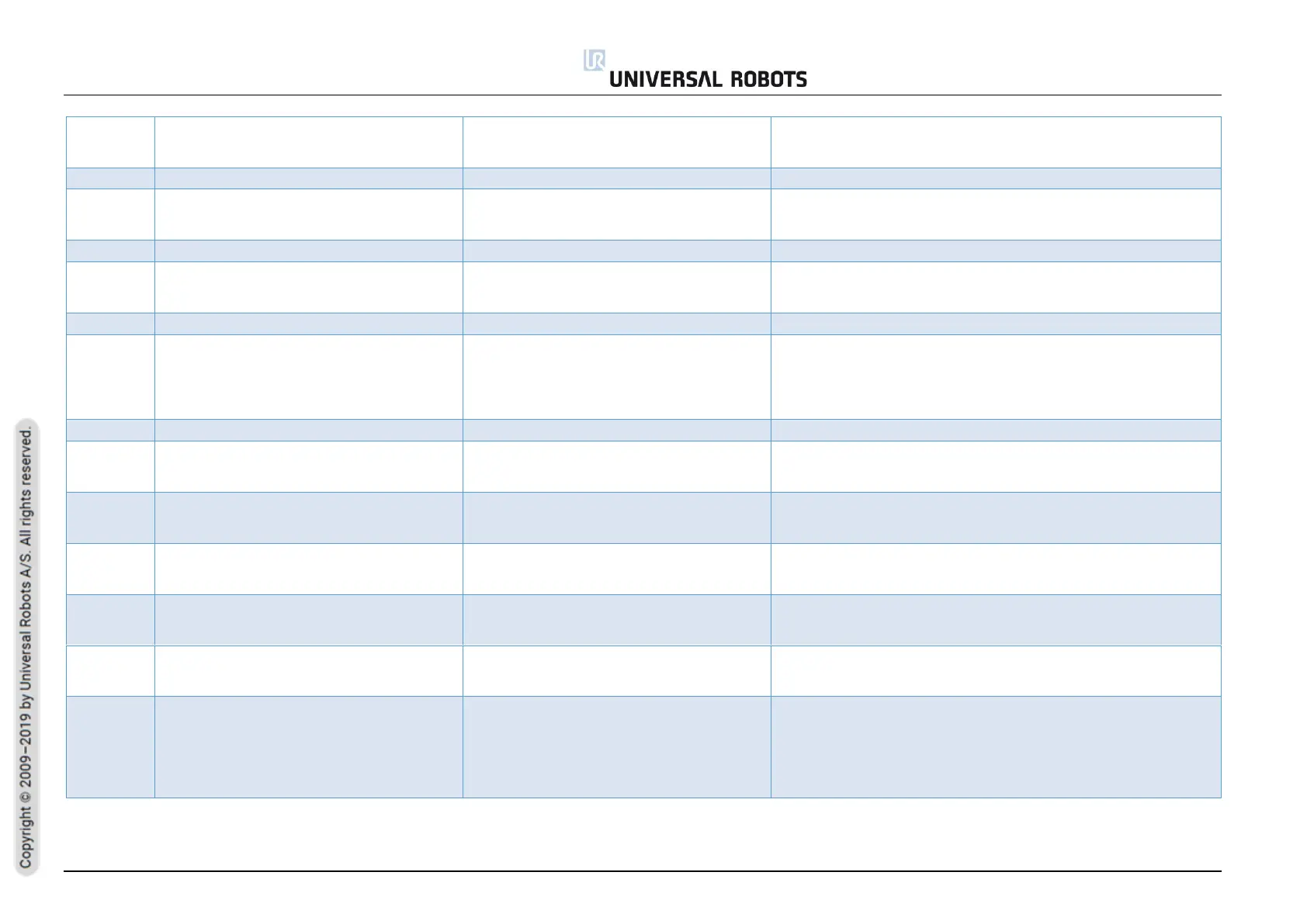All rights reserved 121 Service Manual e-Series (EN) 1.1.8
A critical error occurred in the UART driver
a) Do a Complete rebooting sequence
b) Update software
c) Contact your local Universal Robots service provider for assistance.
Servo in Joint A processor
A critical error occurred in the servo module
a) Do a Complete rebooting sequence
b) Update software
c) Contact your local Universal Robots service provider for assistance.
A critical error occurred in the flash driver
a) Do a Complete rebooting sequence
b) Update software
c) Contact your local Universal Robots service provider for assistance.
A critical real-time error occurred
a) Do a Complete rebooting sequence
b) Update software
c) Check communication between joints
d) Contact your local Universal Robots service provider for
assistance.
A critical State Machine error occurred
a) Do a Complete rebooting sequence
b) Update software
c) Contact your local Universal Robots service provider for assistance.
{unsigned} joint entered the Fault State
a) Do a Complete rebooting sequence
b) Update software
c) Contact your local Universal Robots service provider for assistance.
{unsigned} joint entered the Violation State
a) Do a Complete rebooting sequence
b) Update software
c) Contact your local Universal Robots service provider for assistance.
Teach Pendant entered the Fault State
a) Do a Complete rebooting sequence
b) Update software
c) Contact your local Universal Robots service provider for assistance.
Teach Pendant entered the Violation State
a) Do a Complete rebooting sequence
b) Update software
c) Contact your local Universal Robots service provider for assistance.
{unsigned} joint moved too far before robot
entered RUNNING State
A Joint moved more than the permissible
range during the Brake Release procedure.
a) Do a Complete rebooting sequence
b) Ensure the mounted payload, TCP and CoG matches your
configuration.
c) Update software
d) Contact your local Universal Robots service provider for
assistance.
