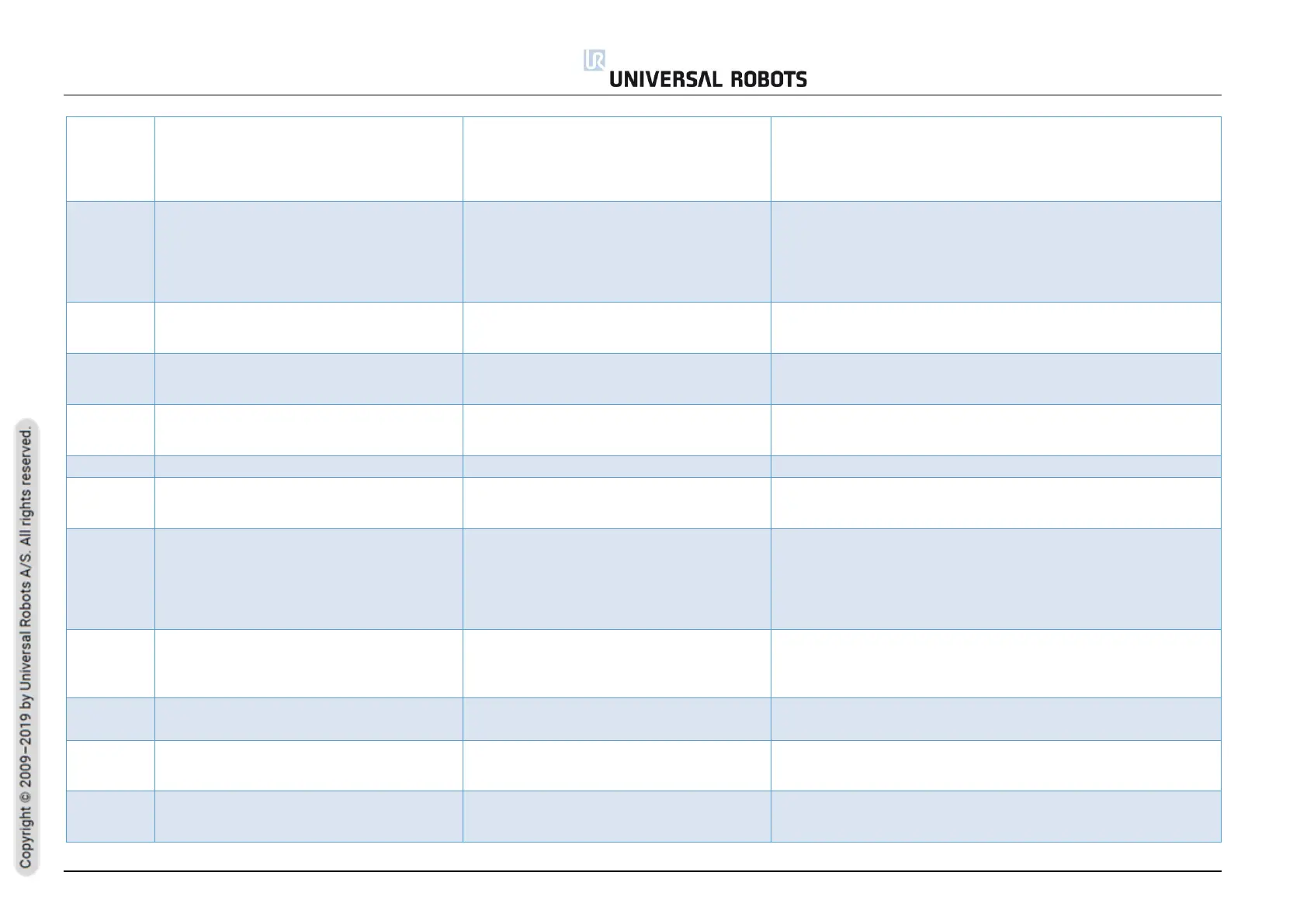All rights reserved 132 Service Manual e-Series (EN) 1.1.8
Robot voltage rising slower than expected
a) Verify the power supply voltage
b) Verify Control Box and Robot Arm are correctly paired
c) Check for loose connections
d) Do a complete rebooting sequence
e) Contact your local Universal Robots service provider for assistance
Power supply voltage too high: {float} V
Power supply is higher than 56V
a) Make sure the cable between Control Box and Robot Arm is
correctly connected and it has no damage.
b) Check for loose connections
c) Do a Complete rebooting sequence
d) Update software
e) Contact your local Universal Robots service provider for assistance.
The Robot Voltage is too high ({float})V when
powering on the Robot
a) Do a Complete rebooting sequence
b) Update software
c) Contact your local Universal Robots service provider for assistance.
The Power State was not OFF ({unsigned})
when trying to power on the Robot
a) Do a Complete rebooting sequence
b) Update software
c) Contact your local Universal Robots service provider for assistance
The power to the robot arm was not removed
fast enough after violation
a) Do a Complete rebooting sequence
b) Update software
c) Contact your local Universal Robots service provider for assistance
A critical error occurred in a Joint
a) Do a Complete rebooting sequence
b) Update software
c) Contact your local Universal Robots service provider for assistance.
Joint was unable to come to a full stop fast
enough.
a) Either an incorrect payload is mounted, or an external force is
pushing the robot
b) Do a Complete rebooting sequence
c) Update software
d) Contact your local Universal Robots service provider for
assistance.
Joint moved more than allowable limit
Potential mechanical failure of the joints
brakes
b) Do a Complete rebooting sequence
c) Update software
d) Contact your local Universal Robots service provider for
assistance.
A critical error occurred in the Keep-Alive
System
a) Conduct a complete rebooting sequence
b) Update software
c) Contact your local Universal Robots service provider for assistance
Lost more than allowed Keep-Alive System
messages in a row from Safety Control Board-
uPA
An invalid amount of Keep-Alive System
messages have been lost from the Safety
Control Board Processor A
a) Conduct a complete rebooting sequence
b) Update software
c) Contact your local Universal Robots service provider for assistance
