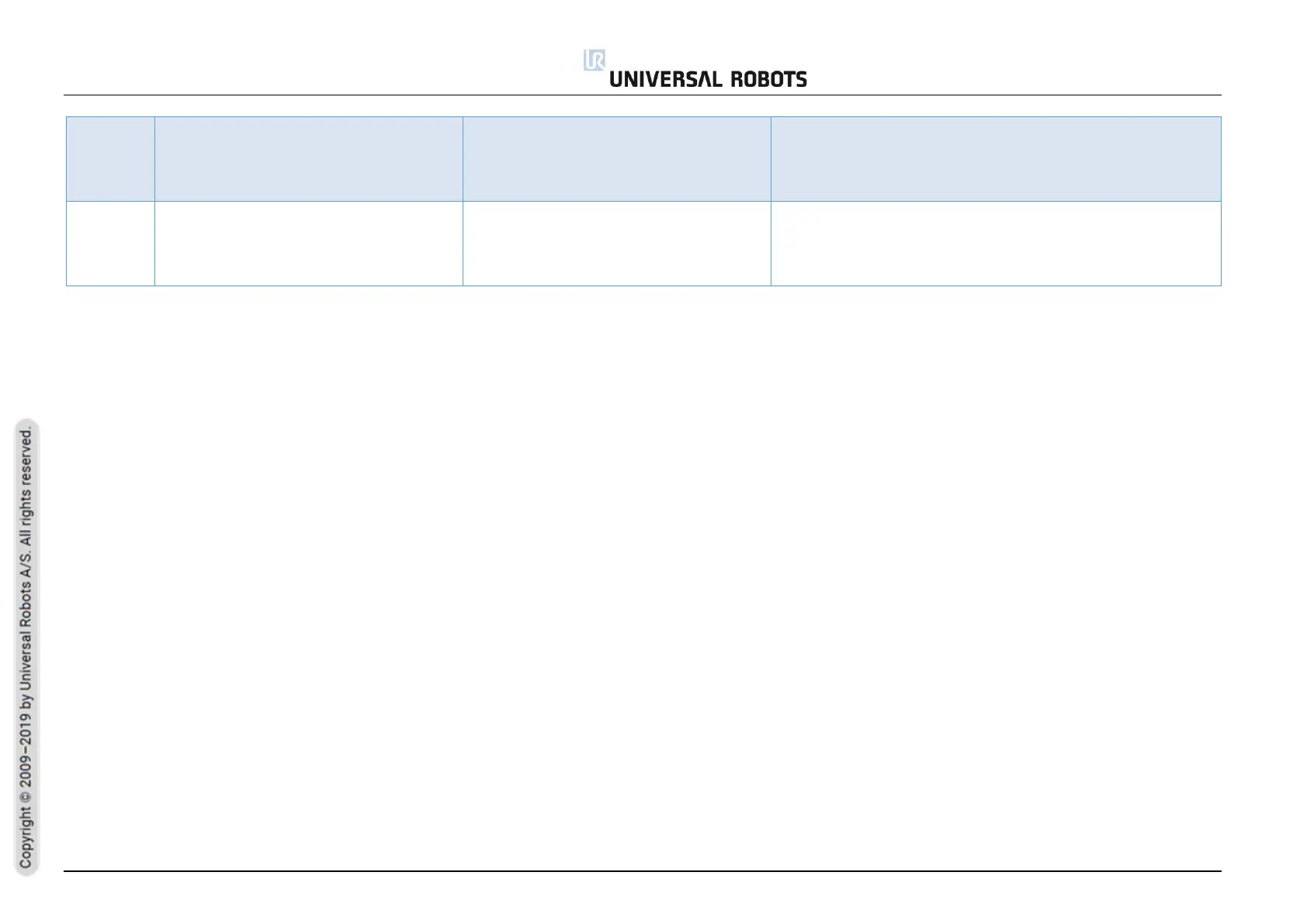All rights reserved 136 Service Manual e-Series (EN) 1.1.8
The left Three-Position Enabling button is
inconsistent
a) Do not press the button repeatedly
b) Remove any pressure off the button
c) Press the button with more pressure, if light pressing may not work
d) Update software
e) Contact your local Universal Robots service provider for assistance
The right Three-Position Enabling button is
inconsistent
a) Do not press the button repeatedly
b) Remove any pressure off the button
c) Press the button with more pressure, if light pressing may not work,
d) Update software
e) Contact your local Universal Robots service provider for assistance
