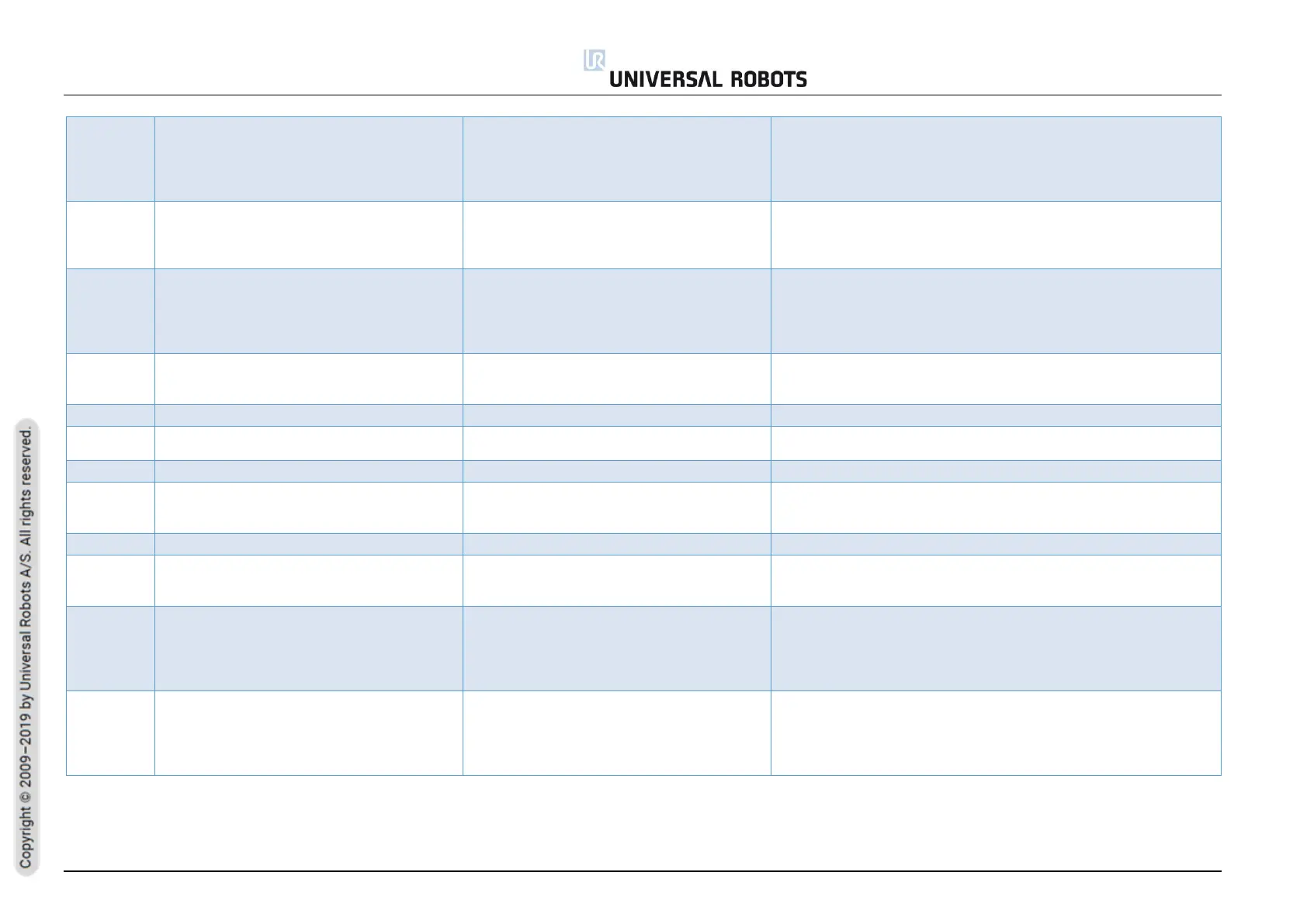All rights reserved 135 Service Manual e-Series (EN) 1.1.8
Force-Torque sensor is defective or not
mounted correctly
a) Do a Complete rebooting sequence
b) Check for loose connections
c) Update software
d) Contact your local Universal Robots service provider for
assistance.
Sensor cannot be used, therefore it is disabled
Force-Torque sensor version is newer than the
Robot software
a) Do a Complete rebooting sequence
b) Check for loose connections
c) Update software
d) Contact your local Universal Robots service provider for assistance
Force-Torque sensor is expected, but it cannot
be detected
Force-Torque sensor is expected, but no
signals from the sensor can be detected.
a) Do a Complete rebooting sequence
b) Check for loose connections
c) Check for damages to the Tool/sensor
d) Update software
e) Contact your local Universal Robots service provider for assistance.
Force-Torque sensor is detected but not
calibrated
Force-Torque sensor is installed, but no
calibration was found
a) Conduct a complete rebooting sequence
b) Update software
c) Contact your local Universal Robots service provider for assistance
Awaiting acceptance started
The Self-test awaits acceptance using serial
number.
A critical error occurred during ROM validation
a) Do a Complete rebooting sequence
b) Update software
c) Contact your local Universal Robots service provider for assistance.
A critical error occurred during hardware
monitoring
a) Do a Complete rebooting sequence
b) Update software
c) Contact your local Universal Robots service provider for assistance.
24V voltage IO is outside its limits
(Below 23,0V above 25,7V)
a) Do a Complete rebooting sequence
b) Check for loose connections
c) Check for damages to the Tool/sensor
d) Update software
e) Contact your local Universal Robots service provider for assistance
24V current IO is outside its limits
a) Do a Complete rebooting sequence
b) Check for loose connections
c) Check for damages to the Tool/sensor
d) Update software
e) Contact your local Universal Robots service provider for assistance
