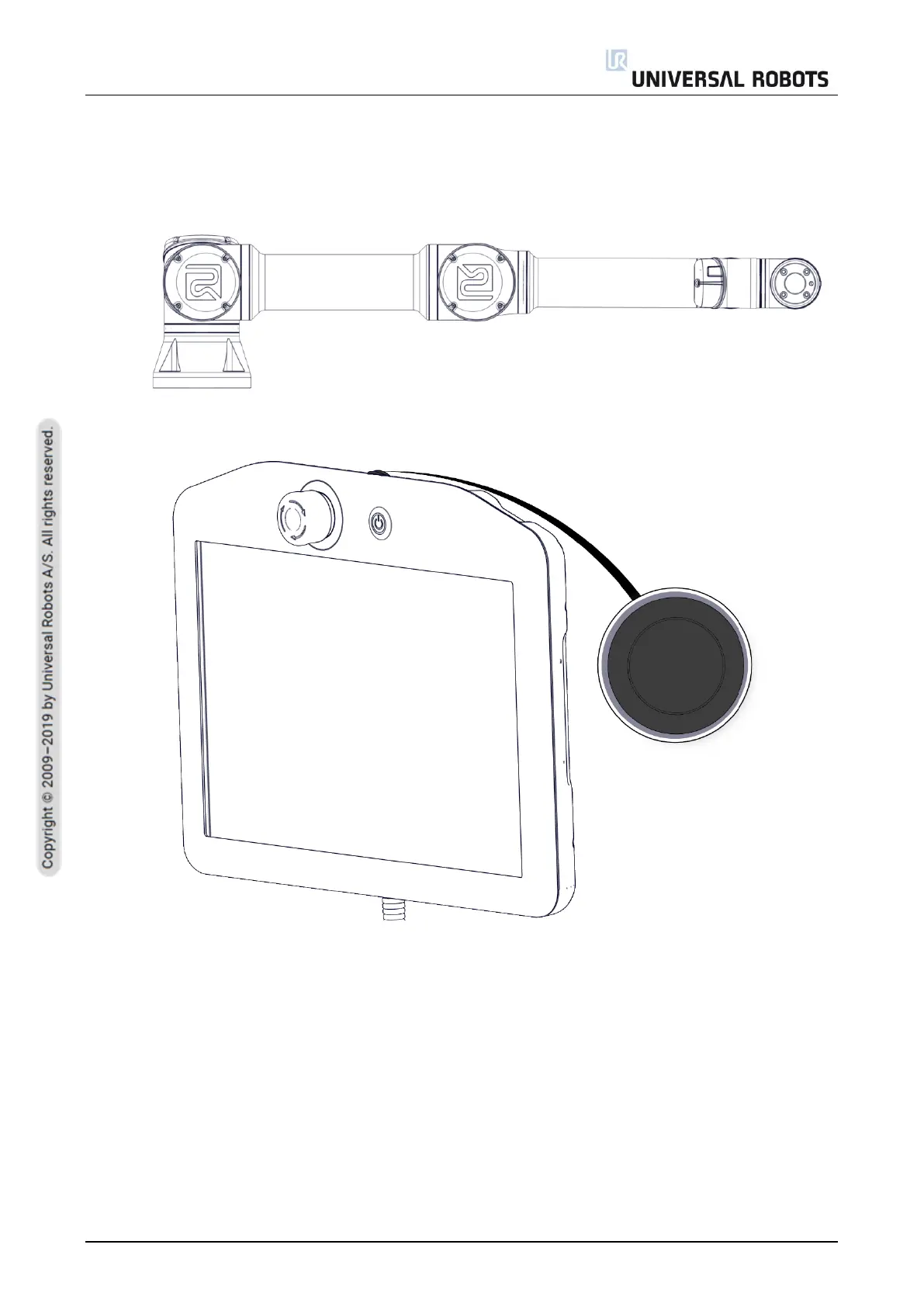All rights reserved 19 Service Manual e-Series (EN) 1.1.8
Freedrive Mode:
1. Unmount attachment or set TCP/Payload/CoG according to tool specifications.
2. On the Teach Pendant, press the Freedrive button to set the robot to Freedrive mode.
3. Move the robot to a horizontally elongated position and release.
4. Verify the robot can maintain its position when not being held with the Freedrive button still
pressed.