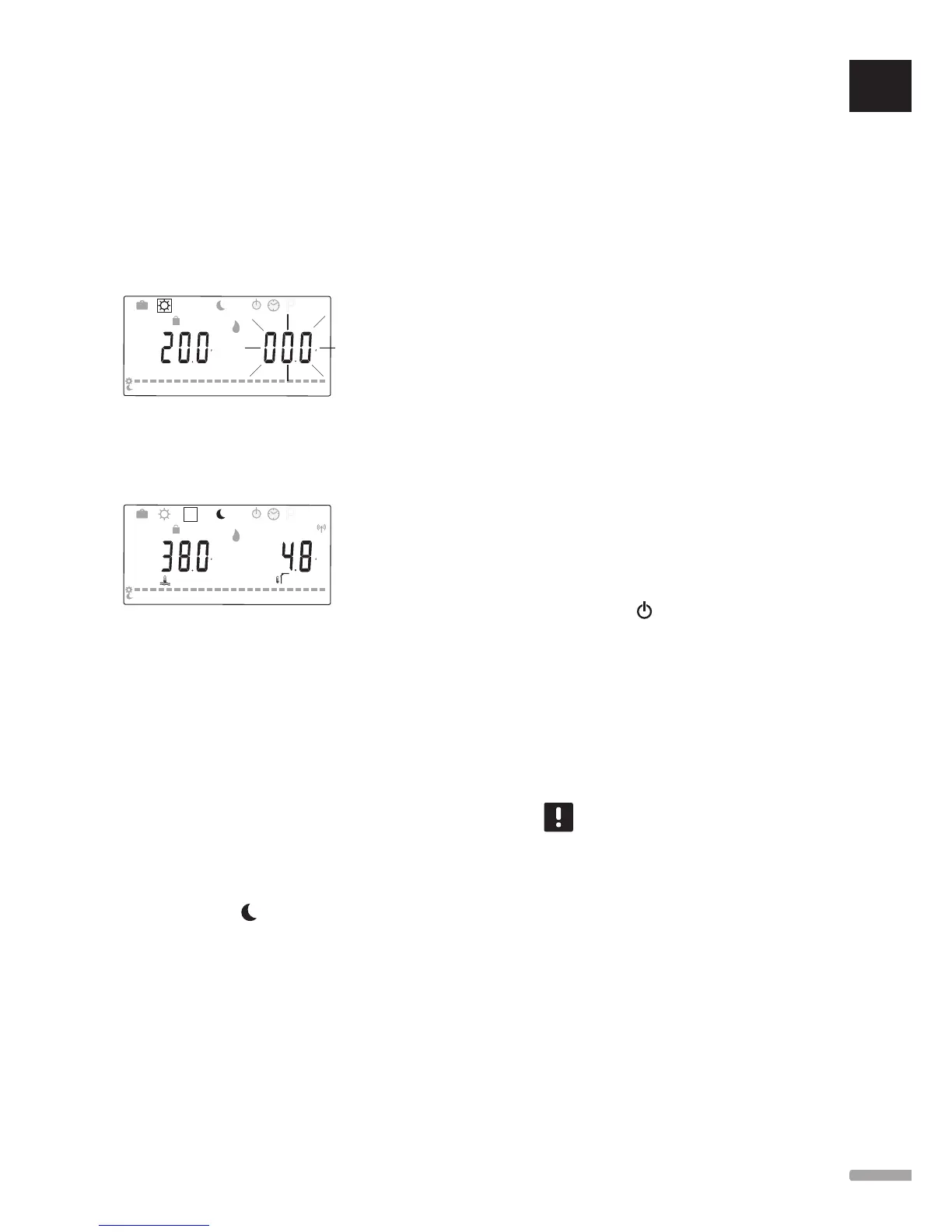C
AUTO
22 24468
When exiting the initial edit mode, by either waiting
about 7 seconds or by pressing the OK button, the
controller shows the current supply and outdoor
temperatures. Use the OK button to toggle between the
edit and display modes.
0h 2101214161820
C
P
C
AUTO
22 24468
Operation without a room thermostat
If the system is operating in heating mode without a
room thermostat, the circulation pump (P1) is running
continuously. If the system requires the pump to
switch off for a set number of minutes when the mixer
valve is closed, it can be set in System parameters >
Pump delay time. The circulation pump then restarts
after each set interval to maintain the supply flow and
temperature. If the measured temperatures fall below
the setpoints, the circulation pump will start again and
run continuously.
Change ECO setback temperature when in another
operating mode:
1. Use buttons < or > to move the marker to the
ECO mode symbol
. The calculated supply
temperature is shown and the ECO setback
temperature starts flashing for about 7 seconds.
2. Use buttons - or + to change the ECO setback
temperature.
Default (heating mode): -10.0 ˚C
Default (cooling mode): -3.0 ˚C
Setting range: -25.0 – 0 ˚C
3. Press the OK button or wait about 7 seconds until
the new setting is confirmed.
Current supply and outdoor temperatures is
displayed.
4. Use buttons < or > to get back to the previously
used operating mode.
Change ECO setback temperature when in
constant ECO mode:
1. Use buttons -, + or OK to enter edit mode. The
calculated supply temperature is shown and the
ECO setback temperature starts flashing for about
7 seconds.
2. Use buttons - or + to change the ECO setback
temperature.
Default (heating mode): -10.0 ˚C
Default (cooling mode): -3.0 ˚C
Setting range: -25.0 – 0 ˚C
3. Press the OK button or wait about 7 seconds until
the new setting is confirmed.
Current supply and outdoor temperatures is
displayed.
Stop mode
In this mode the software version is shown for about
5 seconds, before everything in the display, except the
Stop mode symbol
, is switched off.
The mixer valve reverts to default position, the
circulation pump and other connected system devices
are switched off.
To exit stop mode:
1. Press any button on the controller to light up the
display.
2. Use buttons < or > to select an operating mode.
NOTE!
If Stop mode is activated while in heating
mode, an anti-freeze function can operate
the heat relay and circulation pump to
maintain a supply temperature above 10 °C.
UK
CZ
DE
DK
EE
ES
FI
FR
HR
HU
IT
LT
LV
NL
NO
PL
PT
RO
RU
SE
SK
43
UPONOR SMATRIX MOVE/MOVE PLUS
·
INSTALLATION AND OPERATION MANUAL