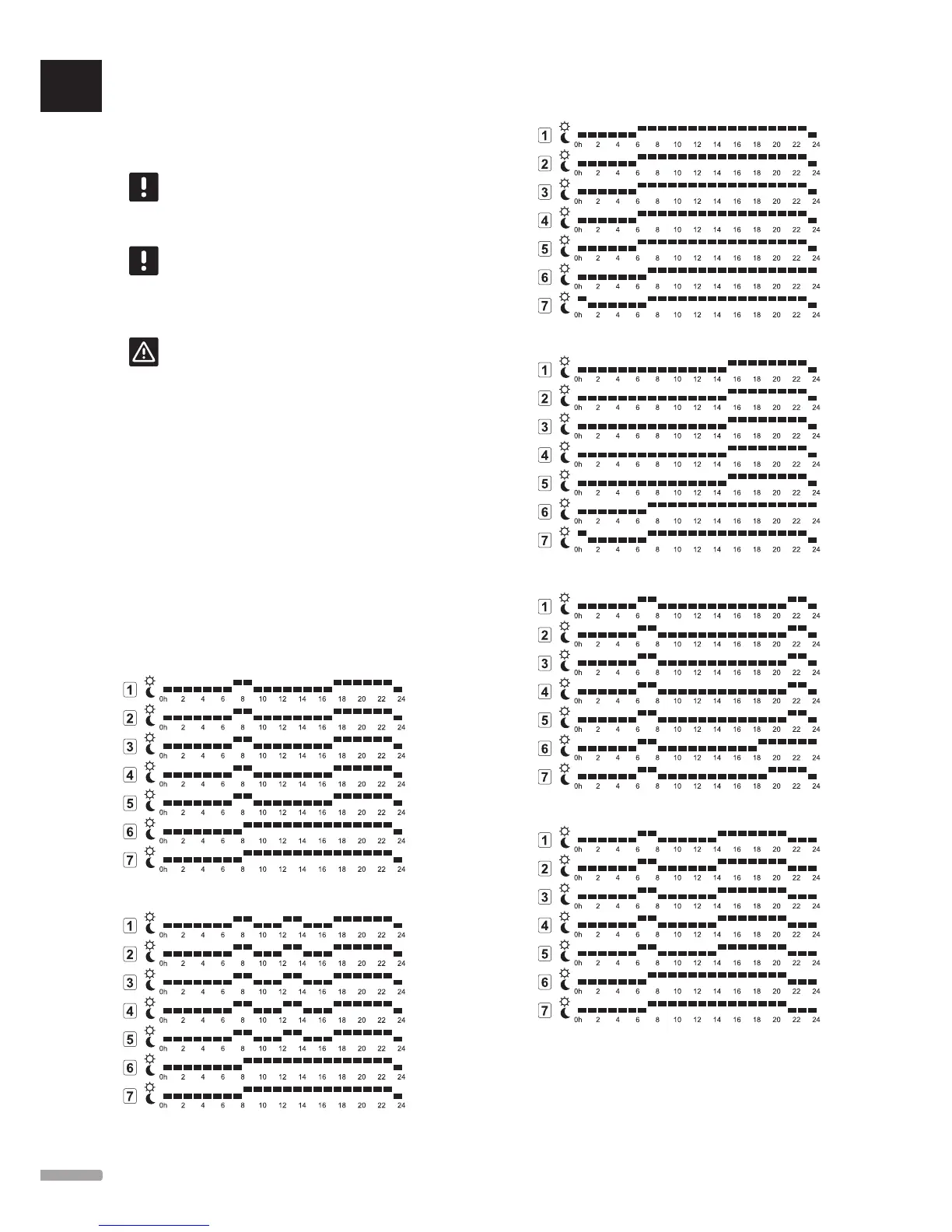Heating/cooling mode
In this mode the system can be switched between
heating or cooling.
NOTE!
This mode requires system parameter 0 – Type
of installation being set to rEv.
NOTE!
This mode is hidden if a wireless thermostat
is registered to the controller, or if system
parameters 11 or 12 is set to HC.
Caution!
Before changing heating/cooling mode on
the controller, make sure any heating and/
or cooling products (heat pump etc) present
in the system, and not controlled by the
controller, is switched off, or has its operating
mode changed. The system may otherwise
behave incorrectly.
Scheduling programs
In this menu one of thirteen different scheduling
programs can be selected for operating the system while
in Automatic mode. The programs switch the system
between Comfort and ECO mode.
There are nine preset scheduling programs (P1 to P9)
and four user defined programs (U1 to U4) available to
choose from.
Program P1:
Program P2:
Program P3:
Program P4:
Program P5:
Program P6:
UK
CZ
DE
DK
EE
ES
FI
FR
HR
HU
IT
LT
LV
NL
NO
PL
PT
RO
RU
SE
SK
44
UPONOR SMATRIX MOVE/MOVE PLUS · INSTALLATION AND OPERATION MANUAL