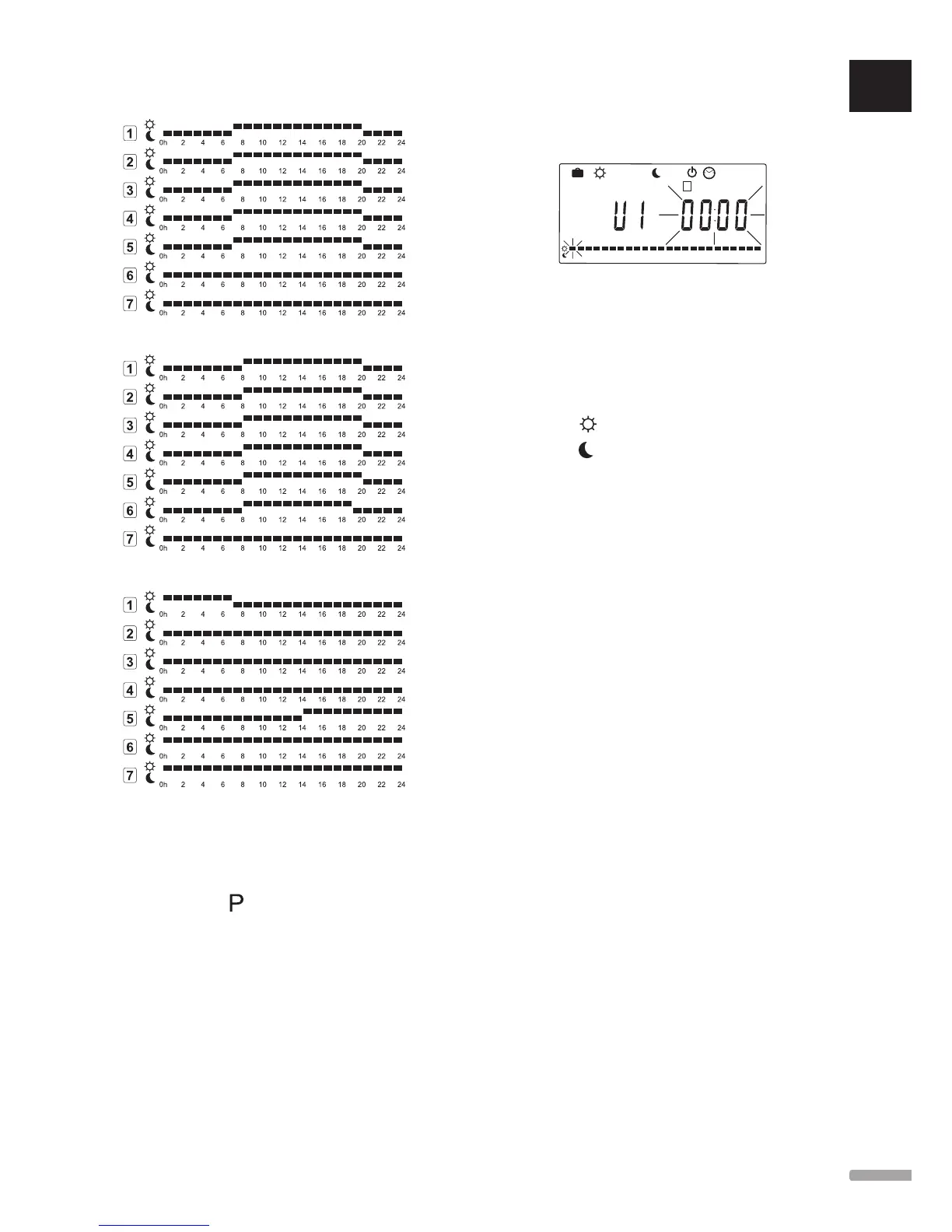AUTO
22 24468
1 2
34
5
6
7
5. Use buttons < or > to select where during the day
to start programming. The hours skipped is left
unaltered. These buttons can be used to go back to
a skipped hour and reprogram it.
6. Use buttons - or + to program the marked hour.
Each press of the button confirms the change and
moves the marker to the next hour.
+ =
Comfort mode
- =
ECO mode
The marker at the bottom of the display indicates if
the hour is programmed to Comfort or ECO mode.
7. When the day is fully programmed, the software
confirms the current days program and moves to
the next day. The OK button can be used anywhere
during the programming of a day to save the setting
and go to the next available day.
If starting with a blank program (24/7 Comfort
mode) and pressing the OK button to go to the
next day, the current setting will be copied to the
following day.
8. Repeat from step 5 until all available days are
programmed.
9. When the seventh day has been saved, use
buttons < or > to get back to Automatic mode,
or wait about 7 seconds for the controller to revert
automatically.
Program P7:
Program P8:
Program P9
User defined programs
To edit one of the available user defined scheduling
programs using single day programming:
1. Press the > button repeatedly until the scheduling
program symbol
is marked in the display. One of
the available scheduling programs are available.
2. Use buttons -, + or OK to enter selection mode.
The selected program number starts flashing.
3. Use buttons - or + to select one of the programs
named U1 to U4.
UK
CZ
DE
DK
EE
ES
FI
FR
HR
HU
IT
LT
LV
NL
NO
PL
PT
RO
RU
SE
SK
45
UPONOR SMATRIX MOVE/MOVE PLUS
·
INSTALLATION AND OPERATION MANUAL