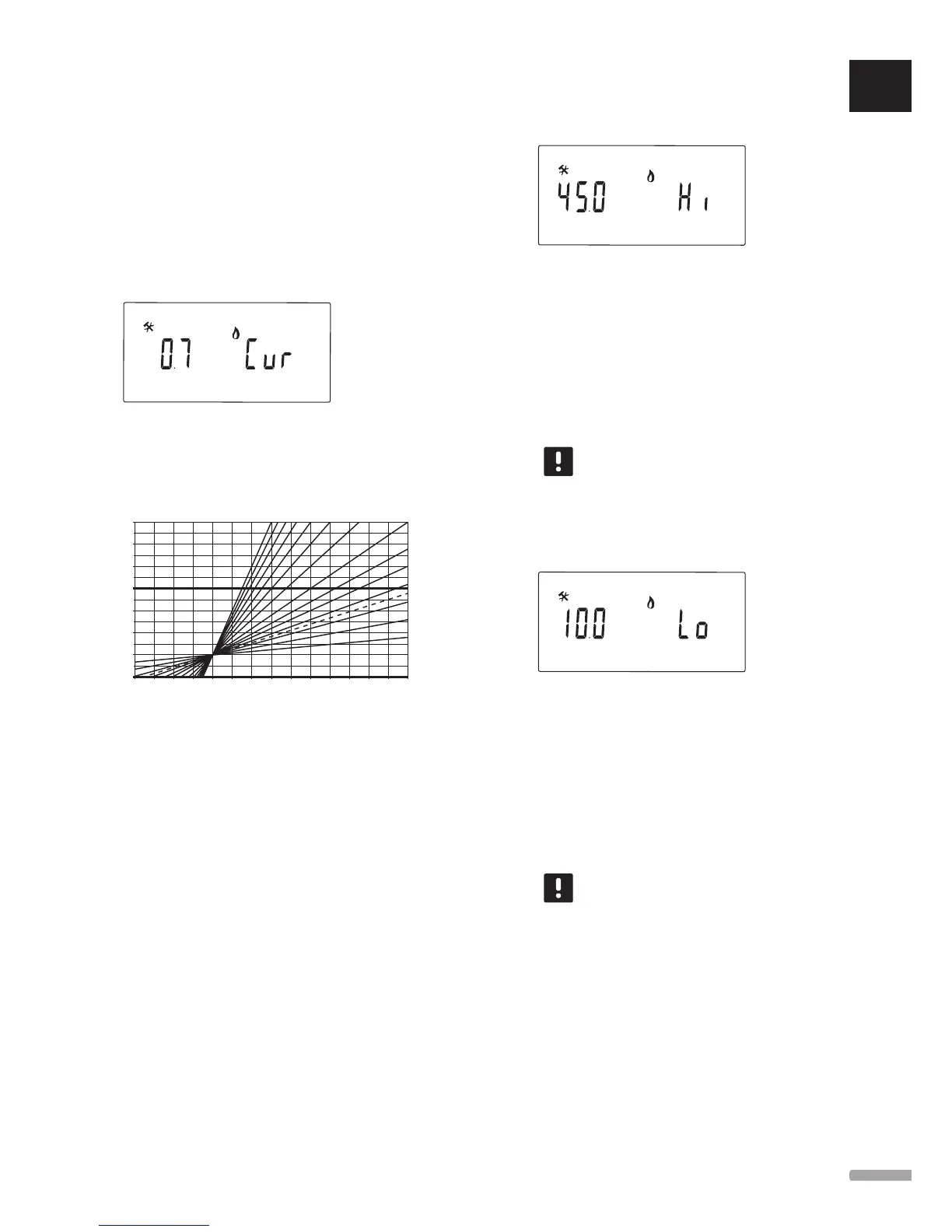To change this setting:
1. Use buttons - or + to toggle between Hot, CLd and
rEv.
Hot (Default) Heating system only
CLd Cooling system only
rEv Heating and cooling system
2. Press OK to confirm the change and return to the
system parameter settings.
1 – Heating curve
1
Set the heating curve of the system.
The heating curve is used to calculate the supply
temperature to the heating system, while in heating
mode. See diagram below.
80
70
60
50
40
30
20
10
36 34 32 30 28 26 24 22 20 18 16 14 12 10 8642 -2 -4 -6 -8 -10-12 -14-16-18-200
22,533,544,55
Supply temperature
Outdoor temperature
To change this setting:
1. Use buttons - or + to change the parameter.
Default: 0.7
Setting range: 0.1 – 5, 0.1 increments
2. Press OK to confirm the change and return to the
system parameter settings.
2 – Maximum supply temperature
(heating)
2
Set a maximum supply temperature limitation, while in
heating mode.
To change this setting:
1. Use buttons - or + to change the parameter.
Default: 45.0 ˚C
Setting range: (Lo + 5.0) – 100.0 ˚C, 1.0 ˚C increments
2. Press OK to confirm the change and return to the
system parameter settings.
NOTE!
This parameter cannot be set lower than the
set value in parameter menu 3 – Minimum
supply temperature (heating).
3 – Minimum supply temperature
(heating)
3
Set a minimum supply temperature limitation, while in
heating mode.
To change this setting:
1. Use buttons - or + to change the parameter.
Default: 10.0 ˚C
Setting range: 1 – (Hi - 1.0) ˚C, 1.0 ˚C increments
2. Press OK to confirm the change and return to the
system parameter settings.
NOTE!
This parameter cannot be set higher than the
set value in parameter menu 2 – Maximum
supply temperature (heating).
UK
CZ
DE
DK
EE
ES
FI
FR
HR
HU
IT
LT
LV
NL
NO
PL
PT
RO
RU
SE
SK
47
UPONOR SMATRIX MOVE/MOVE PLUS
·
INSTALLATION AND OPERATION MANUAL
