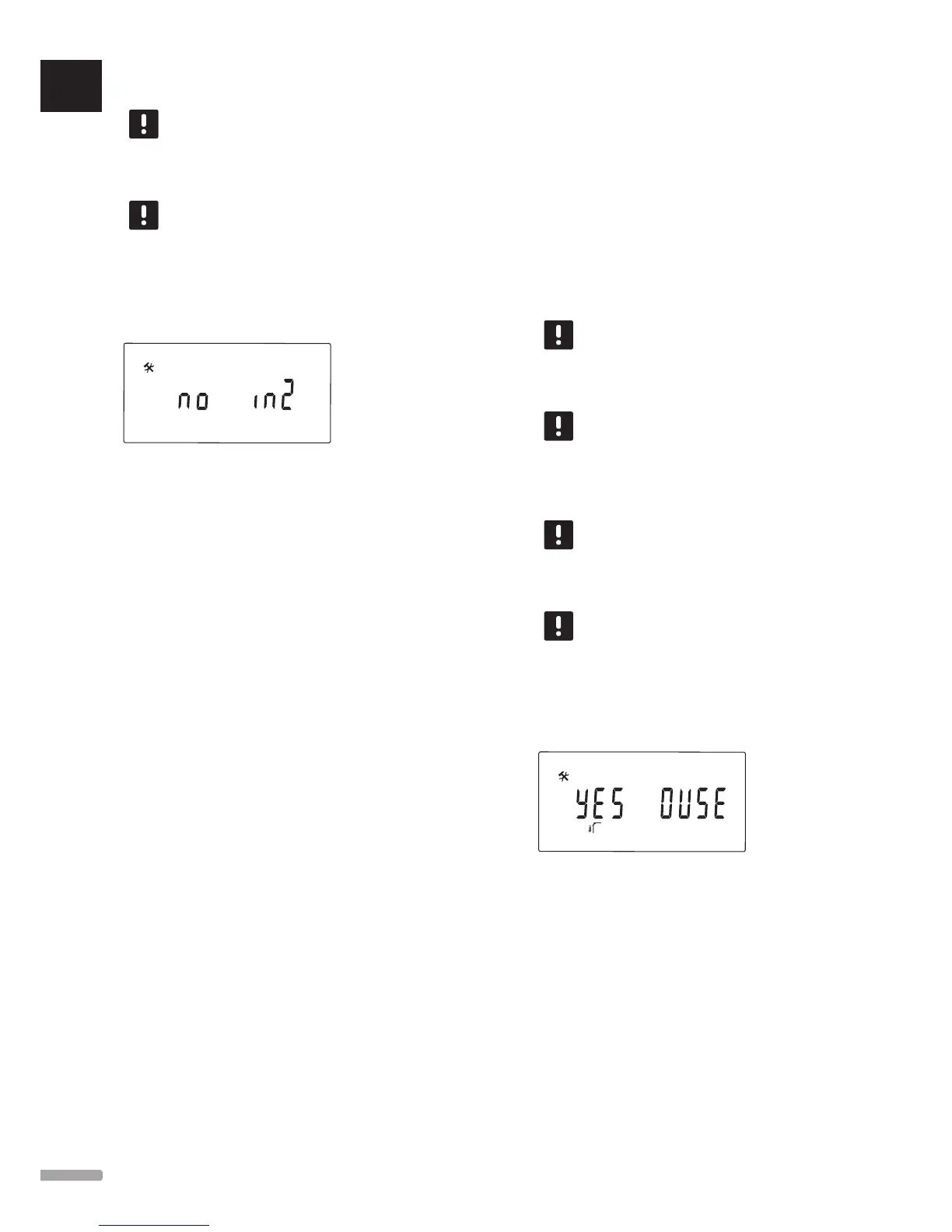NOTE!
A demand to start the circulation pump, and
the parameter set to C_b, will activate the
HEAT output.
NOTE!
If the Move PLUS system is integrated to an
Uponor Smatrix Wave/Wave PLUS system,
energy saving can be ensured by using the
pump logic of an electric connecting box, to
switch the pump on or off.
12 – Wired input 2 selection
12
Set if optional wired input 2 (terminal block ln2) is used,
and which function it has.
To change this setting:
1. Use buttons - or + to change the parameter.
no (Default) Terminal block ln2 is not used.
th2 – A wired thermostat is connected.
Requires parameter 5 – Thermostat selection
set to YES, and parameter 4 – Type of system
is set to 2P.1 or 2P.2.
Aqu An immersion thermostat/aquastat is
connected. If parameter 4 – Type of system
is set to Act or SEP and the thermostat
setpoint is reached (contact open), circulation
pump 1 is stopped and the actuator closes
to avoid cold water circulation. If parameter
4 – Type of system is set to 2P.1 or 2P.2 and
the thermostat setpoint is reached (contact
open), circulation pump 2 is stopped.
Generally used if a wood boiler is present in
the system.
HC A heating/cooling switch is connected
between ln2 and 2, or a phase signal to ln2.
No signal (open circuit) = Heating
Phase signal (closed circuit) = Cooling
Requires the following parameter settings:
Parameter 0 – Type of installation = rEv
Parameters 8 – Wireless thermostat 1
configuration = no
Parameters 9 – Wireless thermostat 2
configuration = no
C_b A pump signal (demand) from a connection
box (i.e. a Wave/Wave PLUS controller)
is connected between ln2 and 2, or a
phase signal to ln2. The signal controls the
operation of circulation pump 1.
No signal (open circuit) = Circulation pump
OFF
Phase signal (closed circuit) = Circulation
pump ON
2. Press OK to confirm the change and return to the
system parameter settings.
NOTE!
If the circulation pump has been stopped
by an immersion thermostat/aquastat, the
controller keeps the HEAT output active.
NOTE!
If the controller is in cooling mode and the
storage tank is filled with cold water, the
Aqu-function is automatically disabled to
avoid problems.
NOTE!
A demand to start the circulation pump, and
the parameter set to C_b, will activate the
HEAT output.
NOTE!
If the Move PLUS system is integrated to an
Uponor Smatrix Wave/Wave PLUS system,
energy saving can be ensured by using the
pump logic of an electric connecting box, to
switch the pump on or off.
13 – Outdoor sensor selection
13
Select if an outdoor temperature sensor is used in the
system, and how it is connected.
To change this setting:
1. Use buttons - or + to toggle between no, YES and
rF.
YES (Default) Installation with a wired outdoor
sensor
no Installation without an outdoor sensor
rF Installation with a wireless outdoor sensor
2. Press OK to confirm the change and return to the
system parameter settings.
UK
CZ
DE
DK
EE
ES
FI
FR
HR
HU
IT
LT
LV
NL
NO
PL
PT
RO
RU
SE
SK
52
UPONOR SMATRIX MOVE/MOVE PLUS · INSTALLATION AND OPERATION MANUAL
