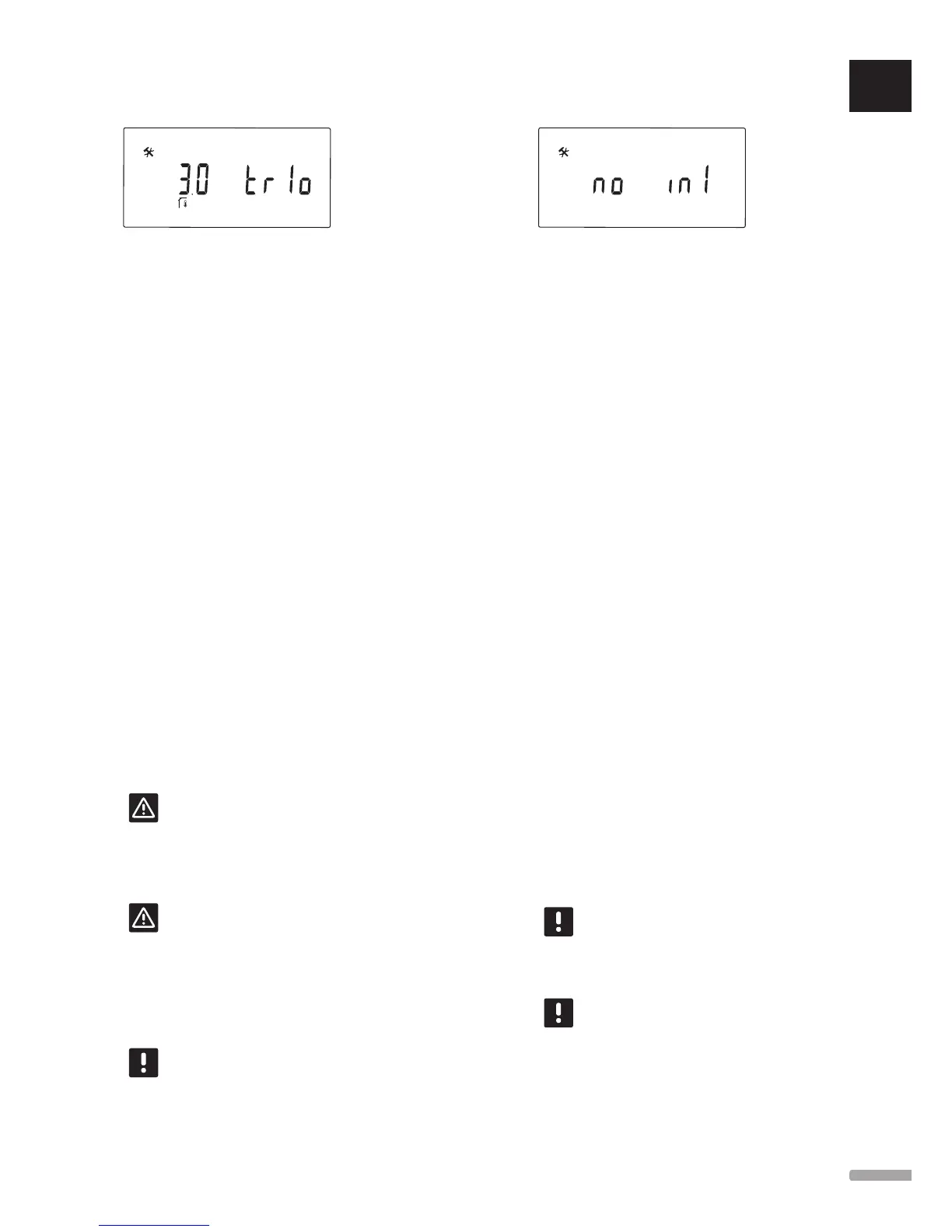10 – Supply temperature compensation
10
This parameter is only available if parameter 5 –
Thermostat selection is set to rF, and a thermostat is
registered to the controller (Move PLUS only).
Set a value for supply temperature compensation, while
using a wireless thermostat.
The difference between the room setpoint and current
room temperature is multiplied with the set value to
create an offset. The offset is then added to create a
new calculated supply temperature, and making the
system react quicker to a change of indoor temperature.
Example:
Calculated supply temperature = 35 ˚C
Thermostat setpoint = 21 ˚C
Current room temperature = 19 ˚C
Set value = 3 ˚C
New calculated value: 35 + 3*(21 - 19) ˚C = 41 ˚C
The calculated supply temperature is added by 6 ˚C to
41 ˚C.
To change this setting:
1. Use buttons - or + to change the parameter.
Default: 0.1 ˚C
Setting range: 0.1 – 9.9 ˚C, 0.1 ˚C increments
2. Press OK to confirm the change and return to the
system parameter settings.
Caution!
Setting the value to high, might make the
system unstable, creating large fluctuations in
indoor temperature and increasing the energy
need from the heat source/cooling unit.
Caution!
Setting the value to low, will make the
system react slowly to changes in the indoor
temperature, keeping the system cool or hot
for an excessive amount of time. Too high
supply temperatures might lead to damages
to wooden floors.
NOTE!
The pump will be switched off when room
temperature is 1 °C above the thermostat
setpoint.
11 – Wired input 1 selection
11
Set if optional wired input 1 (terminal block ln1) is used,
and which function it has.
To change this setting:
1. Use buttons - or + to change the parameter.
no (Default) Terminal block ln1 is not used.
th1 – A wired thermostat is connected.
Requires parameter 5 – Thermostat selection
set to YES.
Aqu An immersion thermostat/aquastat is
connected. If the thermostat setpoint is
reached (contact open), circulation pump 1 is
stopped and the actuator closes to avoid cold
water circulation. Generally used if a wood
boiler is present in the system.
HC A heating/cooling switch is connected
between ln1 and 2, or a phase signal to ln1.
No signal (open circuit) = Heating
Phase signal (closed circuit) = Cooling
Requires the following parameter settings:
Parameter 0 – Type of installation = rEv
Parameters 8 – Wireless thermostat 1
configuration = no
Parameters 9 – Wireless thermostat 2
configuration = no
C_b A pump signal (demand) from a connection
box (i.e. a Wave/Wave PLUS controller)
is connected between ln1 and 2, or a
phase signal to ln1. The signal controls the
operation of circulation pump 1.
No signal (open circuit) = Circulation pump
OFF
Phase signal (closed circuit) = Circulation
pump ON
2. Press OK to confirm the change and return to the
system parameter settings.
NOTE!
If the circulation pump has been stopped
by an immersion thermostat/aquastat, the
controller keeps the HEAT output active.
NOTE!
If the controller is in cooling mode and the
storage tank is filled with cold water, the
Aqu-function is automatically disabled to
avoid problems.
UK
CZ
DE
DK
EE
ES
FI
FR
HR
HU
IT
LT
LV
NL
NO
PL
PT
RO
RU
SE
SK
51
UPONOR SMATRIX MOVE/MOVE PLUS
·
INSTALLATION AND OPERATION MANUAL
