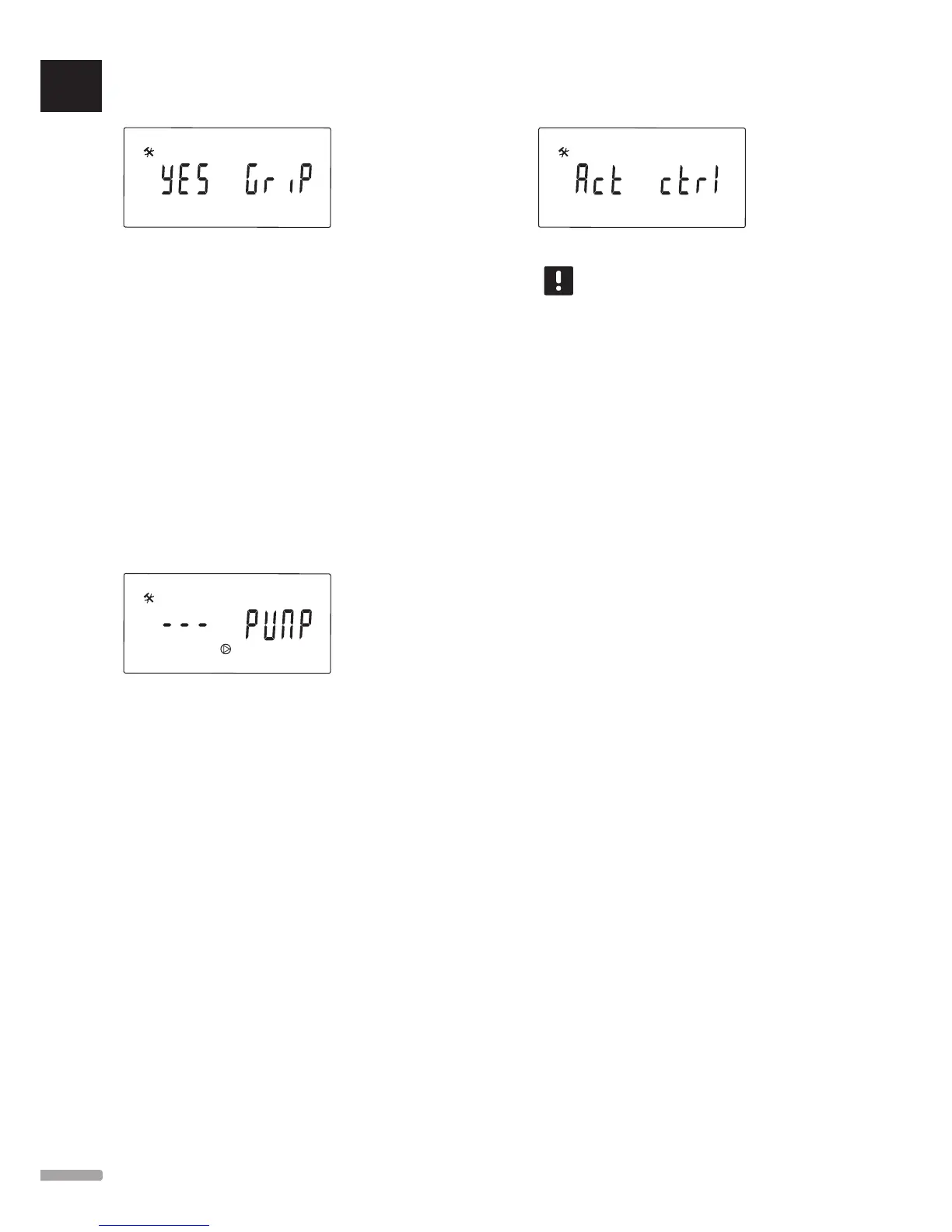18 – Valve and pump exercise
18
Select if the valve and pump exercise function is active.
The function is activated at noon (12:00) if the valve
and pump has not been operated for a period of
24 hours.
12:00 The pump is activated for 1 minute.
12:01 The actuator opens, operation takes 2 minutes.
12:03 The actuator closes, operation takes 2 minutes.
To change this setting:
1. Use buttons - or + to toggle between YES and no.
YES (Default) Valve and pump exercise is active.
no Valve and pump exercise is inactive.
2. Press OK to confirm the change and return to the
system parameter settings.
19 – Pump delay
19
Set a time for how long the circulation pump is to be
shut off after the mixer valve is closed.
After each set interval, the circulation pump restarts to
maintain the supply flow and temperature.
To change this setting:
1. Use buttons - or + to change the parameter.
Default: --- (continuos operation)
Setting range: ---, 0 – 60 minutes
2. Press OK to confirm the change and return to the
system parameter settings.
20 – Forced control
20
Select this parameter to forced control of the actuator.
NOTE!
If a button is pressed, the actuator stops for
15 seconds before continuing with its given
task.
To force control of the actuator:
1. Use buttons - or + to open or close the actuator.
+ = OPEN, the actuator opens.
- = CLOS, the actuator closes.
2. Use buttons < or > to stop (STOP is displayed) the
actuator. The actuator will hold its current position
until buttons - or + are pressed again, or if forced
mode is cancelled.
3. Use buttons < or >, when stopped, to exit forced
mode and return to the system parameter settings.
UK
CZ
DE
DK
EE
ES
FI
FR
HR
HU
IT
LT
LV
NL
NO
PL
PT
RO
RU
SE
SK
54
UPONOR SMATRIX MOVE/MOVE PLUS · INSTALLATION AND OPERATION MANUAL
