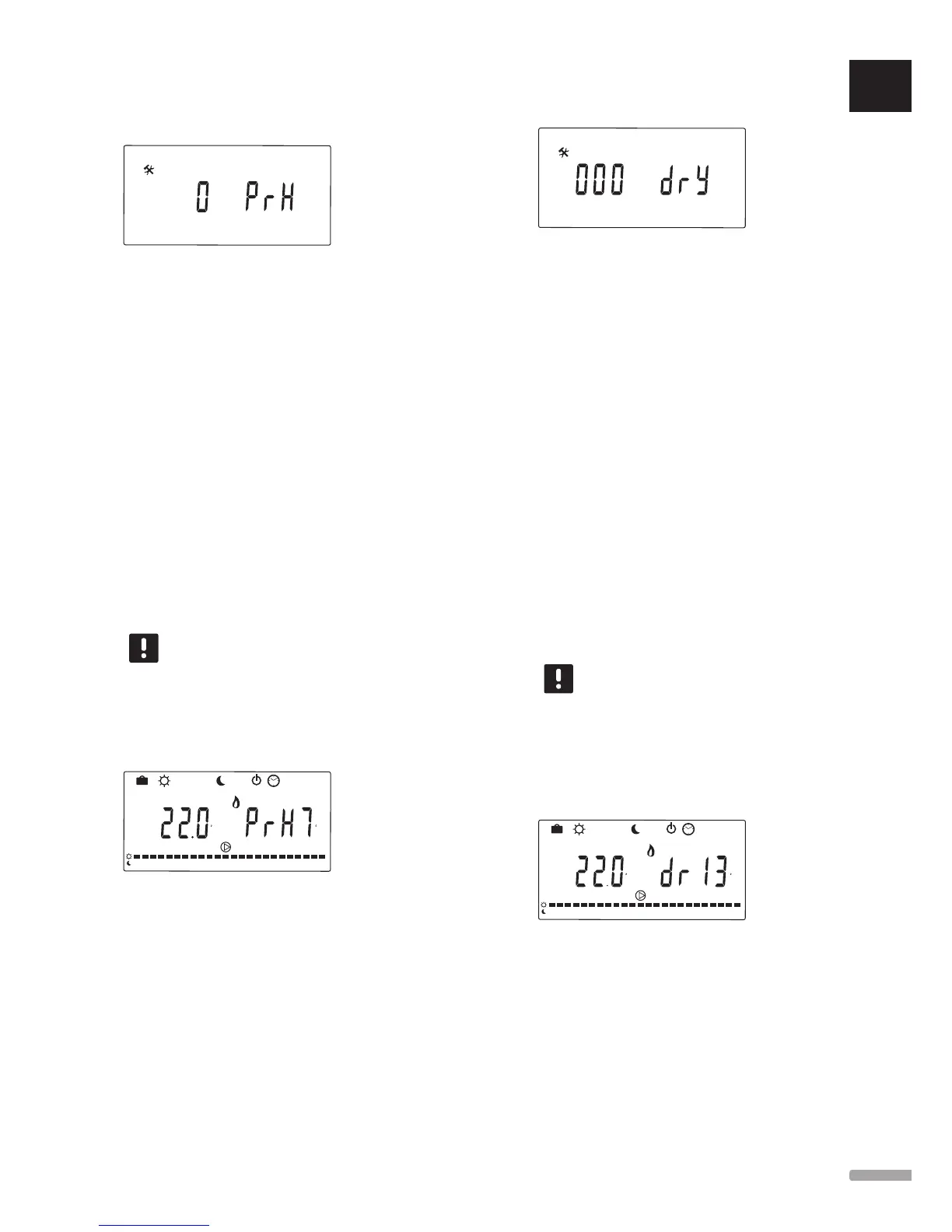21 – Floor/Screed preheating program
DIN 1264-4
21
Select this function to activate a floor/screed
preheating program. The preheating program is used
to prevent damage of newly built underfloor heating
systems, according to DIN 1264-4.
To change this setting:
1. Use buttons - or + to change the parameter.
0dry (Default) The function is not active.
7dry The function is active.
2. Press OK to confirm the change and return to the
system parameter settings.
3. The program runs automatically according to the
following schedule:
Day 1 – 3: The calculated supply temperature is set
to 25 ˚C.
Day 4 – 7: The calculated supply temperature is set
to the maximum heating limit (parameter
2).
NOTE!
Contact the supplier of the material for
the house foundation, to get a maximum
allowed temperature. This parameter is set in
parameter 2 – Maximum supply temperature.
When the program is running, the remaining days is
displayed as shown in the following illustration.
0h 2101214161820
C
C
AUTO
22 24468
To stop the preheating program:
1. Locate the parameter in the system parameter
settings menu.
2. Press the OK button twice until 0day is displayed.
3. Press OK to confirm the change and return to the
system parameter settings.
22 – Floor/Screed drying program
22
Select this function to activate a floor/screed drying
program. The drying program is used to prevent damage
of newly built underfloor heating systems in cold
houses.
To change this setting:
1. Use buttons - or + to change the parameter.
Default: 13 days
Setting range: 7 – 60 days
2. Press OK to confirm the change and return to the
system parameter settings.
3. The program runs automatically according to the
following schedule:
X = The set number of days.
Day 1 – 3: The calculated supply temperature is set
to 25 ˚C.
Day 4 – (X-3) : The calculated supply temperature is
set to the maximum heating limit (parameter 2).
Days (X-3) – X: The calculated supply temperature is
set to the minimum heating limit (parameter 3).
NOTE!
Contact the supplier of the house foundation
to get a maximum allowed temperature. This
parameter is set in parameter 2 – Maximum
supply temperature.
When the program is running, the remaining days are
displayed on the display as shown in the following
illustration.
0h 2101214161820
C
C
AUTO
22 24468
To stop the drying program:
1. Locate the parameter in the system parameter
settings menu.
2. Press the OK button twice until 0 dry is displayed.
3. Press OK to confirm the change and return to the
system parameter settings.
UK
CZ
DE
DK
EE
ES
FI
FR
HR
HU
IT
LT
LV
NL
NO
PL
PT
RO
RU
SE
SK
55
UPONOR SMATRIX MOVE/MOVE PLUS
·
INSTALLATION AND OPERATION MANUAL
