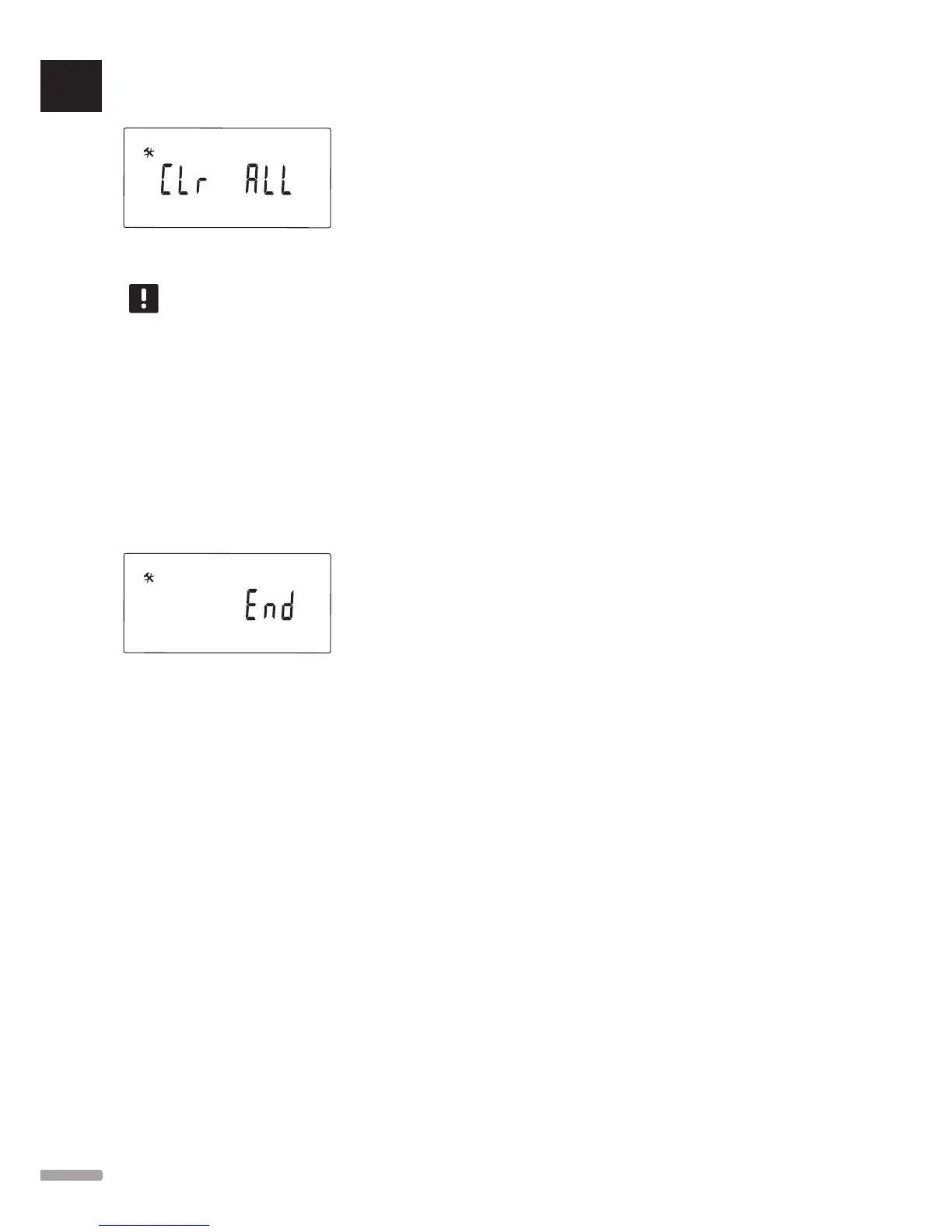23 – Factory reset
23
Select this function to reset all controller parameters to
default values.
NOTE!
This function resets all controller parameters
to default values.
This includes registration data for wireless
thermostats and sensors, and user customised
scheduling programs.
To initiate a factory reset:
1. Press and hold the OK button until the display goes
blank (takes about 5 seconds).
2. The controller restarts and the software version is
shown before entering Auto mode.
24 – Exit system parameter settings
24
Press the OK button to exit the system parameters
menu.
UK
CZ
DE
DK
EE
ES
FI
FR
HR
HU
IT
LT
LV
NL
NO
PL
PT
RO
RU
SE
SK
56
UPONOR SMATRIX MOVE/MOVE PLUS · INSTALLATION AND OPERATION MANUAL
