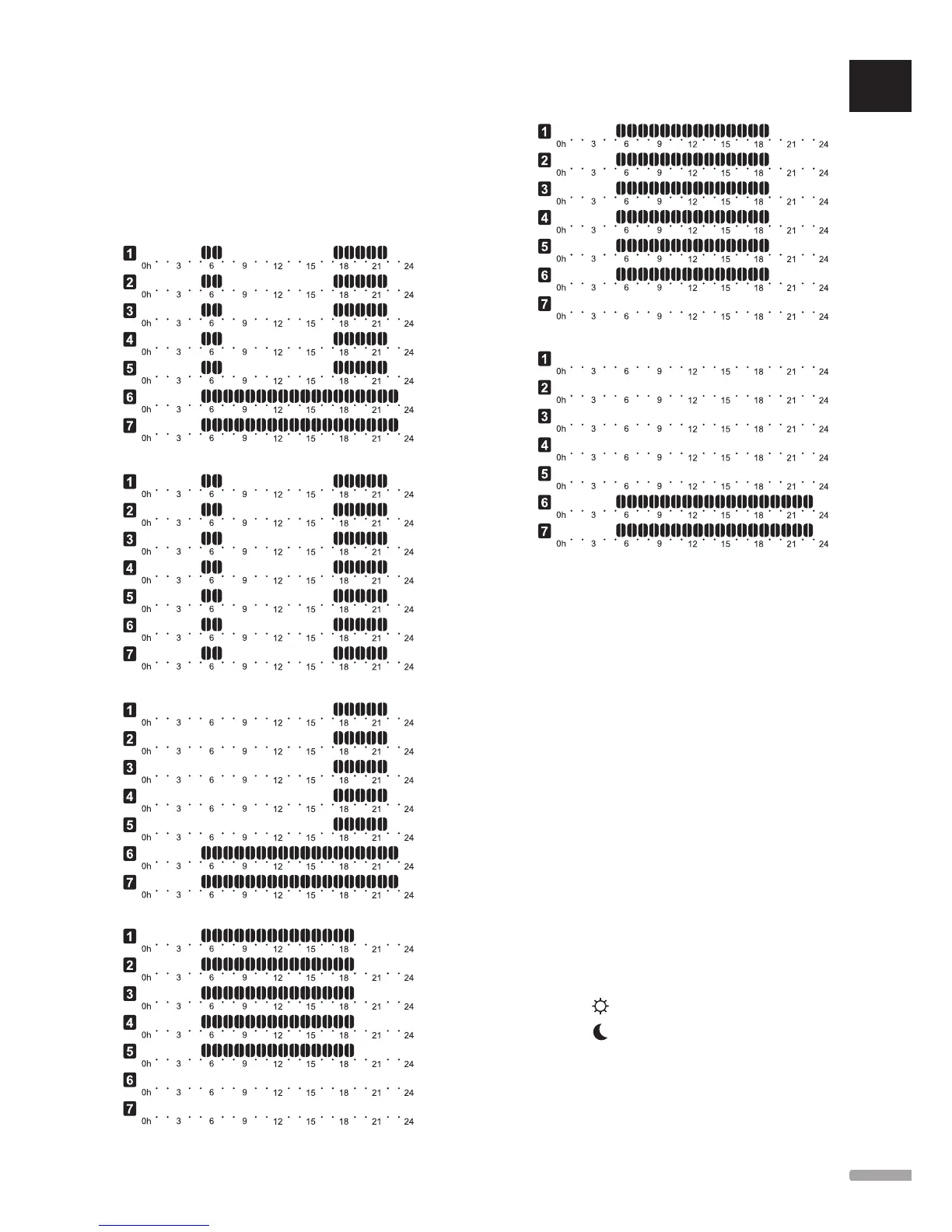00 Program (T-168 only)
In this menu, one of seven different scheduling
programs for Comfort/ECO mode can be set.
Program 1 to 6 is pre-programmed and the 7th is user
programmable.
Program Off (default):
Program P1:
Program P2:
Program P3:
Program P4:
Program P5:
Program P6:
To change this setting:
1. Press OK and the parameter starts flashing.
2. Use buttons - or + to select program.
Select between: P1–P6, U and Off.
Program U
2.1 The current day starts flashing.
Decide to program a schedule in one of two
ways:
Single day: Program only a single day.
Full week: Program every day of the week.
Single day programming:
2.1.1 Use buttons - or + to select a day for
programming.
2.1.2 Press and hold the OK button until the hours
appear.
2.1.3 The hours starts flashing. Use buttons - or
+ to set an interval for Comfort/ECO mode.
Icons in the display show which mode is
activated:
= Comfort mode
= ECO mode
Press OK to confirm each setting except
when marker, at the bottom of the screen,
reaches end of day, which will confirm the
interval.
UK
CZ
DE
DK
EE
ES
FI
FR
HR
HU
IT
LT
LV
NL
NO
PL
PT
RO
RU
SE
SK
63
UPONOR SMATRIX MOVE/MOVE PLUS
·
INSTALLATION AND OPERATION MANUAL