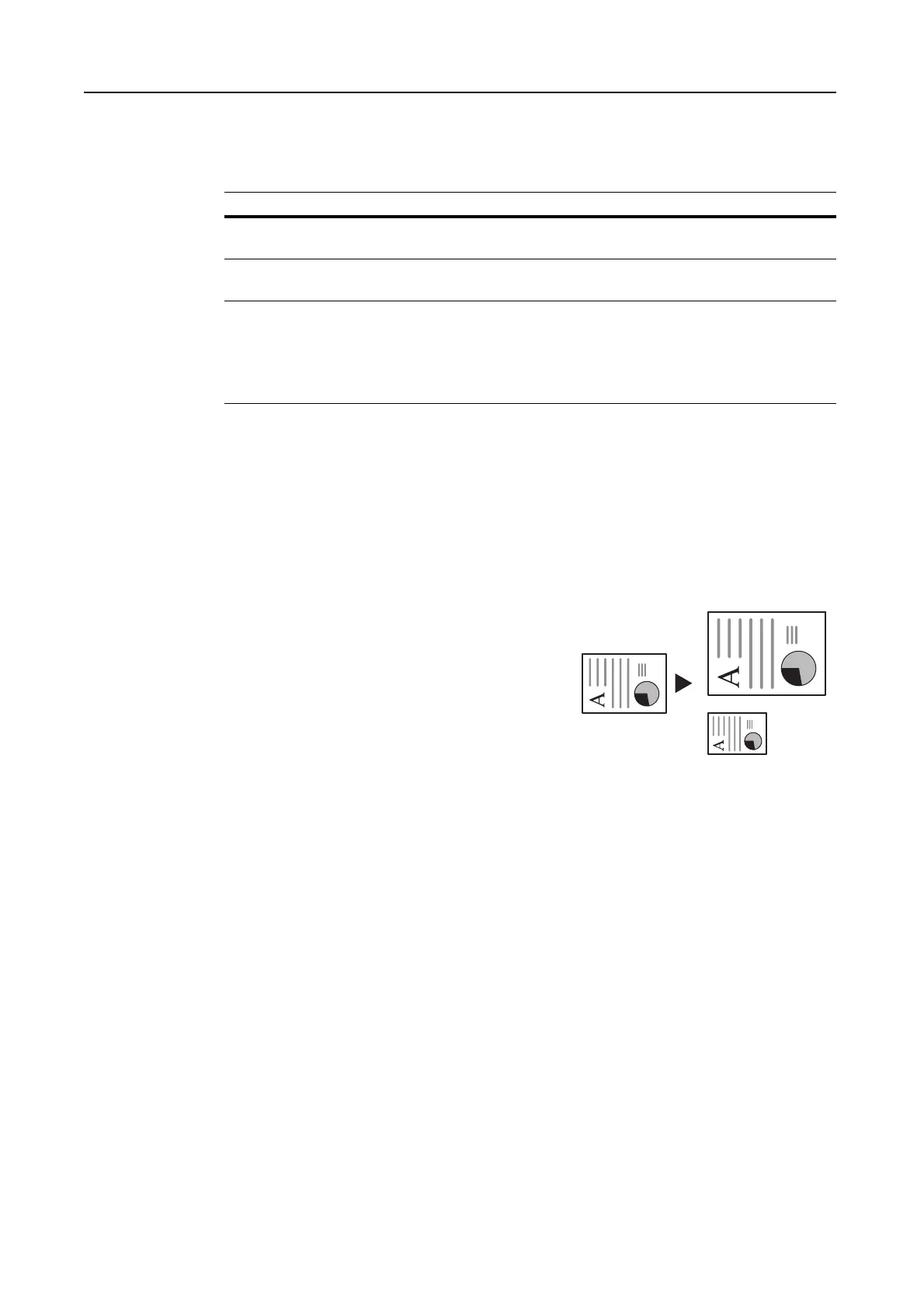Basic Operation
3-4
Zoom Copying
Copied images can be reduced or enlarged by zooming. The following modes are available for
zoom copying.
Note When the magnification ratio is larger than 201%, the images will be rotated 90° counter-clockwise
prior to copying.
Auto Zoom Ratio Selection Mode
The original image is reduced or enlarged according to
the selected paper size.
Note You can set a default setting so that the auto zoom ratio selection mode is selected when you select
a cassette.
1
Set the original.
2
Press the Auto%/100% key. Auto % is displayed on the message display.
3
Press the Paper Selection key to select the copy paper. The zoom ratio is displayed on the
message display.
4
Press the Start key. Copying starts.
Mode Description
Auto zoom ratio selection
mode
Original images are reduced or enlarged according to the selected
paper size.
Zoom mode The zoom ratio can be changed from 25 % to 400 % in 1 %
increments.
Preset zoom mode A preset zoom ratio can be set to reduce or enlarge original images:
100%, Auto, 400% (Max.), 200 % (A5 Æ A3), 141 % (A4 Æ A3,
A5ÆA4), 127 % (Folio Æ A3), 106 % (11 × 15" Æ A3),
90 % (Folio Æ A4), 75 % (11 × 15" Æ A4), 70 % (A3 Æ A4,
A4 Æ A5), 50 %, 25% (Min.)
8 1/2 ×11"
A4
11 × 17": 129 %
A3: 141 %
5
1/2 ×81/2": 64 %
A5: 70 %