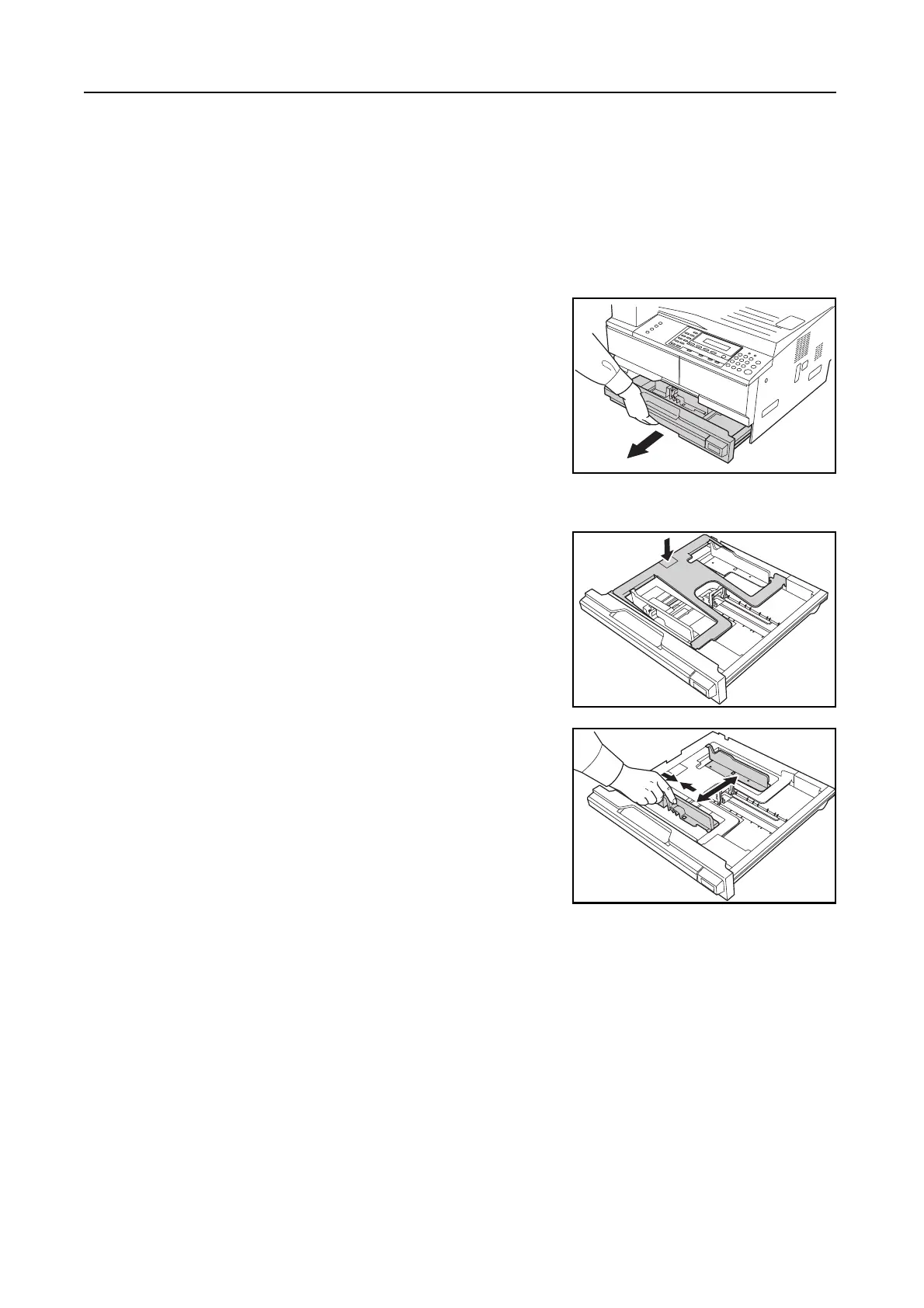Preparations
2-2
Loading Paper into the Cassette
Standard paper, recycled paper, and colored paper can be loaded into the cassette. Up to 300
sheets of standard paper (80 g/m²) or 100 sheets of thick paper (90 to 105 g/m²) can be set.
Paper sizes that can be loaded are: A3, B4, A4, A4R, B5, B5R, A5R, Folio, 11 × 17" (Ledger),
8
1/2 × 14" (Legal), 11 × 8 1/2", 8 1/2 × 11" (Letter), 5 1/2 ×81/2" (Statement), 8 1/2 × 13" (Oficio II), 8K,
and 16K.
Note When loading paper into the cassette, set it with the side to be printed facing up.
1
Pull the cassette out toward you as far as it will go.
Note Do not pull more than one cassette out at a time.
2
Push down on the cassette base plate and secure it.
3
Grasp the paper width adjusting tab and adjust the
width guides to the paper size.
Important! Make sure that the width guides are flush against the paper. If there is space between the guides
and the paper, set the width guides again.
Note The paper sizes are marked in the cassette.