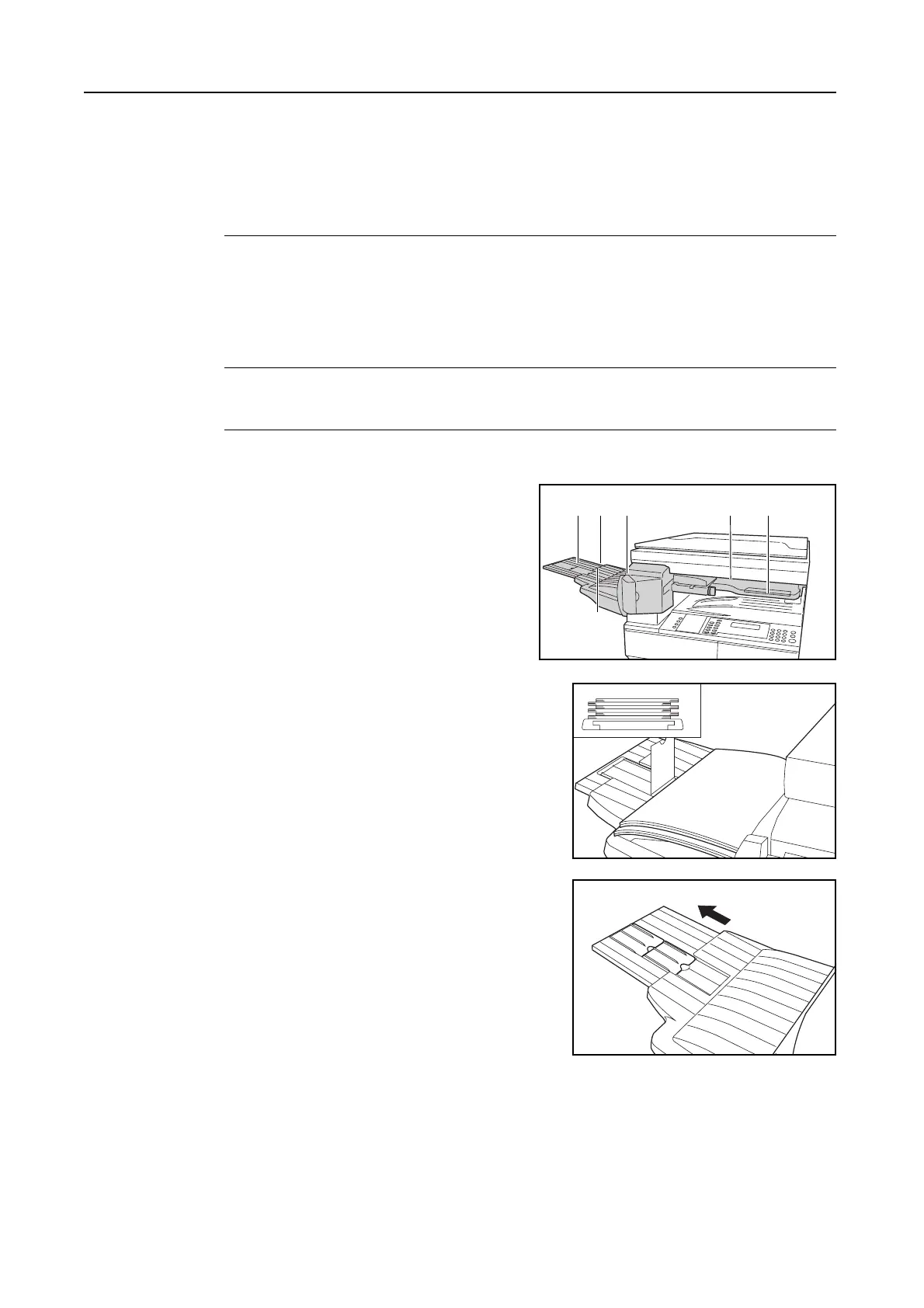Optional Equipment
4-6
Finisher
The finisher stores a large quantity of copies and can sort multiple copy sets by shifting the position
of ejection for each one. It can also staple collated copy sets.
The number of sheets that can be stored in the finisher and the specifications of stapling are shown
below.
Names of Parts
1 Finisher tray
2 Process tray
3 Process tray extension
4 Finisher tray extension
5 Paper output guide 1
6 Paper output guide 2
Notes • Sorted copies are output onto the finisher tray.
• According to the paper size, adjust the finisher tray
extension.
Tray capacity and paper sizes
Non-stapling 500 sheets (A4, 11 × 8 1/2", B5)
250 sheets (A3, B4, Folio, 11 × 17" (Ledger), 8 1/2 × 14" (Legal),
8
1/2 × 13" (Oficio II))
Stapling (80 g/m² or less) For stapling of 2 to 4 sheets: 130 sheets
For stapling of 5 sheets or more: 250 sheets
Stapling capacity 30 sheets (A4, 11 × 8 1/2", B5)
20 sheets (A3, B4, Folio, 11 × 17" (Ledger), 8 1/2 × 14" (Legal),
8
1/2 × 13" (Oficio II))
2
1
3
45
6