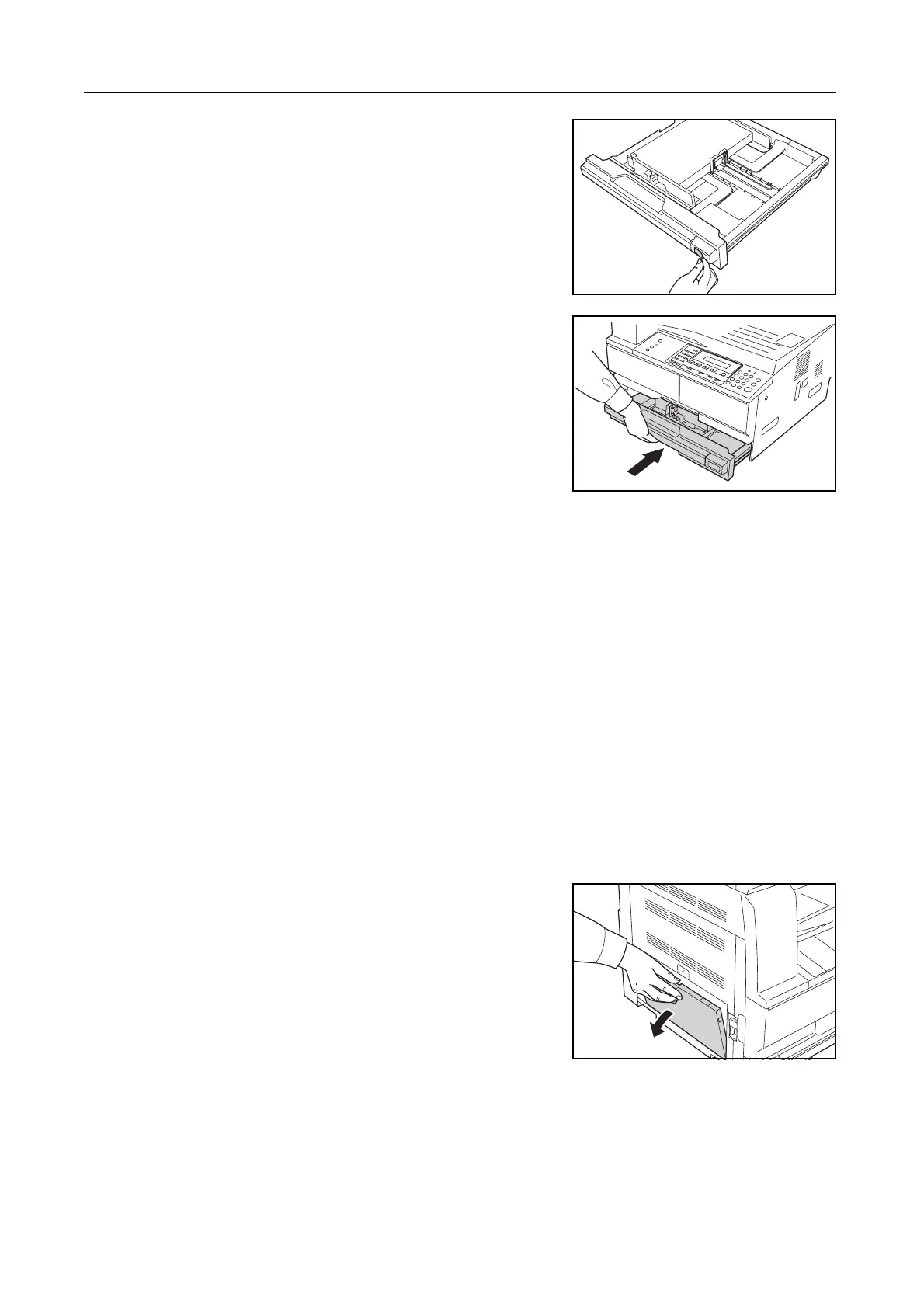Preparations
2-4
6
Affix the label supplied so that the paper size set in the
cassette can be identified from the front of the
cassette.
7
Gently push in the cassette.
Important! When the machine will not be used for a long period of time, remove the paper from the cassette,
put it in a storage bag, and seal the bag in order to protect the paper from moisture.
Setting Paper in the Multi Purpose tray
In addition to standard paper and recycled paper, special paper can also be used. Be sure to set
special paper in the multi purpose tray.
Up to 100 sheets of standard (80 g/m²) paper (25 sheets of A3, B4, Folio, 11 × 17" (Ledger),
8
1/2 × 14" (Legal), 8 1/2 × 13" (Oficio II), or 8K) can be set. The paper sizes that can be used are: A3
to A6R, postcard, Folio, 11 × 17" (Ledger) to 5
1/2 ×81/2" (Statement), 8K, 16K and 16KR .
• Color paper: 100 sheets
• Hagaki: 15 sheets
• Thin paper and Thick paper (90 to 105 g/m²): 150 sheets
Important! • Envelope DL, Envelope C5, Envelope #10 (Commercial #10), Monarch, Youkei 4, Youkei 2: 5
sheets.
1
Open the multi-purpose tray.