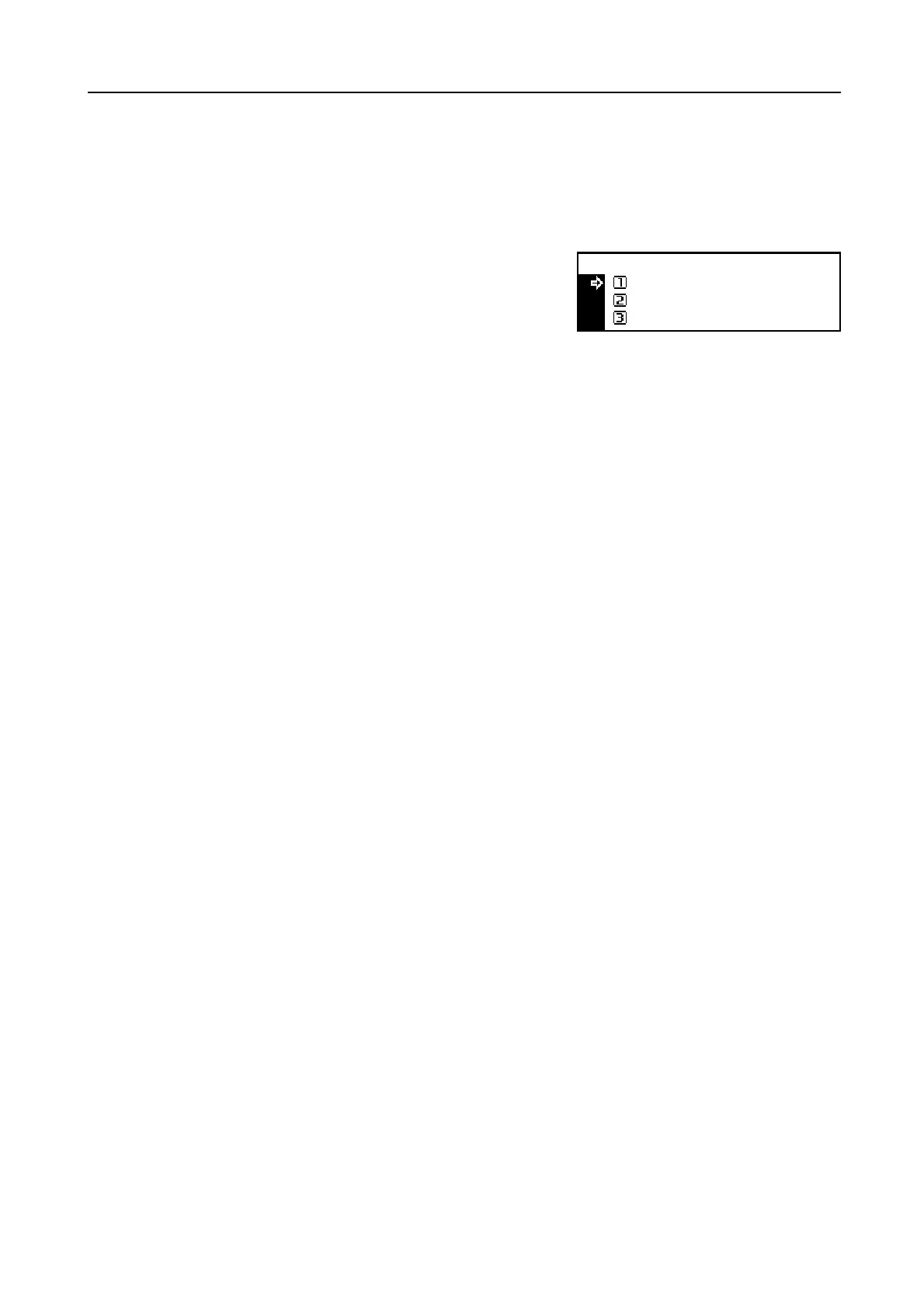Basic Operation
3-15
Interrupting Printing
1
Press the Interrupt key during a print job.Select Interrupt mode is displayed.
Note If the machine has neither print data nor received fax data, Interrupt mode OK Interrupt
mode is displayed. Proceed to step 4.
2
The example at the right shows the machine has both
printing data (2) and received FAX data (3) queued
inside. Press the S key or the T key to select from the
following options:
• To make copying by interrupting the ongoing print job or FAX print job, select (1). Proceed as
the previous section to perform copying.
• To let the machine complete printing a print job, select (2).
• To let the machine complete printing a (received) FAX job, select (3).
• Priority:Printer is displayed when the machine has print data.
• Priority:Fax is displayed when the machine has received fax data.
3
Press the Enter key.
4
When the ongoing printing has been completed, set the original for interrupt copying and perform
copying.
5
After the copy job is done, press the Interrupt key. The subsequent print job resumes.
Select Interrupt mode.
Interrupt copy
Priority:Printer
Priority:Fax