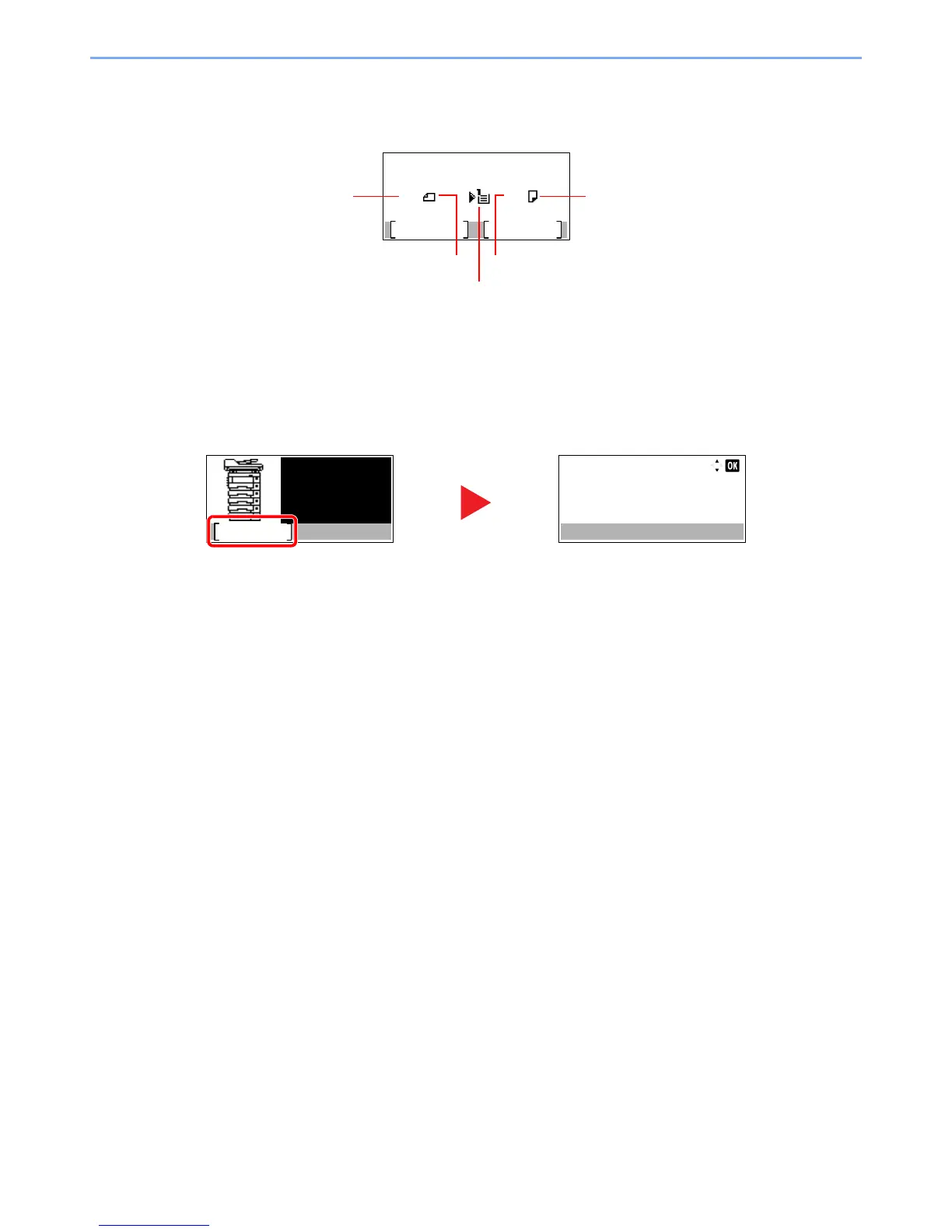3-4
Preparation before Use > Using the Operation Panel
Display for Originals and Paper
The copy screen displays the selected paper source.
Help Screen
If you have difficulty operating the machine, you can check how to operate it using the operation panel.
When [Help] is displayed on the message display, press [Help] to display the Help screen. The Help screen shows
machine operation.
Press [▼] to display the next step or press [▲] to display the previous step.
Press the [OK] key to exit the Help screen.
