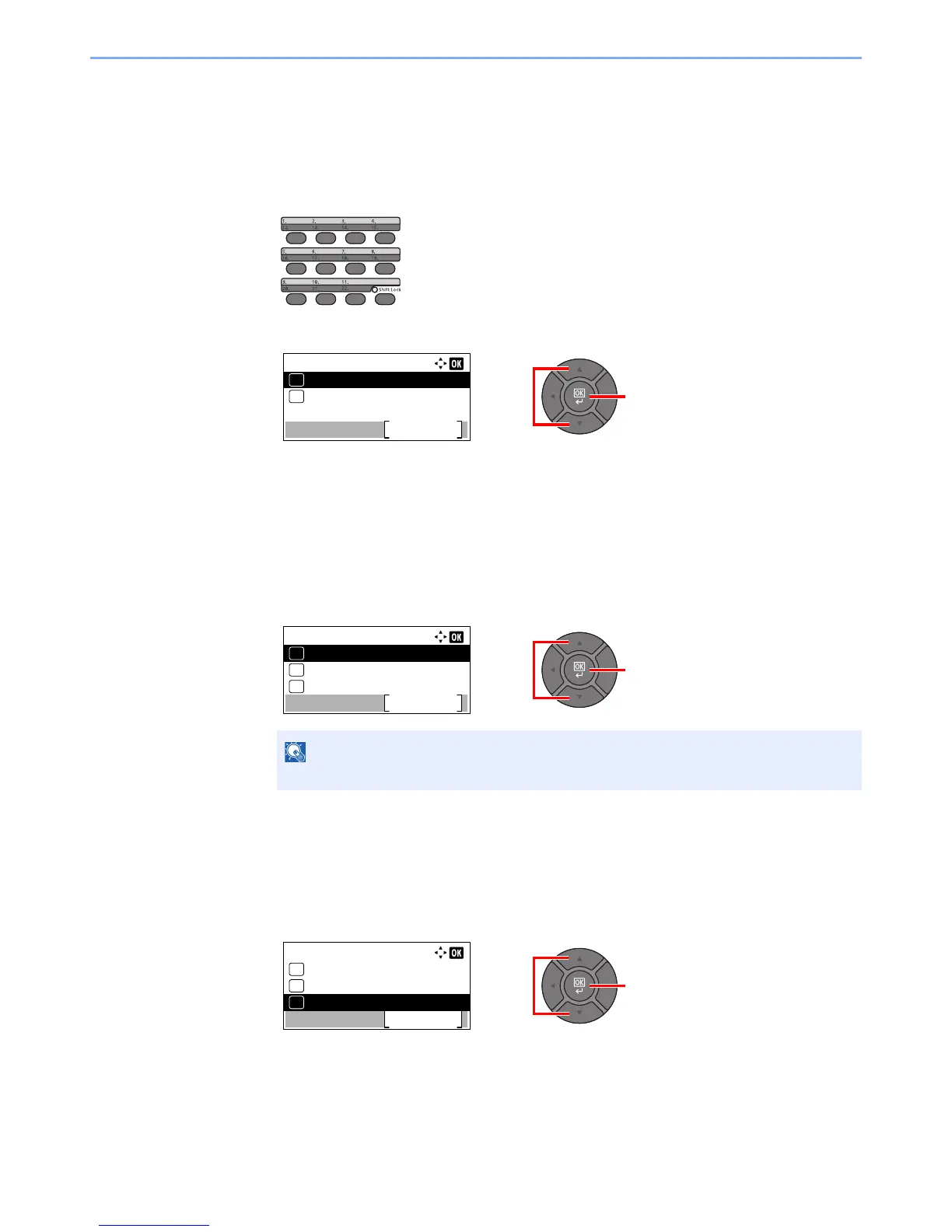3-40
Preparation before Use > Registering Destinations in the Address Book
Editing and Deleting One Touch Key
Edit/delete the destinations you added to One Touch Key.
1
Select the One Touch Key to edit or delete.
1 Press the One Touch Key to edit or delete and hold it (2 seconds or more).
2 Press the [▲] or [▼] key to select a key number, and press the [OK] key.
When an unregistered One Touch Key number is selected, the Address Book appears. The One
Touch Key can be registered by selecting the destination from the Address Book.
2
Edit or delete the destination.
Changing the Registered Information
1 Press the [▲] or [▼] key to select [Edit], and press the [OK] key.
2 Press the [▲] or [▼] key to select the new destination, and press the [OK] key.
3 Press [Yes] in the change confirmation screen to register the changed destination.
Deleting the Registered Information
1 Press the [▲] or [▼] key to select [Delete], and press the [OK] key.
2 Press [Yes] on the screen to confirm the deletion of the data registered in the One Touch
Key.
