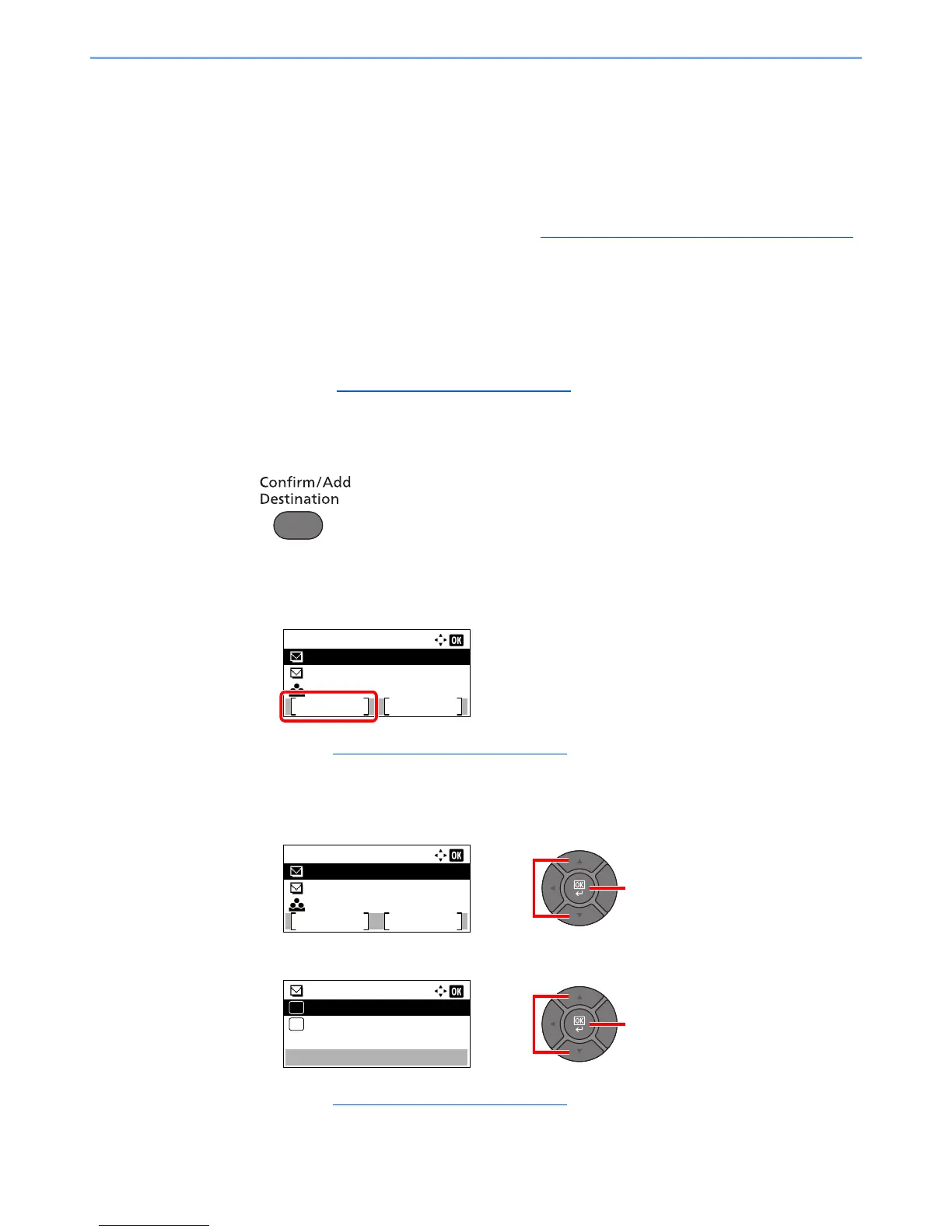5-21
Operation on the Machine > Sending
3
Confirm the information.
The connection confirmation screen appears. Press [Yes] to check the connection and [No] to
not check it.
"Connected." appears when connection to the destination is correctly established. If "Cannot
connect." appears, review the entry.
To send to multiple destinations, repeat steps 1 to 3.
Destinations can be changed later. Refer to Checking and Editing Destinations
on page 5-21.
Checking and Editing Destinations
Check and edit a selected destination.
1
Display the screen.
Referring to Specifying Destination on page 5-16, specify the destination.
2
Check and edit the destination.
Press the [Confirm/Add Destination] key.
Add the destination
1 Press [Add].
2 Refer to Specifying Destination
on page 5-16 to set the destinations to be added.
Edit the destination
1 Press the [▲] or [▼] key to select the destination you want to edit, and press the [OK] key.
2 Press the [▲] or [▼] key to select [Edit], and press the [OK] key.
3 Refer to Specifying Destination
on page 5-16 to set the destinations to be added.
