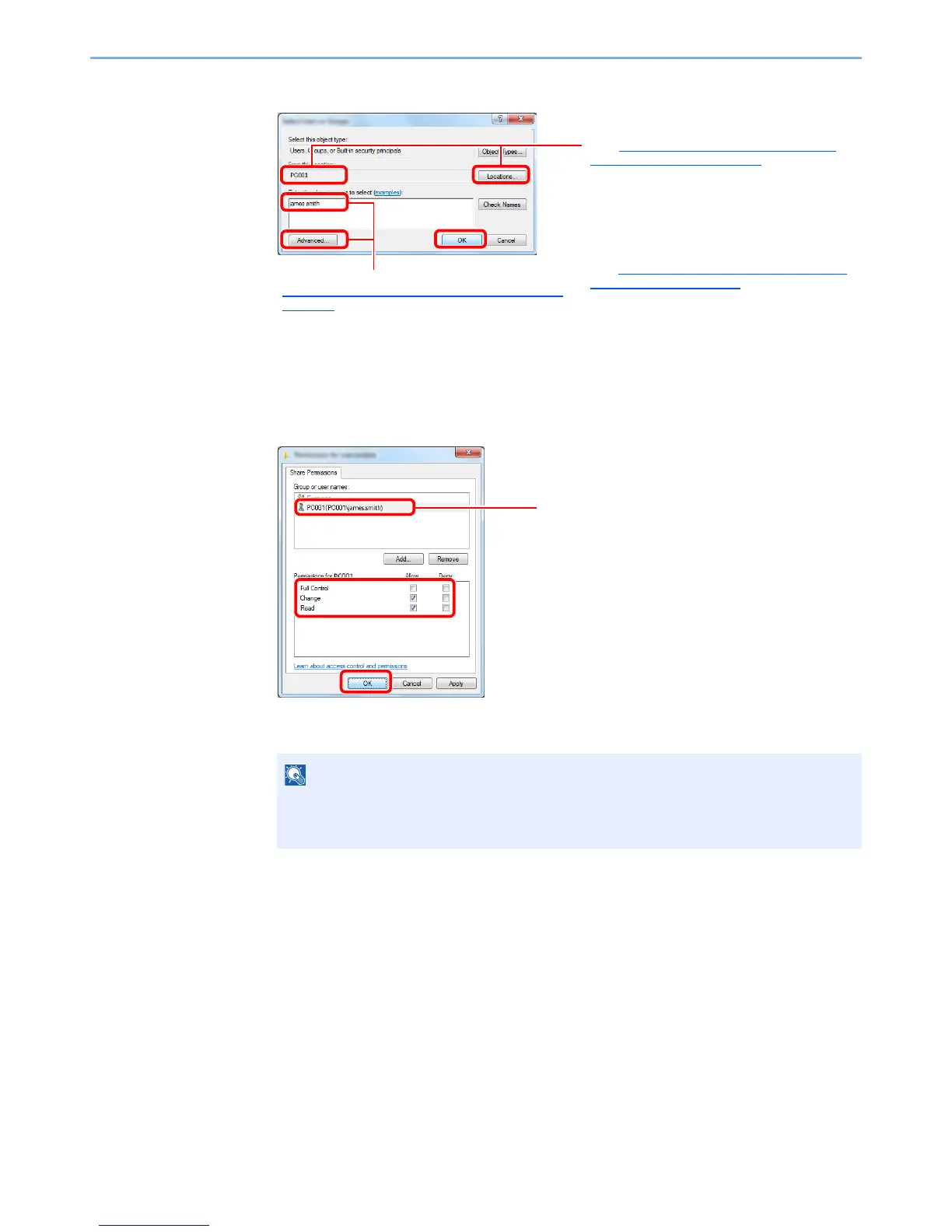3-24
Preparation before Use > Preparation for Sending a Document to a Shared Folder in a PC
3 Specify the location.
4 Set the access permission for the user selected.
Select the [Allow] checkbox of the "Change" and "Read" permissions and press [OK].
In Windows XP, go to step 6.
5 Click the [OK] button in the "Advanced Sharing" screen to close the screen.
"Everyone" gives sharing permission to everyone on the network. To strengthen
security, it is recommended that you select "Everyone" and remove the "Read" [Allow]
checkmark.
3
1
If the computer name that you made a note of on
page Making a note of the computer name and
full computer name on page 3-20 is the same as
the domain name:
If the computer name is not shown in "From this
location", click the [Locations] button, select the
computer name, and click the [OK] button.
Example: PC001
If the computer name that you made a note of on
page Making a note of the computer name and full
computer name on page 3-20 is not the same as
the domain name:
If the text after the first dot (.) in the full computer
name that you made a note of does not appear in
"From this location", click the [Locations] button,
select the text after the dot (.), and click the [OK]
button.
Example: abcdnet.com
2
Enter the user name that you made a note of on page
Making a note of the user name and domain name
on
page 3-21 in the text box, and click the [OK] button.
Also the user name can be made by clicking the
[Advanced] button and selecting a user.
