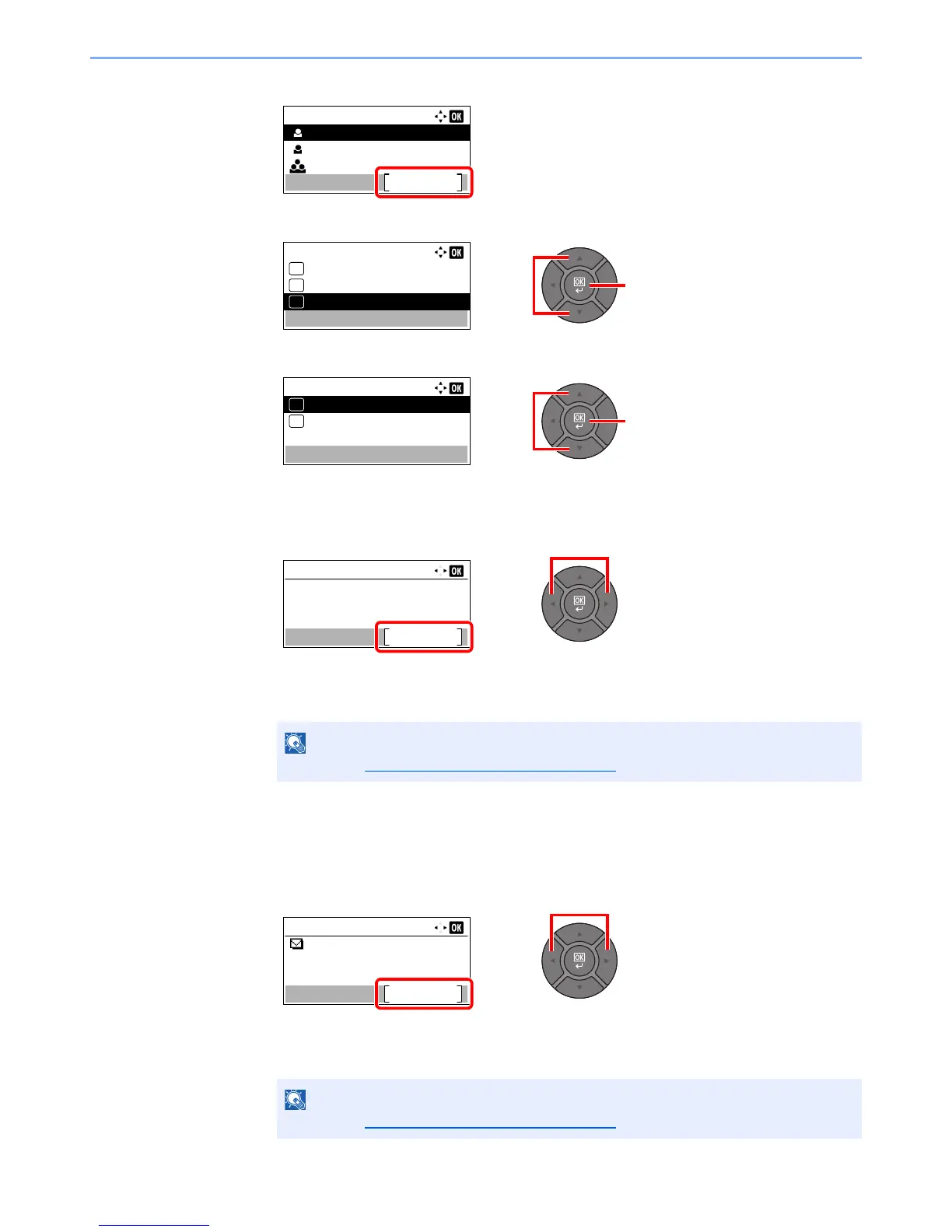3-31
Preparation before Use > Registering Destinations in the Address Book
4 Press [Menu].
5 Press the [▲] or [▼] key to select [Add Address], and press the [OK] key.
6 Press the [▲] or [▼] key to select [Contact], and press the [OK] key.
2
Add the name.
1 Press the [◄] or [►] key to select [Contact Name], and press [Edit].
2 Enter the destination name displayed on the Address Book and press the [OK] key.
Up to 32 characters can be entered.
3
Add the address.
E-mail Address
1 Press the [◄] or [►] key to select [E-mailAddress], and press [Edit].
2 Enter the E-mail address and press the [OK] key.
Up to 128 characters can be entered.
