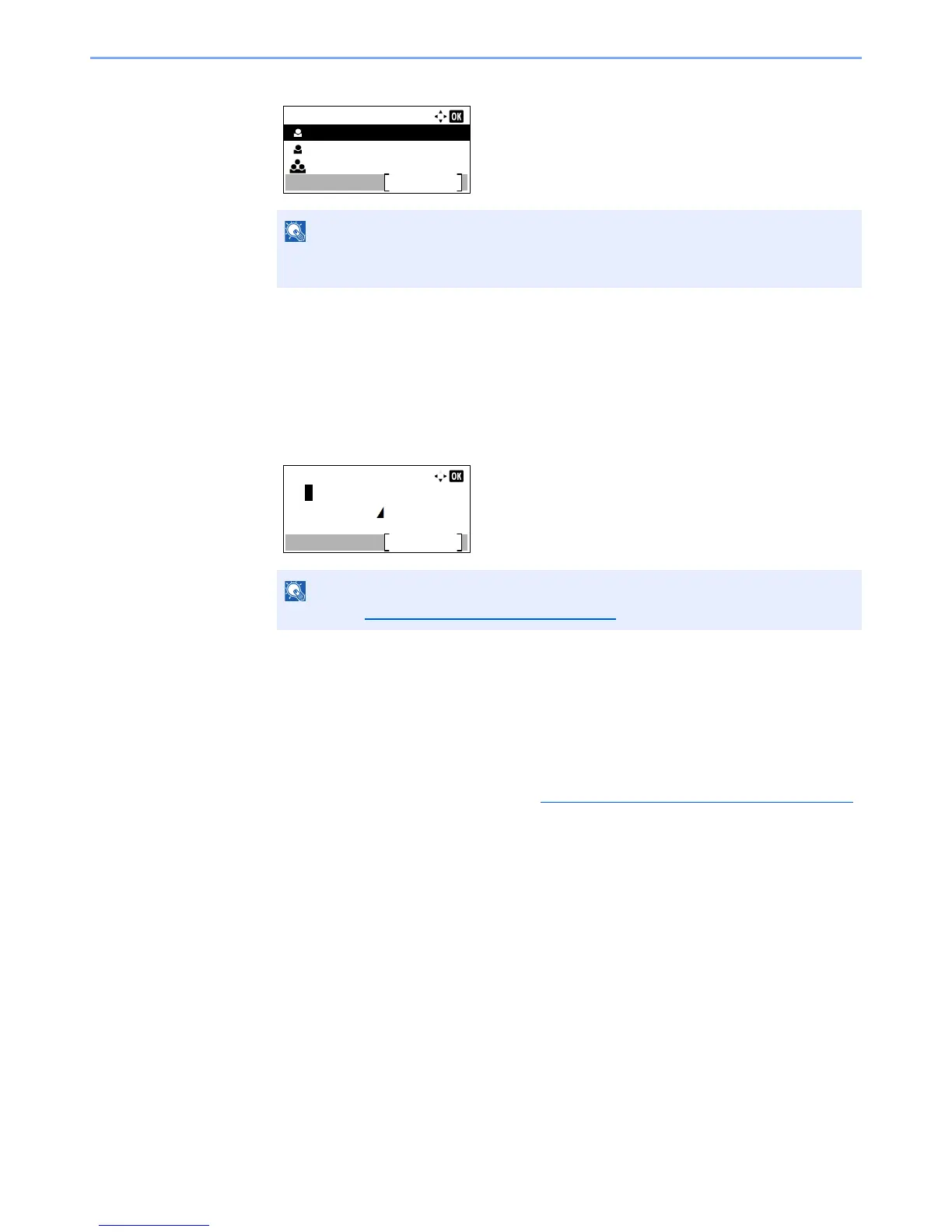5-17
Operation on the Machine > Sending
2 Press the [▲] or [▼] key to select the destination.
Destination Search
The destination can be searched by name.
1 Press [Menu].
2 Press the [▲] or [▼] key to select [Search (Name)], and press the [OK] key.
3 Enter characters to search using the numeric keys.
4 Press the [OK] key.
The searched destination is displayed.
3
Press the [OK] key.
To send to multiple destinations, repeat steps 1 to 3. You can send to as many as 100
destinations at once.
Destinations can be changed later. Refer to Checking and Editing Destinations
on page 5-21.
When checking information of the destination, press [Menu], select [Details], and then
press the [OK] key.
