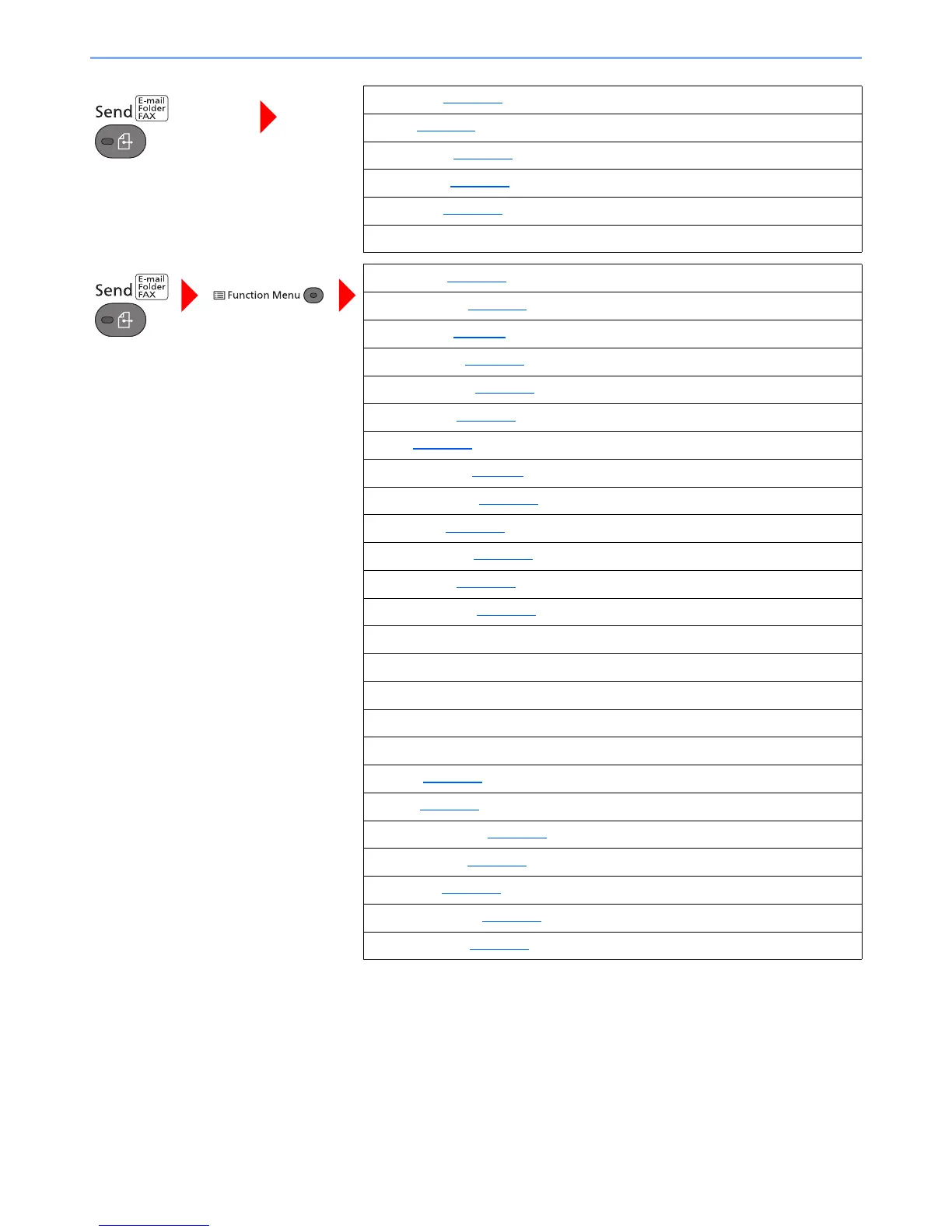xviii
> Menu Map
Me(E-mail) (page 5-24)
E-mail (page 5-18
)
Folder(SMB) (page 5-19
)
Folder(FTP) (page 5-19
)
WSD Scan (page 5-27
)
FAX (Refer to FAX Operation Guide.)
Quiet Mode (page 6-20)
Color Selection (page 6-11
)
Original Size (page 6-7
)
Original Image (page 6-10
)
Scan Resolution (page 6-25
)
Sending Size (page 6-21
)
Zoom (page 6-13
)
Orig.Orientation (page 6-9
)
Continuous Scan (page 6-19
)
File Format (page 6-22
)
File Name Entry (page 6-20
)
Subject/Body (page 6-25
)
JobFinish Notice (page 6-19
)
FAX Resolution (Refer to FAX Operation Guide.)
FAX Delayed TX (Refer to FAX Operation Guide.)
FAX Direct TX (Refer to FAX Operation Guide.)
FAX RX Polling (Refer to FAX Operation Guide.)
FAX TX Report (Refer to FAX Operation Guide.)
Density (page 6-10
)
Duplex (page 6-21
)
FTP Encrypted TX (page 6-25
)
File Separation (page 6-24
)
Sharpness (page 6-12
)
Backgrnd Density (page 6-12
)
Prevent Bleed-t (page 6-13
)
