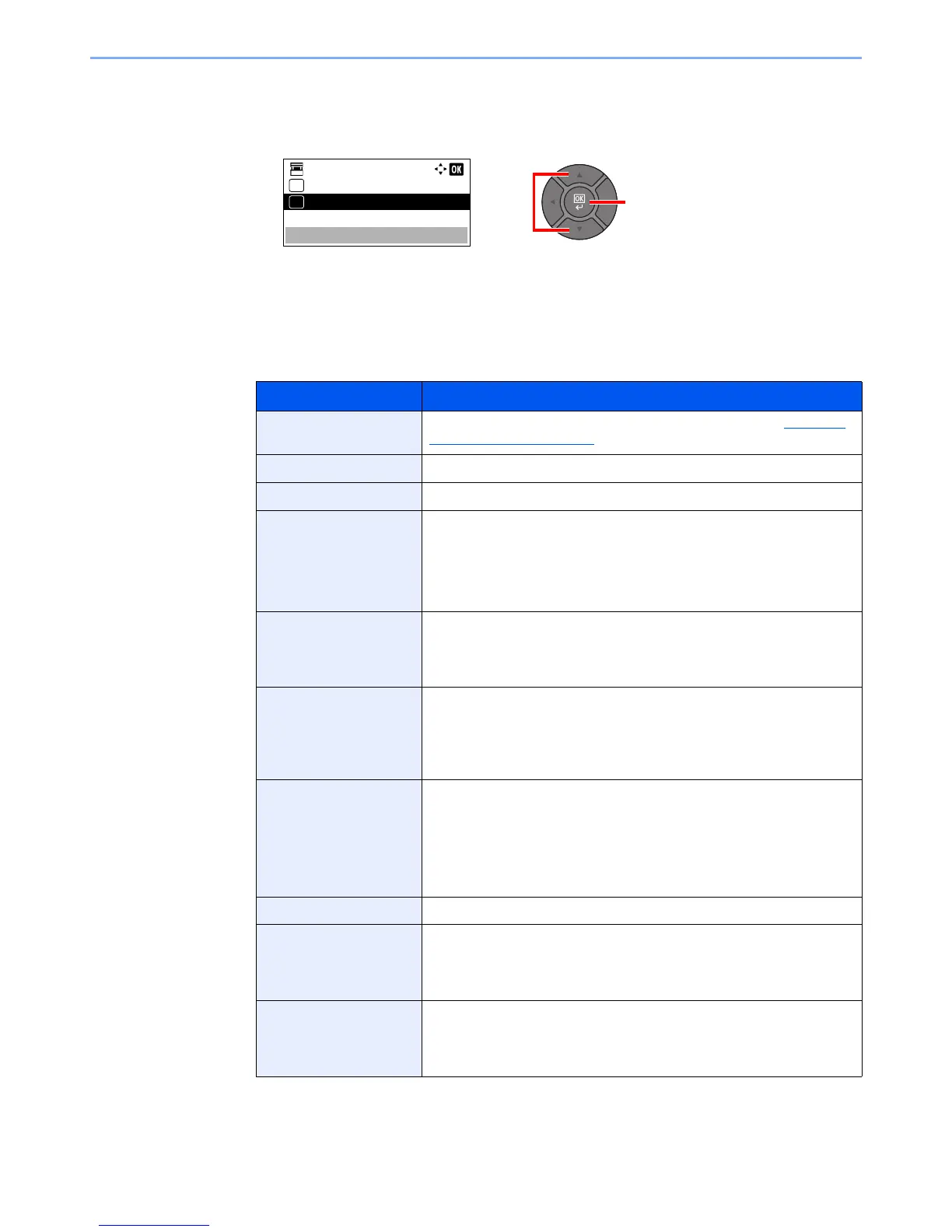5-36
Operation on the Machine > Using a Custom Box
4 To complete the box registration, press the [▲] or [▼] key to select [Exit] and then press
the [OK] key. The Custom Box is created.
To register further Box information, press the [▲] or [▼] key to select [Detail] and then
press the [OK] key. Proceed to next step.
3
Enter the box information.
Press [Edit] or [Change] on each item and enter the information then press the [OK] key.
Press the [►] key to view the next screen. Press the [◄] key to return to the previous screen.
The table below lists the items to be set.
Item Description
Box Name Enter a box name consisting of up to 32 characters. Refer to Character
Entry Method on page 11-11 for details on entering characters.
Owner
*1
*2
*1 Displayed when the user login administration is enabled.
*2 Displayed when the user has logged in as administrator.
Set the owner of the box. Select the owner from the user list that appears.
Permission
*1
Select whether to share the box.
Box Password User access to the box can be restricted by specifying a password to
protect the box. Entering a password is not mandatory.
Enter a password of up to 16 characters and press the [OK] key. Reenter
the same password for confirmation and press the [OK] key.
This can be set if [Shared] is selected in “Permission”.
Box Number Enter the box number by using the numeric keys or pressing the [▲] or
[▼] key. The box number can be from 0001 to 1000. A Custom Box
should have a unique number. If you enter 0000, the smallest number
available will be automatically assigned.
Usage Restrict. To preserve the SSD capacity, the storage capacity for a box can be
restricted. To enable a capacity restriction enter a value for the storage
capacity of the Custom Box in megabytes by using the numeric keys or
pressing the [▲] or [▼] key. You can enter a limit between 1 and 30,000
(MB).
Auto File Del. Automatically deletes stored documents after a set period of time.
To enable automatic deletion, press the [▲] or [▼] key to select [On] and
press the [OK] key. Use the numeric keys or press the [▲] or [▼] key to
enter the number of days for which documents are stored. You can enter
any number between 1 and 31 (day(s)).
To disable automatic file deletion, select [Off] and press the [OK] key.
Free Space Displays the free space on the box.
OverwriteSetting Specifies whether or not old stored documents are overwritten when new
documents are stored. To overwrite old documents, press the [▲] or [▼]
key to select [Permit] and press the [OK] key. To retain old documents,
press the [▲] or [▼] key to select [Prohibit] and press the [OK] key.
Del. afterPrint Automatically delete a document from the box once printing is complete.
To delete the document, press the [▲] or [▼] key to select [On] and press
the [OK] key. To retain the document, press the [▲] or [▼] key to select
[Off] and press the [OK] key.
