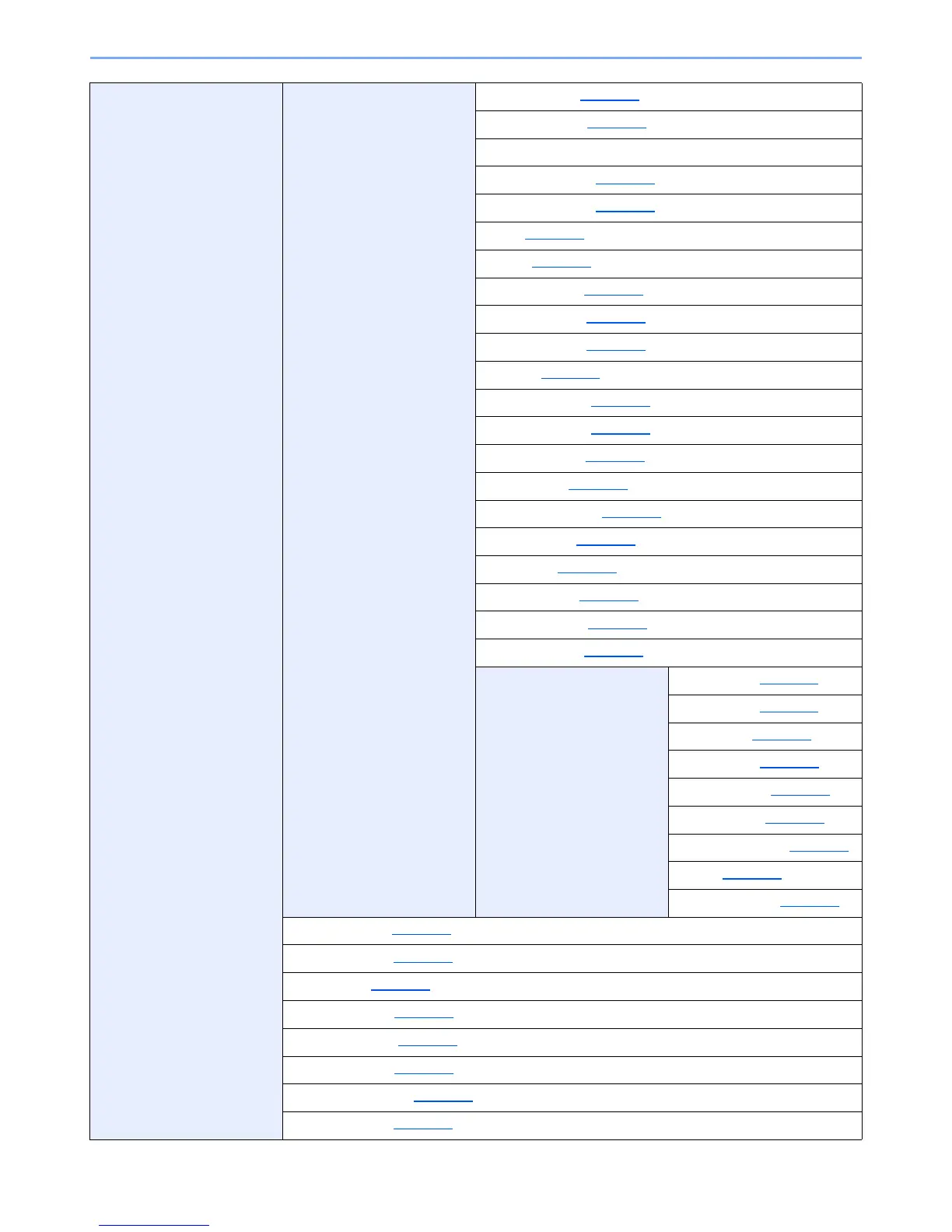xxv
> Menu Map
Common Settings Function Default Color Selection (page 8-27)
Scan Resolution (page 8-27
)
FAX Resolution (Refer to FAX Operation Guide.)
Orig.Image(Copy) (page 8-27
)
Orig.Image(Send) (page 8-27
)
Zoom (page 8-27
)
Collate (page 8-27
)
Orig.Orientation (page 8-27
)
Backgrnd(Copy) (page 8-27
)
Backgrnd(Send) (page 8-27
)
EcoPrint (page 8-28
)
Prevent B-t Copy (page 8-28
)
Prevent B-t Send (page 8-28
)
File Name Entry (page 8-28
)
Subject/Body (page 8-28
)
Con.scan-ExptFAX (page 8-28
)
Con.scan-FAX (page 8-28
)
File Format (page 8-28
)
File Separation (page 8-28
)
JPEG/TIFF Print (page 8-28
)
XPS FitTo Page (page 8-28
)
Detail Setting 2 in 1 Layout (page 8-29)
4 in 1 Layout (page 8-29
)
Border Line (page 8-29
)
Orig. Binding (page 8-29
)
Finish. Binding (page 8-29
)
Image Quality (page 8-29
)
Color TIFF Comp. (page 8-29
)
PDF/A (page 8-29
)
High Comp.PDF (page 8-29
)
Login Operation (page 8-29
)
RAM Disk Mode (page 8-30
)
Format SSD (page 8-30
)
Format SD Card (page 8-30
)
Optional Memory (page 8-31
)
Disp. Status/Log (page 8-31
)
USB KeyboardType (page 8-31
)
TonerAlert Level (page 8-32
)
