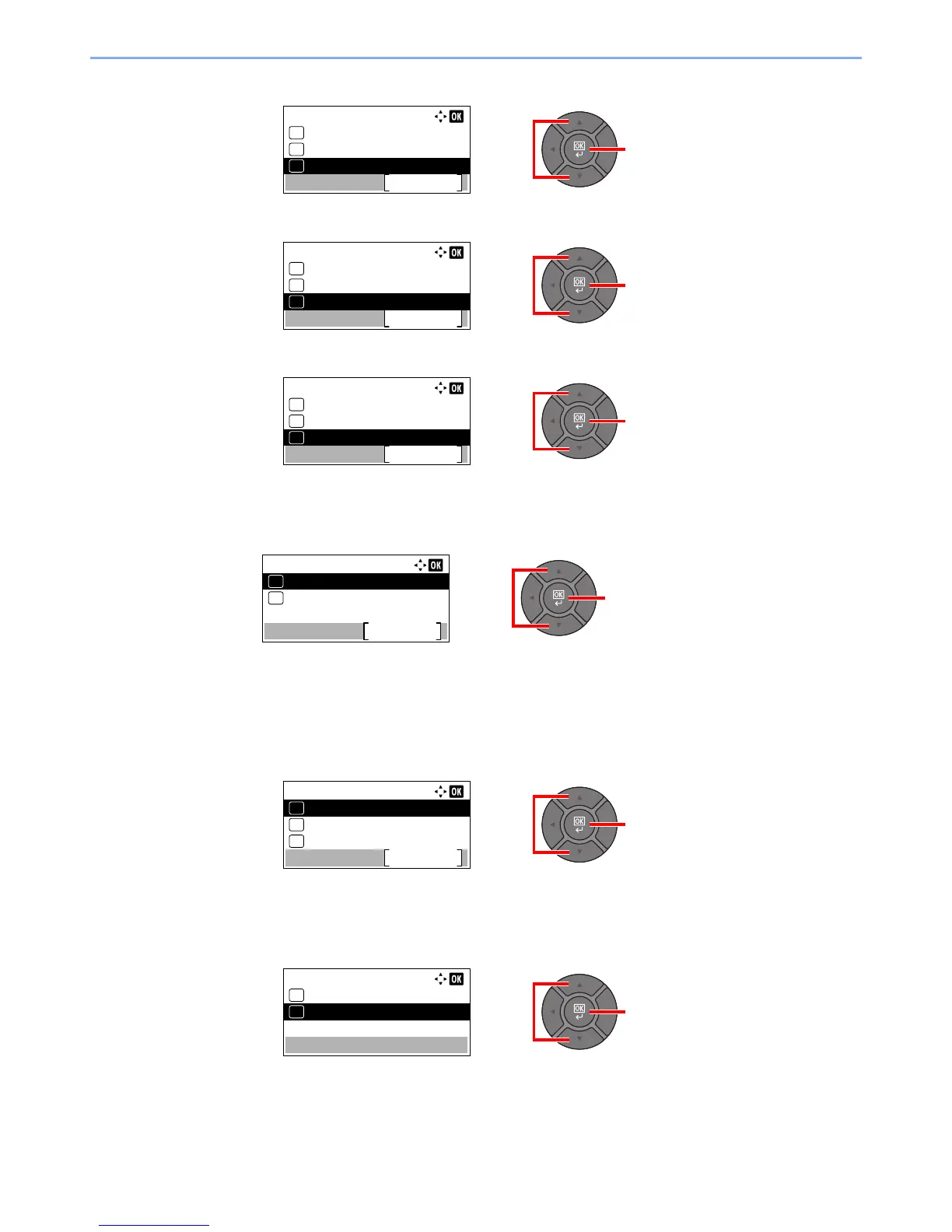2-22
Installing and Setting up the Machine > Energy Saver function
2 Press the [▲] or [▼] key to select [Common Settings], and press the [OK] key.
3 Press the [▲] or [▼] key to select [Timer Setting], and press the [OK] key.
4 Press the [▲] or [▼] key to select [Sleep Level], and press the [OK] key.
2
Select the Sleep level.
Press the [▲] or [▼] key to select [Quick Recovery] or [Energy Saver], and press the [OK] key.
When [Energy Saver] is set, next go on to set whether or not to use Energy Saver mode for
each function.
3
Set the Sleep rule.
1 Press the [▲] or [▼] key to select the function to be set, and press the [OK] key.
[Card Reader] is displayed when the optional Card Authentication Kit is installed.
[FAX] is displayed only on products with the fax function installed.
2 Press the [▲] or [▼] key to select [Off] or [On], and press the [OK] key.
Repeat steps 3-1 to 3-2 to set for a different function.