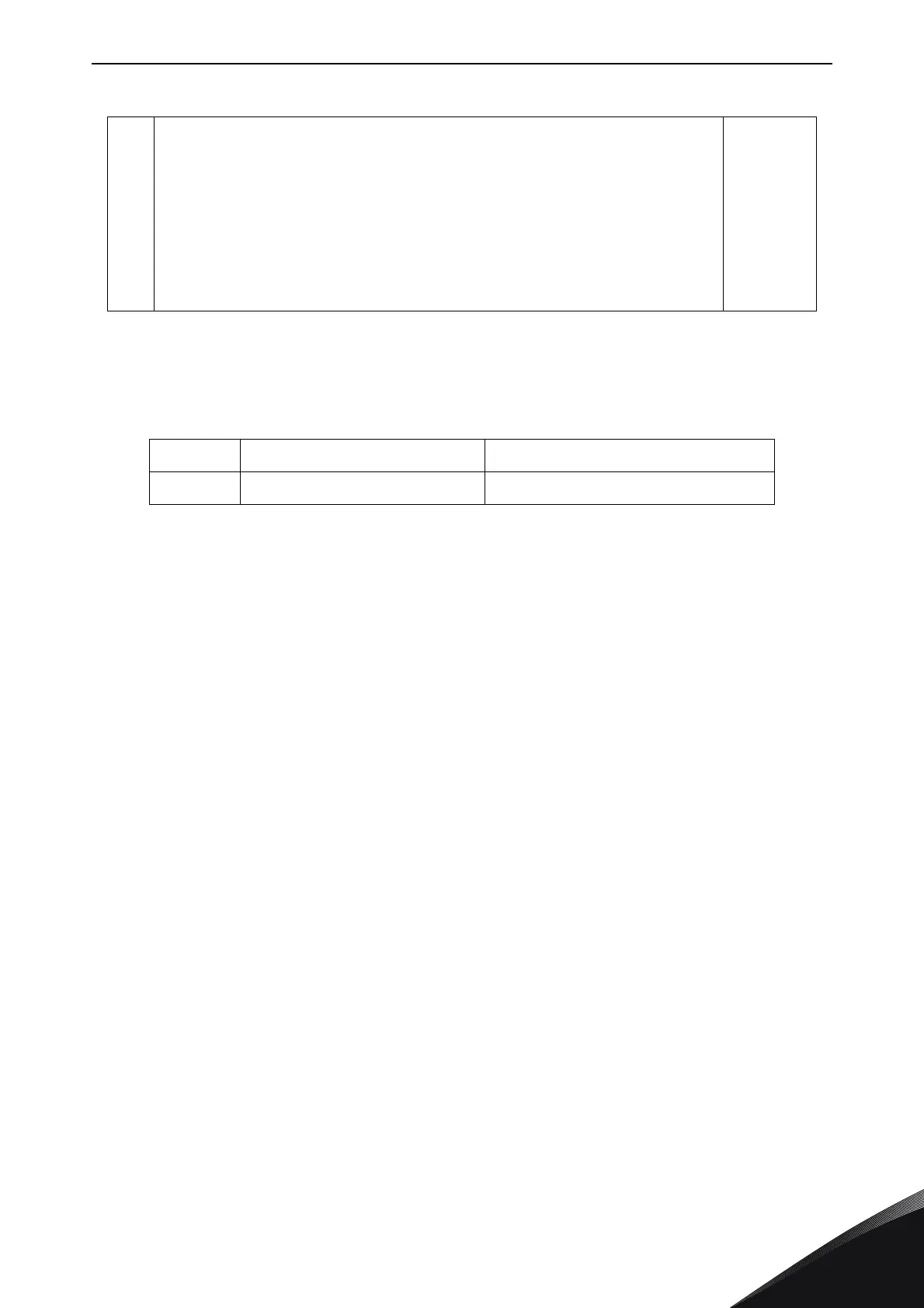FAULT TRACING vacon • 103
24-hour support +358 (0)201 212 575 • Email: vacon@vacon.com
11
Real time record
If real time is set to run on the frequency converter the data items T1 and T2 will appear as follows:
NOTE! When contacting your Vacon partner because of a fault condition, always write down all
texts and codes on the keypad display before.
T.16
Module
subcode.
Indicates the source for the problem within the Module indicated in T.15.
Unit:
Board:
U-Phase:
V-Phase:
W-Phase:
Slot A-E:
Application:
Cause of problem in unit, not specified
Problem in PCB or communication with PCB
Fault origin in the U-phase
Fault origin in the V-phase
Fault origin in the W-phase
Fault origin in the slot indicated by A, B, C, D or E
Fault in application
* Tells the user if the drive was at zero speed (< 0.01 Hz) when the fault occurred
T.1
Date yyyy-mm-dd
T.2
Time hh:mm:ss,
sss
Table 36. Fault time recorded data