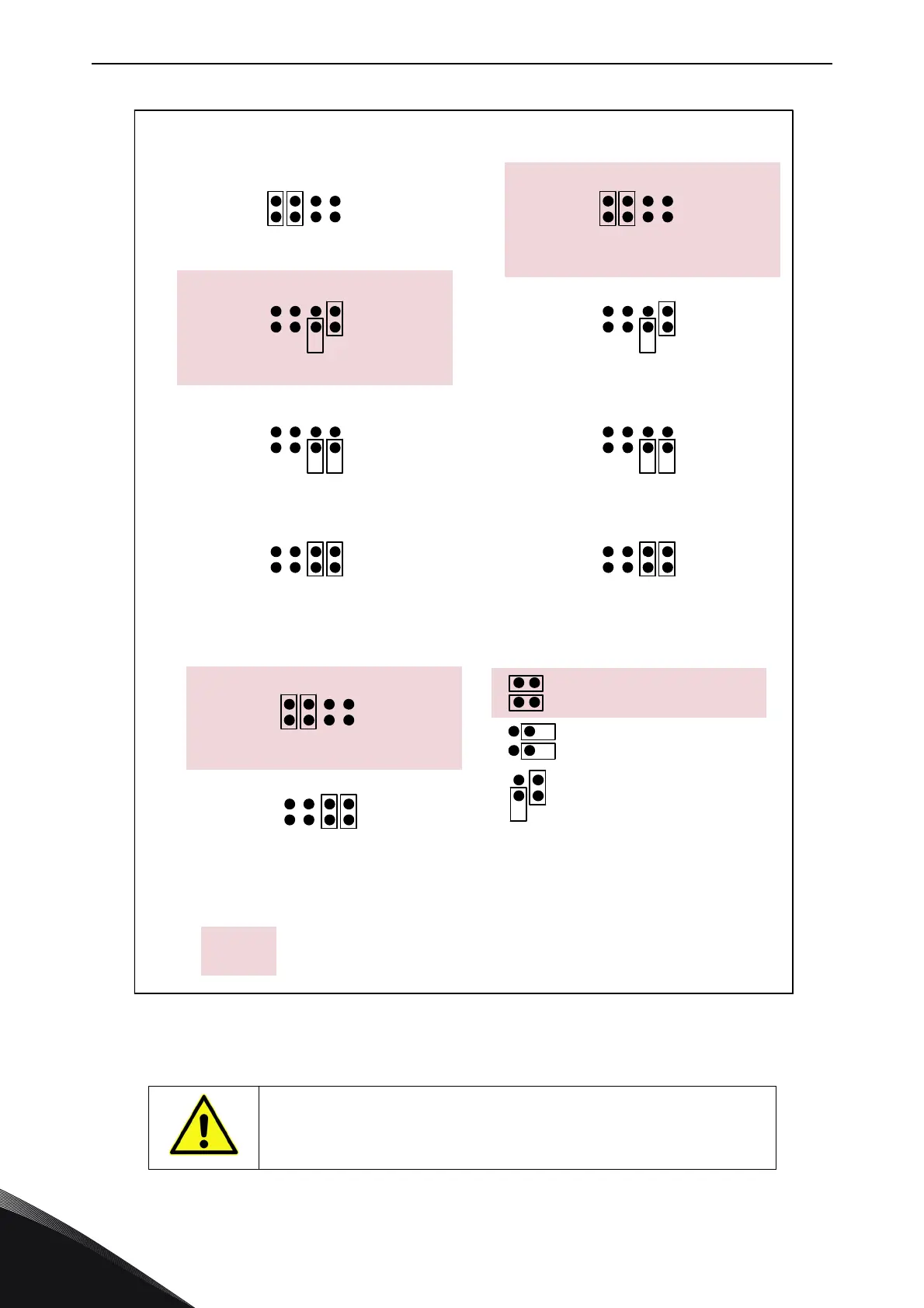8
vacon • 66 INSTALLATION INSTRUCTIONS
Tel. +358 (0) 201 2121 • Fax +358 (0)201 212 205
Figure 39. Jumper selection for OPT-A1
If you change the AI/AO signal content, also remember to change
the corresponding board parameter in menu M7.
ABCD
ABCD
ABCD
ABCD
ABCD
ABCD
ABCD
ABCD
ABCD
ABCD
Jum p e
r
block X1 :
AI1 mode
AI1 mode: Voltage input; 0...10V
AI1 mode: Voltage input; 0...10V (differential)
AI1 mode: Voltage input; -10...10V
Ju m p e
r
block X2 :
AI2 mode
AI2 mode: 0...20mA; Current input
AI2 mode: Voltage input; 0...10V
AI2 mode: Voltage input; 0...10V (differential)
AI2 mode: Voltage input; -1 0...10V
Ju m p e r b lo ck X 3 :
CM A a n d CM B g r oun d ing
CMB connected to GN D
CMA connected to GN D
CMB isolated from GND
CMA isolated from GN D
CMB and CMA
internally connected together,
isolated from GND
=Factorydefault
Ju m p e r b lo ck X 6 :
AO1 m ode
AO1 mode: 0...20mA; Current output
AO1 mode: Voltage output; 0...10V
AI1 mode: 0...20mA; Current input
11521_uk