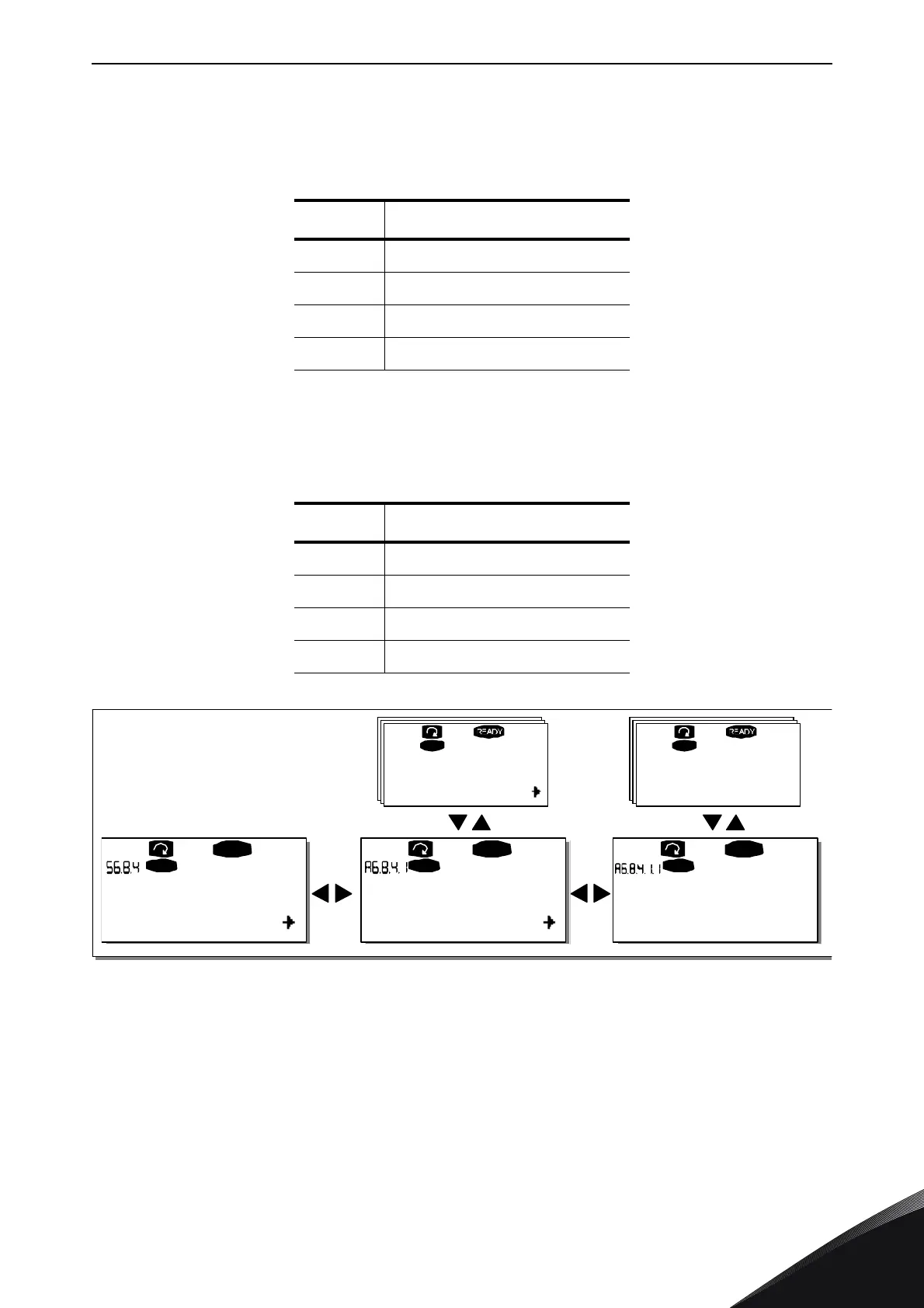CONTROL KEYPAD vacon • 95
24-hour support +358 (0)201 212 575 • Email: vacon@vacon.com
9
Software (S6.8.3)
The
Software
information page includes information on the following frequency converter
software related topics:
Applications (S6.8.4)
At location S6.8.4 you can find the
Applications submenu
containing information about not only the
application currently in use but also all other applications loaded into the frequency converter. The
information available is:
Figure 66. Applications info page
In the
Applications
information page, push the
Menu button right
to enter the Application pages of
which there are as many as there are applications loaded into the frequency converter. Locate the
application you want information about with the
Browser buttons
and then enter the
Information
pages
with the
Menu button right
. Use again the
Browser buttons
to see the different pages.
Table 32. Software information pages
Page Content
6.8.3.1 Software package
6.8.3.2 System software version
6.8.3.3 Firmware interface
6.8.3.4 System load
Table 33. Applications information pages
Page Content
6.8.4.# Name of application
6.8.4.#.1 Application ID
6.8.4.#.2 Version
6.8.4.#.3 Firmware interface
A1
A7
I/Oterm I/Oterm
D1
D3
I/Oterm
READY READY
D1
D3
I/Oterm
READY
NXFIFF01
2.01
I/Oterm
Applications Basic
Standard
Application id
Version
11550_uk