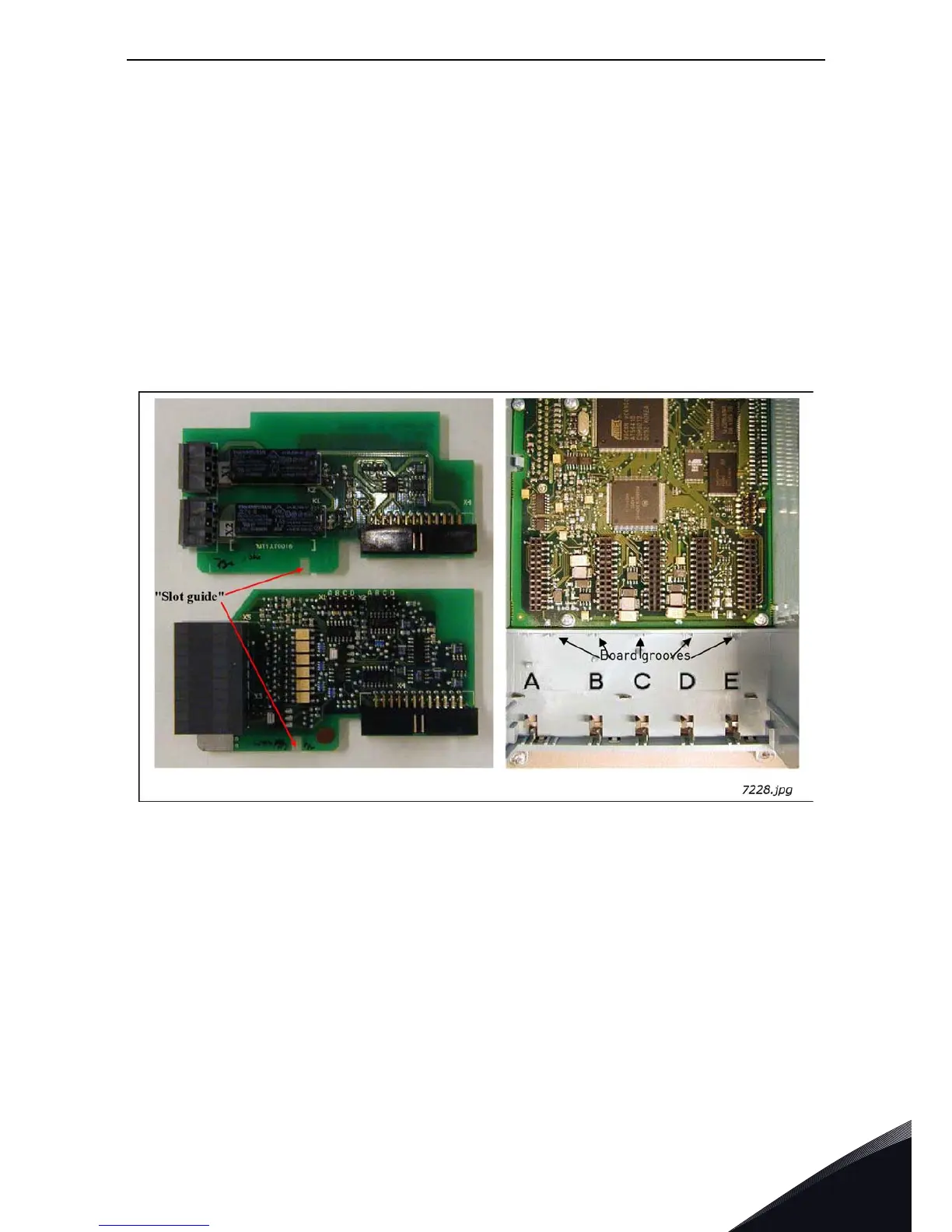General information vacon • 9
Local contacts: http://drives.danfoss.com/danfoss-drives/local-contacts/
1
1.5 Hardware protections
1.5.1 Terminal block coding
In order to avoid incorrect connections of terminal blocks to boards, some terminal blocks as well
as related terminal connectors on the board are uniquely coded. For more information, see the
description of the individual board.
1.5.2 Board slot guides and allowed slots
You cannot mount an option board into any slot.Table 46 and Table 47 show which slots are allowed
for which option boards. For reasons of safety, slots A and B are protected in hardware against
mounting of unallowed boards. As regards mounting of unallowed boards into slots C, D and E, the
boards just will not work, there is no danger of health or equipment damage.
Figure 7. Board guide to prevent incorrect mountings
