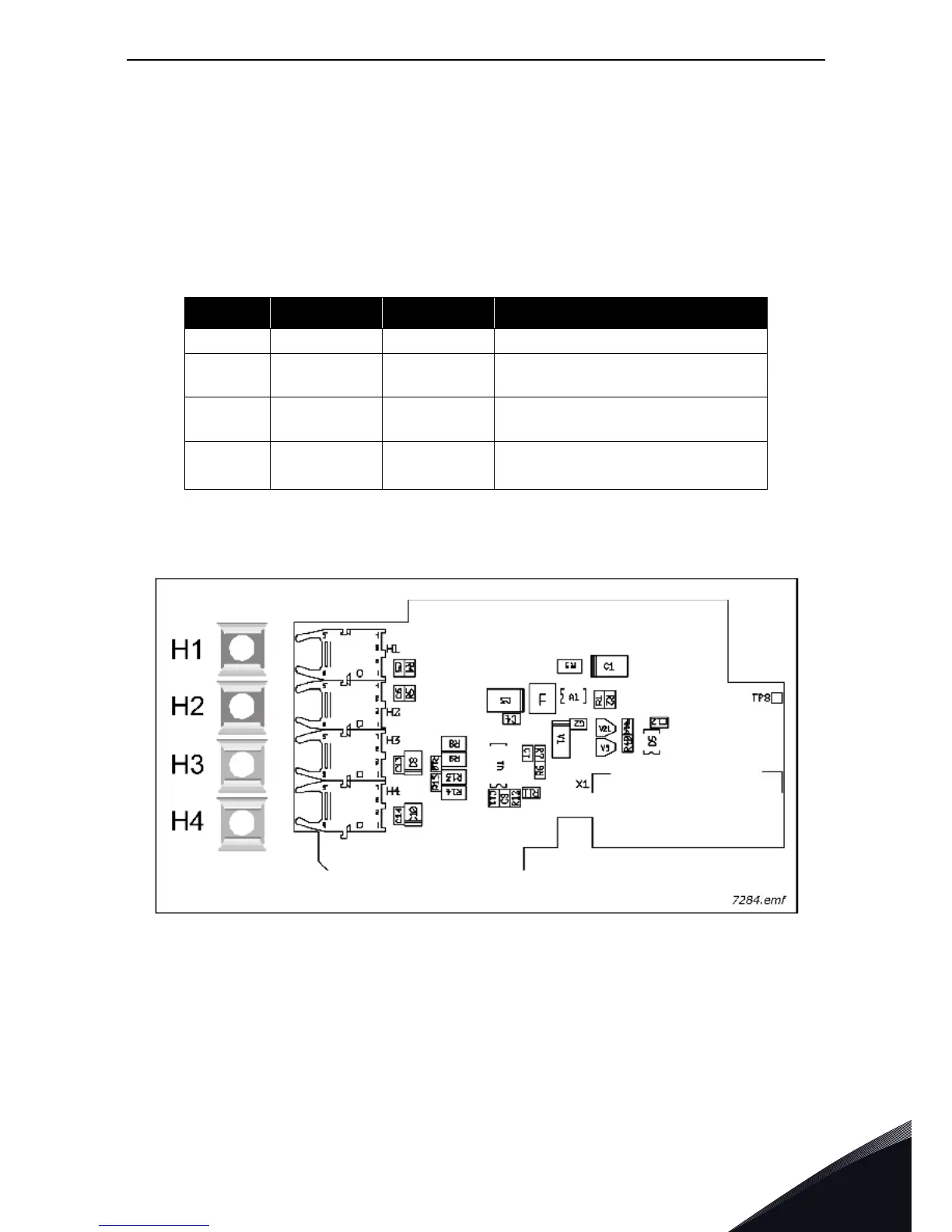Descriptions of VACON® option boards vacon • 71
Local contacts: http://drives.danfoss.com/danfoss-drives/local-contacts/
3
3.3 Adapter Boards OPTD_
The adapter boards do not provide any additional I/O but are used to connect the AC drive to a
VACON
®
communication bus (System Bus, SPI, CAN). Note that if you use any of the major
fieldbuses (Profibus, Modbus etc.) for communication you will need a corresponding fieldbus board.
For more information, see the specific fieldbus board manual.
NOTE: Do not plug two adapter boards into the same control board in order to avoid incompatibility
problems.
3.3.1 OPTD1
Table 38. VACON
®
NX adapter boards
FC type I/O board Allowed slots Description
NXP OPTD1 D,E System Bus adapter board
NXP
OPTD2 (B,)D,E
System Bus adapter board with inter-
face to fast monitoring bus
NXS
NXP
OPTD3 D,E RS-232 adapter board
NXP
OPTD6 B,D,E
Monitor Bus adapter board for
VACON
®
NXP
Description:
System Bus adapter board for VACON
®
NXP
Allowed slots: D, E
Type ID: 17457
Terminals: Double optical input and output terminals.
Agilent HFBR-1528 (Receiver), HFBR-2528 (Transmitter).
Jumpers: None
Board parameters: None